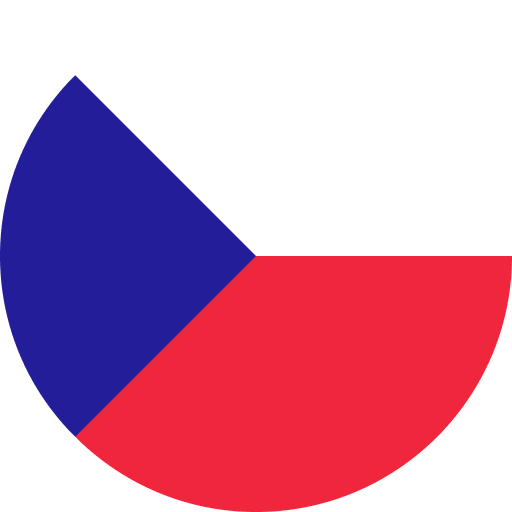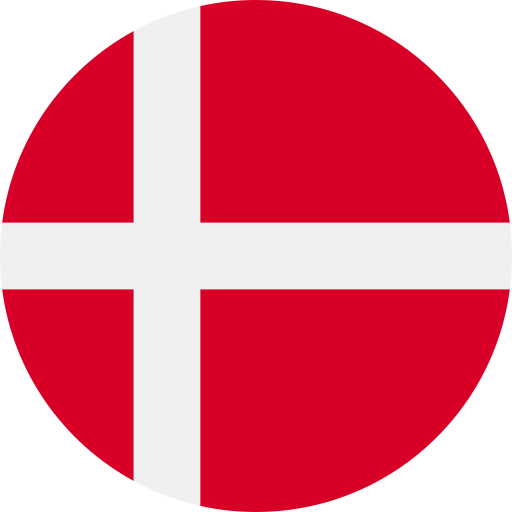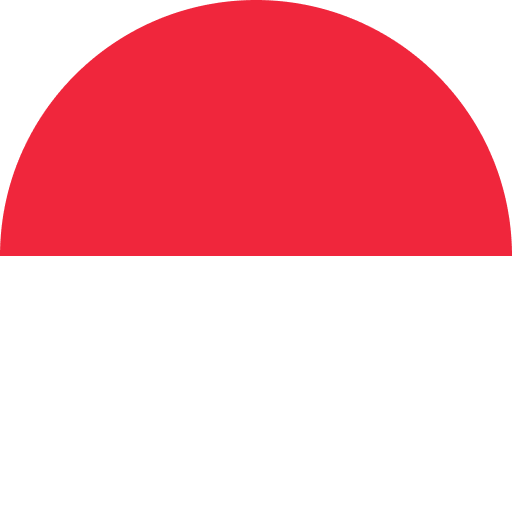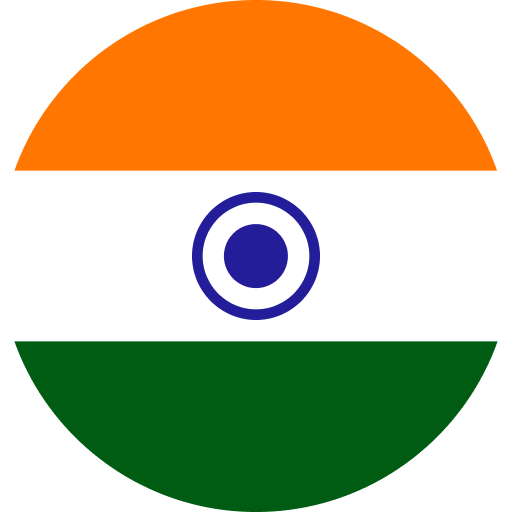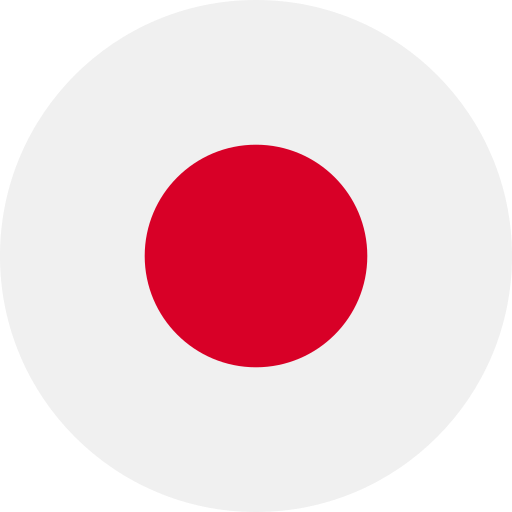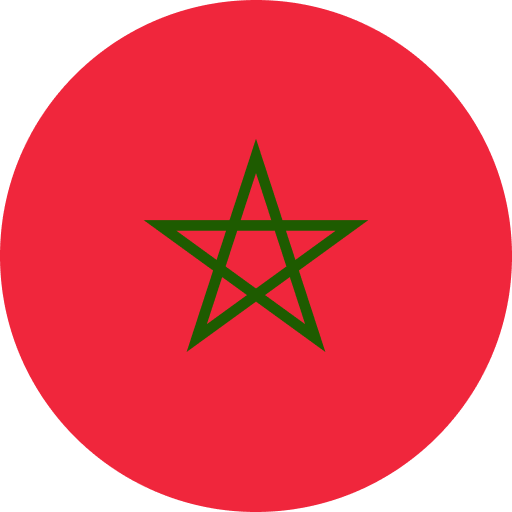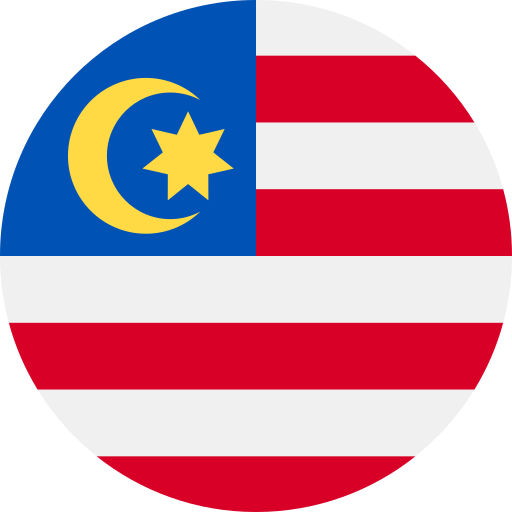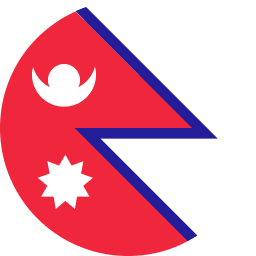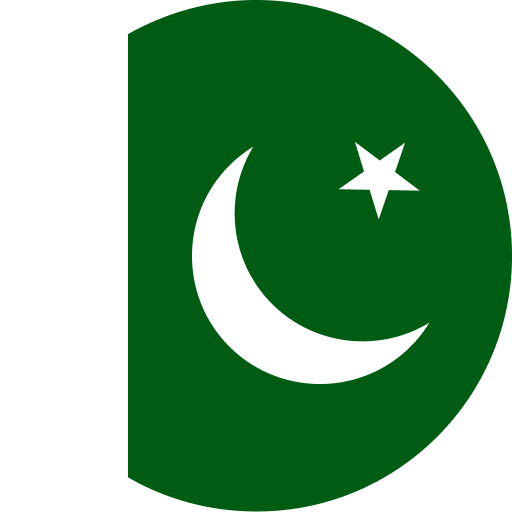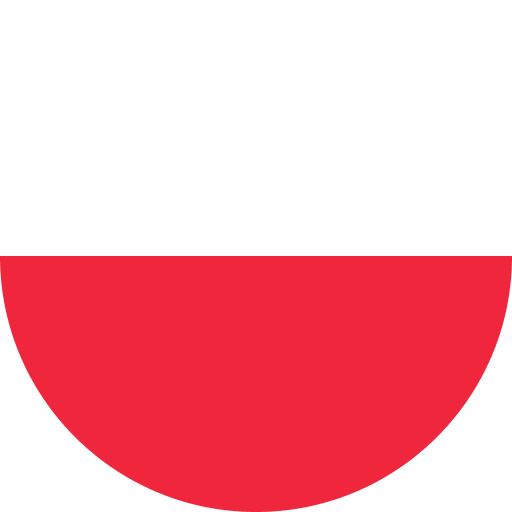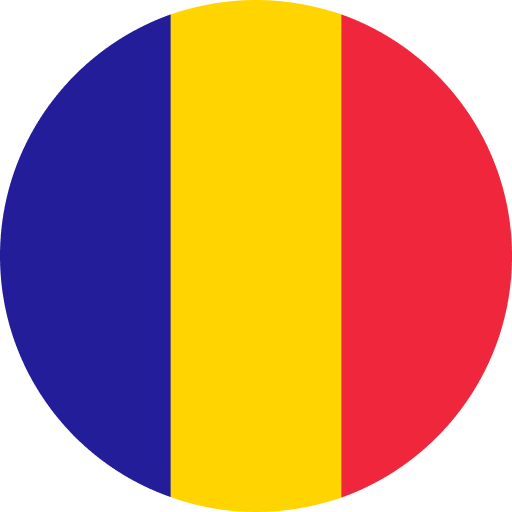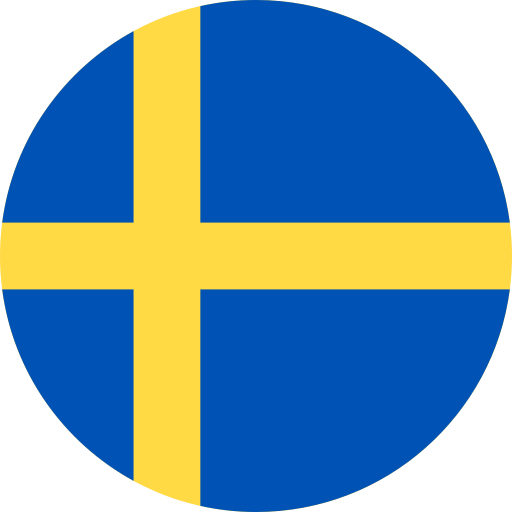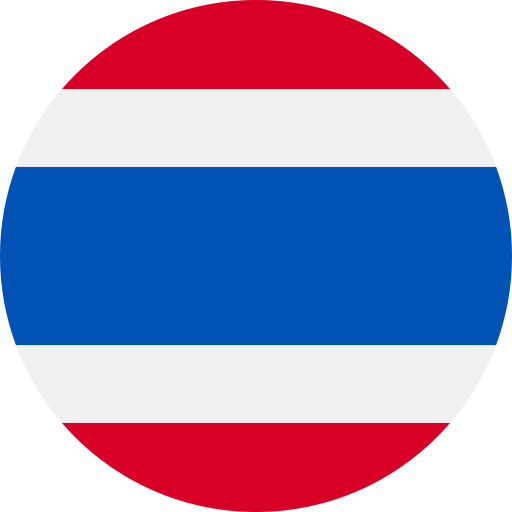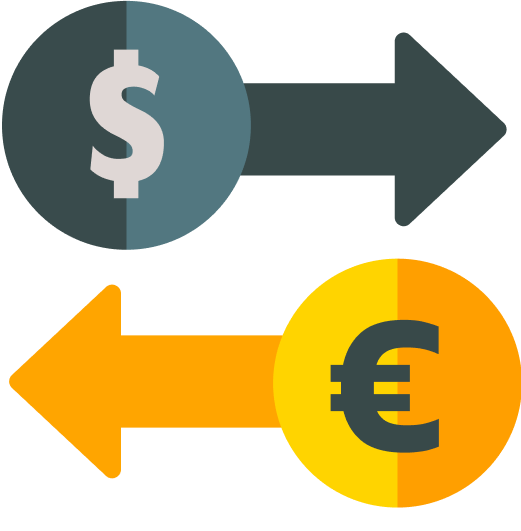
Live Exchange Rate
Convert 1000 Dirham To US Dollar
Convert 1000 AED To USD
Amount![]() AED
AED
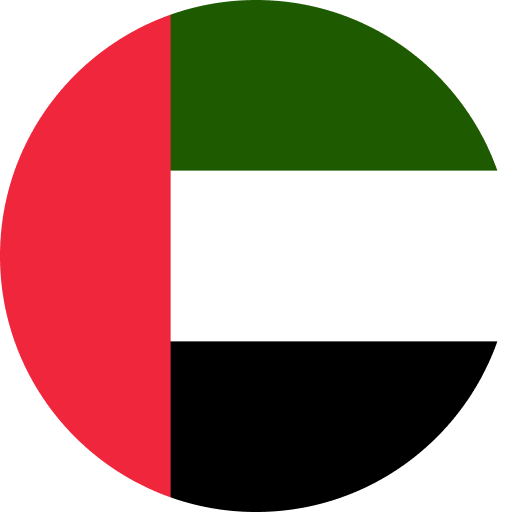

Convert to![]() USD
USD
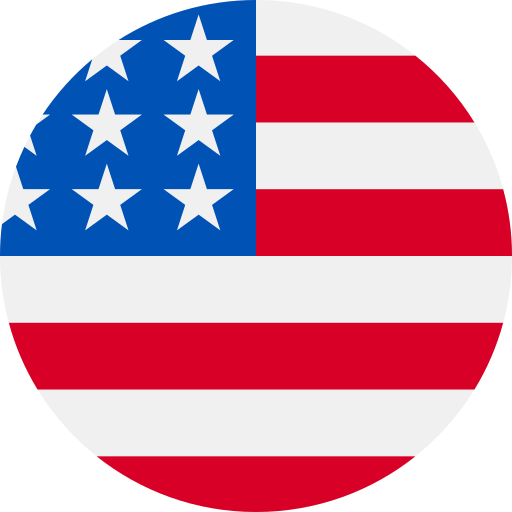
1.000 AED = 0.2723 USDSource of Exchange Rate
| Convert Amount | Exchange Rate | Transfer Fee* | Recipient gets |
|---|
*The handling fee ratio is related to the remittance amount. Please refer to the announcementlink. The rate displayed here is for a limited time promotion
Exchange Rates and Fee Comparison for Cross-Border
Remittance From Dirham To US Dollar,convert AED to USD
| Provider | Exchange Rate 1 AED → USD | Transfer Fee | Recipient gets |
|---|---|---|---|
 | 0.2723 | 20 USD | 252.3USD |
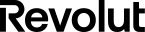 | 0.2585 | 0 USD | 258.5USD |
How do we collect this data?Data update time:
How to Use BiyaPay for Cross-Border Transfers from United Arab Emirates to The United States
1
Download BiyaPay
Clicklink to download the BiyaPay app.
2
Register and Complete Identity Verification
Open the BiyaPay app after downloading, register with your email, complete identity verification, add a bank card, and provide full user information.
3
Deposit USDT
Click Deposit on the homepage, select on-chain deposit, and deposit USDT.
4
Remit Fiat Currency
Go to the Transfer page, choose to remit USDT (actual transfer in USD), select the recipient's account, enter the email verification code or Biya Authenticator code to complete the transfer.
AED / USD conversion rates
| 1 AED | 0.27230 USD |
| 5 AED | 1.36150 USD |
| 10 AED | 2.72300 USD |
| 20 AED | 5.44600 USD |
| 50 AED | 13.61500 USD |
| 100 AED | 27.23000 USD |
| 250 AED | 68.07500 USD |
| 500 AED | 136.15000 USD |
| 1,000 AED | 272.30000 USD |
| 2,000 AED | 544.60000 USD |
| 5,000 AED | 1,361.50000 USD |
| 10,000 AED | 2,723.00000 USD |
USD / AED conversion rates
| 100 USD | 367.24201 AED |
| 1,000 USD | 3,672.42012 AED |
| 1,500 USD | 5,508.63019 AED |
| 2,000 USD | 7,344.84025 AED |
| 3,000 USD | 11,017.26037 AED |
| 5,000 USD | 18,362.10062 AED |
| 5,400 USD | 19,831.06867 AED |
| 10,000 USD | 36,724.20125 AED |
| 15,000 USD | 55,086.30187 AED |
| 20,000 USD | 73,448.40250 AED |
| 25,000 USD | 91,810.50312 AED |
| 30,000 USD | 110,172.60375 AED |
BiyaPay Remittance Service Coverage
*Including but not limited to the following countries and regions
Contact Us
Mail: service@biyapay.com
Customer Service Telegram: https://t.me/biyapay001
Telegram Community: https://t.me/biyapay_ch
Digital Asset Community: https://t.me/BiyaPay666
Regulation Subject
BIYA GLOBAL LLC
BIYA GLOBAL LLC is a licensed entity registered with the U.S. Securities and Exchange Commission (SEC No.: 802-127417); a certified member of the Financial Industry Regulatory Authority (FINRA) (Central Registration Depository CRD No.: 325027); regulated by the Financial Industry Regulatory Authority (FINRA) and the U.S. Securities and Exchange Commission (SEC).
BIYA GLOBAL LLC is a licensed entity registered with the U.S. Securities and Exchange Commission (SEC No.: 802-127417); a certified member of the Financial Industry Regulatory Authority (FINRA) (Central Registration Depository CRD No.: 325027); regulated by the Financial Industry Regulatory Authority (FINRA) and the U.S. Securities and Exchange Commission (SEC).
BIYA GLOBAL LLC
BIYA GLOBAL LLC is registered with the Financial Crimes Enforcement Network (FinCEN), an agency under the U.S. Department of the Treasury, as a Money Services Business (MSB), with registration number 31000218637349, and regulated by the Financial Crimes Enforcement Network (FinCEN).
BIYA GLOBAL LLC is registered with the Financial Crimes Enforcement Network (FinCEN), an agency under the U.S. Department of the Treasury, as a Money Services Business (MSB), with registration number 31000218637349, and regulated by the Financial Crimes Enforcement Network (FinCEN).
BIYA GLOBAL LIMITED
BIYA GLOBAL LIMITED is a registered Financial Service Provider (FSP) in New Zealand, with registration number FSP1007221, and is also a registered member of the Financial Services Complaints Limited (FSCL), an independent dispute resolution scheme in New Zealand.
BIYA GLOBAL LIMITED is a registered Financial Service Provider (FSP) in New Zealand, with registration number FSP1007221, and is also a registered member of the Financial Services Complaints Limited (FSCL), an independent dispute resolution scheme in New Zealand.
©2019 - 2025 BIYA GLOBAL LIMITED