- EasyCard
- Trade
- Help
- Announcement
- Academy
- SWIFT Code
- Iban Number
- Referral
- Customer Service
- Blog
- Creator
In - depth Guide to Using PayPal Debit Card: A One - stop Payment Solution

Image Source: pexels
You can use the PayPal Debit Card to directly connect to your PayPal account, easily enabling real-time use of funds. Whether you’re in mainland China or overseas, it’s convenient for both online and offline spending. The PayPal Debit Card supports multi-currency payments, covering 25 currencies, as shown in the table below:
| Supported Currencies | 25 |
|---|
You can enjoy a one-stop fund management and payment experience worldwide.
Key Points
- The PayPal Debit Card directly connects to your PayPal account, supporting real-time payments and fund management globally.
- Applying for a PayPal Debit Card requires a PayPal Balance account, along with personal identification and address information.
- Using the PayPal Debit Card offers cashback and reward points, enhancing the shopping experience.
- The PayPal Debit Card can be used at any merchant or ATM worldwide that accepts Mastercard, making it convenient and fast.
- PayPal provides multiple security measures to ensure account and transaction safety.
PayPal Debit Card Overview
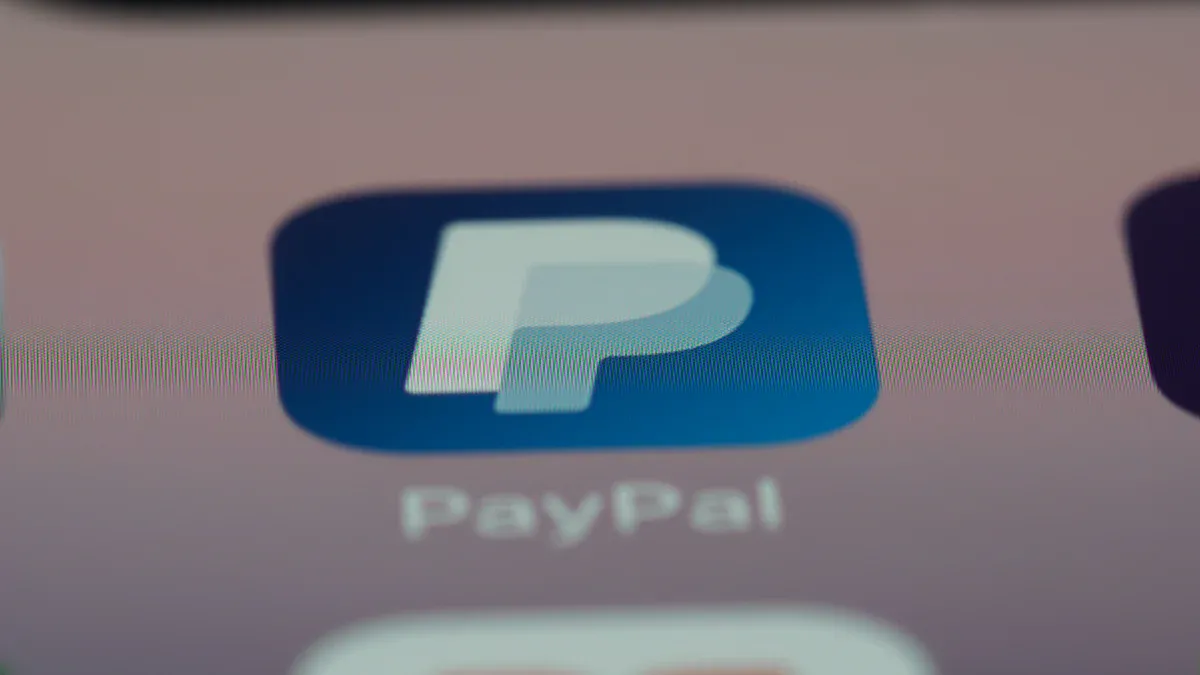
Image Source: unsplash
Basic Definition
You can think of the PayPal Debit Card as a payment tool directly linked to your PayPal account. Whether you’re in mainland China or overseas, as long as you have a PayPal account, you can apply for and use this card.
- The PayPal Debit Card allows you to use your PayPal balance for payments at all locations that accept Mastercard.
- This card is issued by The Bancorp Bank, N.A., under a license from Mastercard International and can be used globally.
- PayPal is a fintech company, not a traditional bank. Your card is linked to your PayPal Balance account, with funds available in real time.
You need to have a PayPal account to apply for and manage the PayPal Debit Card. You can check your balance and transaction history online at any time and enjoy instant transfer services. The table below shows how the PayPal Debit Card connects to your account:
| Evidence Content | Description |
|---|---|
| Now offering instant transfers! Move funds from your PayPal account to your PayPal Prepaid Mastercard® in real time. | You can access funds in your PayPal account in real time. |
| Using this card requires a PayPal account. If you don’t have a PayPal account, you won’t be able to access balance information, transaction history, or instant transfers online. | The PayPal Debit Card must be linked to a PayPal account to be used. |
Main Features
You can use the PayPal Debit Card for various payment and fund management operations. Compared to traditional bank debit cards, this card offers distinct advantages.
| Feature | PayPal Debit Card | Traditional Bank Debit Card |
|---|---|---|
| Fund Access | Directly uses PayPal balance, no transfer needed | Withdraws funds from a checking account |
| Cashback | Earn cashback on eligible transactions | Typically no cashback offered |
| Security | Instantly lock or unlock the card, set a personal PIN | May require contacting the bank for card management |
| Additional Cards | Request up to three additional cards for employees or partners | Usually provides only one primary card |
| Transaction Monitoring | Real-time transaction monitoring | May require periodic bank statement reviews |
You can use the PayPal Debit Card globally, enjoying a one-stop payment experience for both online shopping and offline spending. You can also apply for additional cards for employees or partners, facilitating team fund management. You can monitor transactions in real time through your PayPal account, ensuring fund security.
The PayPal Debit Card frees you from the operational constraints of traditional banks, making fund management more flexible and efficient.
Application and Activation
Application Requirements
To apply for a PayPal Debit Card, you need to meet some basic requirements. Refer to the table below for specific details:
| Application Requirement | Description |
|---|---|
| PayPal Balance Account | You must have a PayPal Balance account. |
| Personal Identification | You need to provide personal information such as name, address, and date of birth. |
| Good Account Standing | Your PayPal account must be active with no violation records. |
| Physical Street Address | You need to provide a physical street address, not a P.O. Box. |
| Identity Verification | You need to pass identity verification, possibly by uploading a driver’s license or other ID documents. |
Note: When applying in China/mainland China, it’s recommended to prepare identification documents and a valid residential address in advance. PayPal requires you to provide accurate information to ensure account security and compliance.
Linking Steps
After receiving your PayPal Debit Card, you need to link it to your PayPal account. Follow these steps:
- Log into your PayPal account.
- Click “Wallet” at the top of the page.
- Select “Link a Card” in the top left or click the card image with a plus sign.
- Follow the prompts to manually add the card.
- Enter card details, including card number, expiration date, and security code.
- Click the “Link Card” button at the bottom of the page.
- If prompted to confirm the card, go to the “Wallet” page, find the card details, and click “Confirm Credit Card.”
- Each PayPal account can only link one debit card.
Tip: During the linking process, ensure the billing address matches the address on the card’s billing statement exactly. If a $1 authorization fee from PayPal is declined, the linking may fail. You also need to ensure the card isn’t linked to another PayPal account and that the security code is entered correctly.
- Inconsistent billing addresses can cause linking failures.
- A card already linked to another account cannot be linked again.
- Entering the security code incorrectly three times will lock the system.
Activation Process
After linking, you need to activate the PayPal Debit Card to use it normally. You can choose one of the following methods for activation:
- Log into your PayPal account, go to the debit card management page, find your PayPal Debit Card, and click “Activate.”
- Enter card details as prompted and confirm activation.
- Set a personal PIN code (if required).
- You can also complete the activation process through the PayPal mobile app.
- If you encounter issues, call PayPal customer service for manual activation.
During activation, PayPal may require you to verify your identity again. You need to:
- Provide a photo ID (e.g., ID card or driver’s license).
- Confirm personal details such as name, address, and date of birth.
- Link and verify your bank account or another credit/debit card (if prompted).
Reminder: Before activation, ensure card details are accurate and account information is complete. Once activated, you can immediately use the PayPal Debit Card for payments and withdrawals worldwide, enjoying a convenient fund management experience.
Usage Scenarios

Image Source: pexels
Online Payments
You can use the PayPal Debit Card to shop at major online stores worldwide. Simply select PayPal as the payment method and enter your card details to complete the transaction. Many platforms support the PayPal Debit Card, including e-commerce websites, subscription services, and digital content platforms.
When using it, you can enjoy the following benefits:
- Cashback: Earn cashback on specific categories like fuel and groceries, credited directly to your account.
- Reward Points: Earn points with every purchase, which can be redeemed for goods, services, or gift cards.
- Exclusive Offers: Access special discounts and priority services from partner merchants.
When purchasing electronics from the U.S. market or subscribing to international streaming services in China/mainland China, the PayPal Debit Card helps you complete payments easily without complex remittance processes.
Offline Spending
You can use the PayPal Debit Card at physical stores worldwide, as long as the merchant accepts Mastercard. Many large U.S. retail chains accept the PayPal Debit Card, including:
- Walmart
- CVS
- Target
- Home Depot
- Macy’s
- Foot Locker
- Kohl’s
- Bed Bath & Beyond
Simply swipe or insert the card at the checkout and enter your PIN to complete the payment. When traveling or on business in China/mainland China, you can use the PayPal Debit Card at merchants partnered with licensed Hong Kong banks, making it convenient and fast.
You can check transaction records anytime to manage every expense.
Cross-Border Payments
You can use the PayPal Debit Card for cross-border payments, whether for online shopping or offline spending, with automatic multi-currency settlement. When purchasing goods in the U.S. market, the system automatically converts USD to the local currency with transparent exchange rates and clear fees.
When buying overseas courses, software, or daily necessities in China/mainland China, you don’t need to exchange foreign currency in advance—the PayPal Debit Card handles the settlement automatically.
You can also withdraw cash at overseas ATMs for emergency use.
For cross-border payments, it’s recommended to check the relevant fees and limits in advance to ensure fund security.
Fees and Limits
Main Fees
When using the PayPal Debit Card, you can enjoy free transactions within the U.S.. Withdrawals at MoneyPass ATMs are also free, with a daily maximum of $400 USD. For non-MoneyPass ATM withdrawals, a $2.50 USD fee applies. For foreign transactions or overseas ATM withdrawals, a 2.5% fee is charged. The table below shows common transaction types and their fees:
| Transaction Type | PayPal Card Fee |
|---|---|
| U.S. Transactions | Free |
| MoneyPass ATM Withdrawals | Free (up to $400 USD daily) |
| Non-MoneyPass ATM Withdrawals | $2.50 USD |
| Foreign Transactions and ATM Withdrawals | 2.5% |
When using the PayPal Debit Card for cross-border payments in China/mainland China, it’s advisable to check related fees in advance to avoid unnecessary expenses.
Usage Limits
You can spend up to $10,000 USD daily, with a daily ATM withdrawal limit of $400 USD. For over-the-counter withdrawals, the daily limit is $5,000 USD, and the monthly withdrawal limit ranges between $5,000-$7,000 USD. The table below summarizes the main limits:
| Type | Limit Amount |
|---|---|
| Daily Spending Limit | $10,000 USD |
| Daily ATM Withdrawal Limit | $400 USD |
| Daily Over-the-Counter Withdrawal Limit | $5,000 USD |
| Monthly Withdrawal Limit Range | $5,000-$7,000 USD |
When withdrawing at ATMs partnered with licensed Hong Kong banks, you must adhere to the above limits. You can adjust some limits based on account verification status, linked prepaid card type, and security restrictions.
- Account verification status affects your withdrawal and spending limits.
- Different linked prepaid card types may have varying limits.
- PayPal sets certain restrictions based on security policies to protect your funds.
Notes
When using the PayPal Debit Card, it’s recommended to regularly check your account status to ensure information is accurate and valid. During linking and activation, verify personal details to avoid limit reductions or transaction failures due to mismatched information. For cross-border payments or withdrawals, check fees and limits in advance to plan funds effectively. You can log into your PayPal account anytime to view the latest transaction and limit information, ensuring fund security.
Account Security
Security Measures
When using your PayPal account, you can benefit from multiple layers of security protection. PayPal uses end-to-end data encryption to safeguard your account information and transaction data. Each login requires a unique security key sent via SMS, preventing unauthorized access. After each transaction, the system automatically sends an email confirmation, helping you detect anomalies promptly. PayPal also employs advanced machine learning technology to monitor account activity 24/7. If suspicious activity is detected, the system issues an alert and blocks risky transactions immediately.
Refer to the table below for key security features:
| Security Feature | Description |
|---|---|
| Data Encryption | End-to-end encryption to prevent data breaches |
| Security Key | Two-factor authentication to enhance account security |
| Email Confirmation | Automatic confirmation emails sent after each transaction |
| Wallet Monitoring | 24/7 machine learning monitoring to detect and block suspicious activity |
PayPal also allows you to customize fraud filters to meet different risk needs. The system proactively identifies and responds to fraud by analyzing numerous digital identifiers. You can check transaction history in your account at any time and appeal immediately if anomalies are found.
Buyer Protection
When shopping with your PayPal account, you can enjoy comprehensive buyer protection. If you don’t receive an item or if the item received doesn’t match the description, you can apply for a refund within 180 days of the transaction. The protection covers clothing, electronics, services, and more. PayPal freezes related funds upon your claim, safeguarding your rights.
The table below summarizes key buyer protection details:
| Protection Type | Description | Time Limit for Claims |
|---|---|---|
| Non-Delivered Item | Refund for items not received | Within 180 days of transaction |
| Item Not as Described | Refund for items not matching description | Within 180 days of transaction |
| Applicable Items | Clothing, electronics, services, etc. |
If a dispute arises, you can submit evidence through the PayPal Resolution Center. PayPal communicates with the issuing bank and reviews materials to make a refund decision. The process is open and transparent, helping you maintain fund security.
You can use the PayPal Debit Card for one-stop payments, accessing funds instantly whether in China/mainland China or overseas. You can spend or withdraw at any location accepting Mastercard and enjoy 1% cashback. The table below summarizes key advantages:
| Advantage | Description |
|---|---|
| Instant Fund Access | Use account balance anytime without waiting for transfers. |
| Wide Acceptance | Usable globally at merchants and ATMs supporting Mastercard. |
| Cashback | Earn 1% cashback on eligible purchases, credited directly to your account. |
Before applying, consider your needs and pay attention to fee and security details. Through actual use, you can better manage funds and enhance payment efficiency.
FAQ
Can I apply for a PayPal Debit Card in China/mainland China?
You can apply for a PayPal Debit Card in China/mainland China. You need a PayPal Balance account and must complete identity verification. You must provide accurate personal information and a valid residential address.
How do I withdraw cash at ATMs partnered with licensed Hong Kong banks?
You can use the PayPal Debit Card to withdraw cash at ATMs partnered with licensed Hong Kong banks. You can withdraw up to $400 USD daily. Enter your PIN, and the system will automatically convert to the local currency.
What should I do if I lose my PayPal Debit Card?
If you lose your PayPal Debit Card, immediately log into your PayPal account to lock or report the card as lost. You can also contact PayPal customer service to request a replacement card, ensuring account fund security.
What should I note when using the PayPal Debit Card for cross-border payments?
For cross-border payments, the system automatically converts currencies. Pay attention to the 2.5% fee and daily limits. You can check transaction records in your account anytime to manage funds effectively.
Is there an age restriction for the PayPal Debit Card?
You must be at least 18 years old to apply for a PayPal Debit Card. You need to pass identity verification to ensure account information is accurate and valid. Minors cannot apply for this card.
While PayPal Debit Card offers convenience for global spending, its 2.5% foreign transaction fee, limited cashback categories, and reliance on Mastercard networks can add up—especially for frequent cross-border users. When you also need real-time currency conversion or investment flexibility, traditional solutions fall short.
BiyaPay integrates payments, exchange, and investing in one platform: transfers with fees as low as 0.5% and same-day delivery to most countries. Use the real-time exchange rate calculator to lock in optimal rates between fiat and crypto, minimizing volatility risks. Fast, fully digital registration gets you started in minutes—no traditional bank link required.
Beyond payments, BiyaPay supports zero-fee contract orders and lets you trade US and Hong Kong stocks without an overseas account, turning idle funds into growth. From transfer to investment, manage your global finances smarter. Sign up today and experience faster, lower-cost cross-border finance.
*This article is provided for general information purposes and does not constitute legal, tax or other professional advice from BiyaPay or its subsidiaries and its affiliates, and it is not intended as a substitute for obtaining advice from a financial advisor or any other professional.
We make no representations, warranties or warranties, express or implied, as to the accuracy, completeness or timeliness of the contents of this publication.
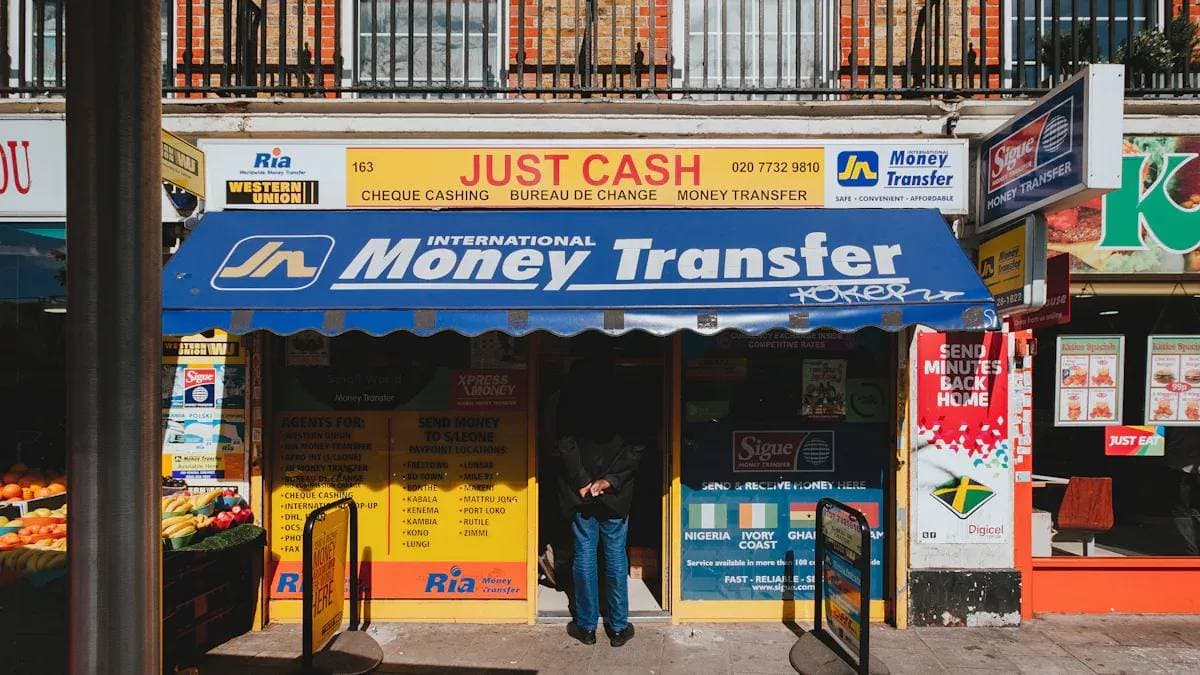



Contact Us
Company and Team
BiyaPay Products
Customer Services
is a broker-dealer registered with the U.S. Securities and Exchange Commission (SEC) (No.: 802-127417), member of the Financial Industry Regulatory Authority (FINRA) (CRD: 325027), member of the Securities Investor Protection Corporation (SIPC), and regulated by FINRA and SEC.
registered with the US Financial Crimes Enforcement Network (FinCEN), as a Money Services Business (MSB), registration number: 31000218637349, and regulated by FinCEN.
registered as Financial Service Provider (FSP number: FSP1007221) in New Zealand, and is a member of the Financial Dispute Resolution Scheme, a New Zealand independent dispute resolution service provider.


















