- EasyCard
- Trade
- Help
- Announcement
- Academy
- SWIFT Code
- Iban Number
- Referral
- Customer Service
- Blog
- Creator
How to End Your HelloFresh Subscription in the UK for 2025
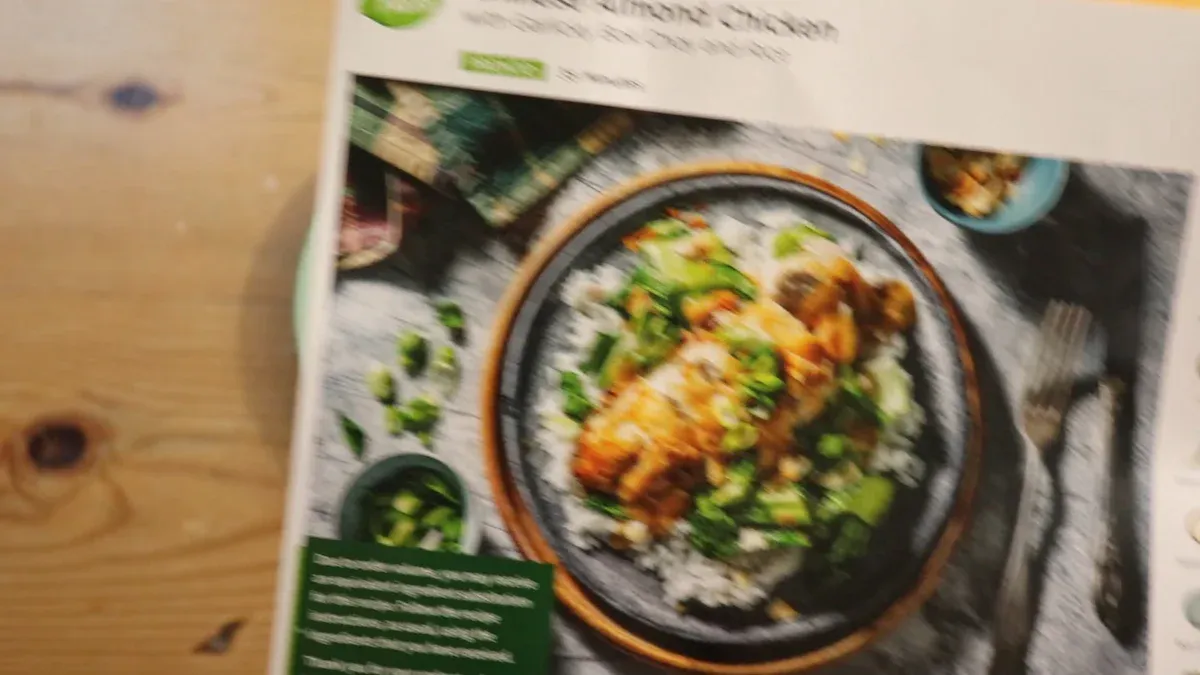
Image Source: pexels
You want to cancel a HelloFresh subscription in the UK? You can cancel HelloFresh on the website or app. Make sure you stop your HelloFresh subscription before the cut-off to avoid extra charges. In the UK, people often cancel HelloFresh for these reasons:
- High costs or poor value for money
- Lack of personalization
- No longer needing HelloFresh after stores reopen
- Free trial ending
- Subscription does not meet your needs
If you wonder how to cancel HelloFresh subscription, just follow the right steps to cancel a HelloFresh subscription and confirm everything. Cancel HelloFresh in the UK to avoid unwanted charges.
Key Takeaways
- Cancel your HelloFresh subscription at least five days before your next delivery to avoid extra charges.
- Use the HelloFresh website or app to cancel easily by following clear steps and confirming your cancellation.
- Always check for a confirmation email after canceling and contact HelloFresh support immediately if you see unexpected charges or issues.
Cancel HelloFresh Subscription Steps

Image Source: pexels
If you want to cancel a HelloFresh subscription in the UK, you have two main options. You can use the website or the app. Both methods are simple, but you need to follow each step carefully to make sure you do not get charged for another box. Let’s walk through each way to cancel your HelloFresh subscription.
Cancel on Website
You can cancel a HelloFresh subscription on your computer. The process is straightforward, and HelloFresh has made it easy to find the cancellation link. Here’s how you do it:
- Go to the HelloFresh UK website and log in to your account.
- Click your name in the top-right corner of the page.
- Select “Account Settings” from the dropdown menu.
- Find the “Plan Settings” section.
- Click “Cancel Plan” or “Cancel Subscription.” The button is easy to spot and just as visible as the buy button, following UK rules.
- HelloFresh will ask you to pick a reason for canceling. Choose the option that fits your situation.
- Click “Cancel anyway” to move forward.
- You may see an offer to pause your deliveries instead of canceling. If you still want to cancel, click “Cancel anyway” again.
Note: You must cancel your HelloFresh subscription at least five days before your next delivery, by 11:59 PM, to avoid being charged for another meal kit. If you miss this cut-off, you will get one more box and pay for it.
HelloFresh follows UK laws by keeping the cancel button easy to find on every page when you are logged in. You do not need to re-enter your password, and you can cancel in just a few steps.
Cancel on App
If you prefer to use your phone, you can cancel on the app. The steps are similar to canceling via computer, but the layout is a bit different.
- Open the HelloFresh app on your device and log in.
- Tap the menu icon (usually three lines or your profile picture).
- Go to “Account Settings.”
- Tap “Plan Settings.”
- Select “Cancel Plan” or “Cancel Subscription.”
- Pick your reason for canceling when prompted.
- Tap “Cancel anyway” to continue.
- If you see an option to pause instead, tap “Cancel anyway” again if you want to finish canceling.
The app makes it easy to manage your subscription. You can also skip weeks or pause your plan if you are not ready to cancel your HelloFresh subscription completely.
Confirm Cancellation
After you cancel a HelloFresh subscription, you should get a confirmation email. This email will include the date you canceled, the last day of your subscription, and any final billing details. Always check your inbox (and spam folder) for this message.
Tip: If you do not get a confirmation email, or if you still see charges after you cancel your HelloFresh subscription, contact HelloFresh customer service right away. You can reach them through the in-app chat, by email, or by phone.
Here is a quick table to help you remember what to check after you cancel:
| Step | What to Do |
|---|---|
| Check for confirmation | Look for an email from HelloFresh |
| Review your account | Make sure your plan shows as canceled |
| Watch for charges | Check your bank for any unexpected payments |
| Contact support if needed | Use chat, email, or phone for help |
You must confirm your cancellation to avoid extra charges. If you want to cancel your HelloFresh account for good, make sure you follow every step and get that confirmation. If you only want a break, you can pause your plan instead of canceling.
Canceling your HelloFresh subscription in the UK is quick if you follow these steps. Remember, you need to cancel at least five days before your next delivery to avoid another charge. If you have any trouble, HelloFresh support is there to help you cancel your subscription or answer questions about your account.
Before You Cancel a HelloFresh Subscription

Image Source: unsplash
Deadlines and Cut-Off Times
You need to know the cut-off time before you cancel your subscription with HelloFresh. If you want to avoid another charge, you must cancel at least five days before your next delivery by 11:59 PM. If you miss this deadline, HelloFresh will still send and charge you for the next box. This rule helps you plan ahead and avoid unwanted charges. Always check your delivery schedule so you do not get caught off guard.
Refunds and Charges
When you cancel your HelloFresh subscription, you might wonder about refunds. HelloFresh does not have a general refund policy. Refunds are handled case by case through customer service. If you get charged after you cancel, reach out to customer service right away. Some customers have reported charges after they tried to cancel their subscription. Sometimes, accounts reactivate if you log in again, which can lead to new charges. If you see a charge you did not expect, contact HelloFresh and ask for help.
| Dispute Type | Customer Experience | Company Response |
|---|---|---|
| Charges after cancellation | Charged for deliveries after canceling | HelloFresh says no charges without consent |
| Account reactivated without consent | Accounts reactivated after logging in, leading to charges | HelloFresh says reactivation needs several steps |
| Poor customer service and debt collection | Lack of refunds, poor support, threats of debt collection | Customers are liable for boxes sent, may be contacted by agents |
Pause Instead of Cancel
If you do not want to cancel your HelloFresh subscription for good, you can pause it instead. Pausing means you skip deliveries for a few weeks. Here is how you do it:
- Log in to your HelloFresh account on the website.
- Go to your upcoming order and click Edit Delivery.
- Select Skip this week.
- Repeat for as many weeks as you want to pause.
You can pause for up to four weeks. Pausing lets you take a break without ending your subscription. Canceling ends your plan completely. If you only want a short break, pausing is a better choice.
Contact Support for Issues
Sometimes, you might have trouble when you try to cancel your subscription. Many people find the HelloFresh website confusing. If you cannot find the cancel button or if you get charged after you cancel, you should contact customer service. You can reach HelloFresh by phone, email, or in-app chat. Some users prefer to talk to a real person because the online process can be tricky. If you have a problem, do not wait—contact HelloFresh right away to fix it.
Always check for a cancellation confirmation from hellofresh. If you feel unsure, try pausing your subscription instead. Here are some best practices:
- Cancel or pause at least five days before your next delivery.
- Use the official hellofresh website or app.
- Contact support if you have any trouble.
If you miss the deadline, you might face unexpected charges, account reactivation, or even a $13 fee. Some users have reported trouble getting refunds from hellofresh, so keep records of your cancellation.
FAQ
How do I know if my HelloFresh subscription is canceled?
You will get a confirmation email. You can also check your account. If you still see charges, contact support right away.
Can I restart my HelloFresh subscription after canceling?
Yes, you can reactivate your plan anytime. Just log in and follow the steps to start getting boxes again.
What if I want to unsubscribe from meal kits but keep my account?
You can pause your deliveries instead of canceling. This lets you take a break without ending your account.
After learning how to end your HelloFresh subscription in the UK for 2025, BiyaPay can help you manage cross-border payments more efficiently. With real-time exchange rate queries and conversions, supporting over 30 fiat currencies and 200+ digital currencies, remittance fees as low as 0.5%, and coverage across over 200 countries and regions with same-day remittance delivery, BiyaPay offers a flexible payment solution. Additionally, BiyaPay’s Easy Card supports convenient payments on eBay, Amazon, PayPal, and more, simplifying your transactions. Experience these benefits now to optimize your financial management! BiyaPay makes your cross-border payments smoother.
*This article is provided for general information purposes and does not constitute legal, tax or other professional advice from BiyaPay or its subsidiaries and its affiliates, and it is not intended as a substitute for obtaining advice from a financial advisor or any other professional.
We make no representations, warranties or warranties, express or implied, as to the accuracy, completeness or timeliness of the contents of this publication.




Contact Us
Company and Team
BiyaPay Products
Customer Services
is a broker-dealer registered with the U.S. Securities and Exchange Commission (SEC) (No.: 802-127417), member of the Financial Industry Regulatory Authority (FINRA) (CRD: 325027), member of the Securities Investor Protection Corporation (SIPC), and regulated by FINRA and SEC.
registered with the US Financial Crimes Enforcement Network (FinCEN), as a Money Services Business (MSB), registration number: 31000218637349, and regulated by FinCEN.
registered as Financial Service Provider (FSP number: FSP1007221) in New Zealand, and is a member of the Financial Dispute Resolution Scheme, a New Zealand independent dispute resolution service provider.



















