- EasyCard
- Trade
- Help
- Announcement
- Academy
- SWIFT Code
- Iban Number
- Referral
- Customer Service
- Blog
- Creator
2025 Hang Seng Bank Online Banking Account Opening Full Steps

Image Source: pexels
In 2025, you only need to prepare your ID card and proof of address to open an account through Hang Seng Bank’s online banking. The entire process is done online, with no need to visit a branch in person. You can download the mobile application and follow the instructions to complete identity verification, fill in information, and take a selfie for verification. The whole process generally takes only 15 to 20 minutes, convenient and fast. As long as you follow the steps, opening an account becomes very simple.
Key Points
- You only need to prepare your ID card and proof of address, download the Hang Seng Bank App, and complete the entire online account opening process in 15 to 20 minutes.
- The account opening process includes identity verification, filling in personal information, SMS verification, uploading documents, and taking a selfie, with simple and clear steps.
- You can choose an integrated banking account or savings account, with different minimum deposits and monthly fees; student accounts have special offers.
- After successfully opening an account, you should immediately activate e-Banking to secure your account and enjoy various banking functions.
- If you encounter issues, you can contact Hang Seng Bank customer service at any time or refer to the FAQ section in the App to ensure a smooth application process.
Hang Seng Bank Online Banking Account Opening Process

Image Source: pexels
Process Overview
You can easily complete account opening through Hang Seng Bank’s online banking. The entire process requires only a few simple steps. You first need to download Hang Seng Bank’s mobile App. After opening the App, select “Open a New Account.” You will see the system prompting you for identity verification. You need to upload your Hong Kong ID card and proof of address. Then, you need to fill in personal information, including your contact phone number and email address. The system will send an SMS verification code to your phone. After entering the verification code, you also need to take a selfie as per the instructions. Finally, you can set a login username and password. After checking that all information is correct, press “Submit Application” to complete.
Tip: You can complete the entire process at home or anywhere without visiting a branch. As long as you have a phone and internet connection, you can open a Hang Seng Bank online banking account.
Time Required
You may wonder how long the entire account opening process takes. Generally, you only need to set aside 15 to 20 minutes. After preparing the required documents, the process will be very smooth. The system automatically verifies the information, reducing waiting time. After completing the application, Hang Seng Bank’s online banking will notify you of the account opening result within one to two working days. You don’t need to worry about complicated procedures, as all steps are designed to be simple and clear.
Pre-Application Preparation
Required Documents
Before applying for a Hang Seng Bank online banking account, you should prepare the following documents. This will make the entire account opening process smoother:
- Hong Kong ID card
- Valid proof of address (e.g., utility bill, bank statement, or government letter from the past three months)
- Mobile phone number and email address (for receiving SMS verification codes and account opening notifications)
Tip: The proof of address must display your English name and address. You can use a bank statement issued by a Hong Kong bank as proof. If you are a student, a residential proof letter issued by your school is also acceptable.
It’s best to take photos or scan all documents and save them on your phone or computer for easy uploading.
Eligibility Requirements
You need to meet the following criteria to apply for a Hang Seng Bank online banking account:
- Be at least 18 years old
- Hold a valid Hong Kong ID card
- Reside in Hong Kong
- Have no outstanding severe credit records with other Hong Kong banks
If you are a foreign national or a mainland China resident, Hang Seng Bank may require additional documents, such as a passport or work permit. You can check Hang Seng Bank’s online banking official guidelines to ensure you meet all requirements.
Note: If you are under 18, you can consider applying for a student account, as some Hong Kong banks have special arrangements.
Hang Seng Bank Online Banking Step-by-Step Guide
Download the App
You first need to download Hang Seng Bank’s official App on your phone. You can search for “Hang Seng Bank” in the App Store (iOS) or Google Play (Android) and click to download. After downloading, open the App and select “Open a New Account.” The App is designed to be simple with clear instructions. You don’t need any technical knowledge; just follow the on-screen instructions.
Tip: Ensure your phone has a stable internet connection to avoid interruptions during downloading or the application process.
Identity Verification
After entering the account opening process, the system will prompt you for identity verification. You need to select “Hong Kong ID card” as the primary document. You must use your phone’s camera to take photos of both sides of your ID card. The system will automatically check if the images are clear. If you are a mainland China resident or foreign national, you may need to upload additional documents like a passport or work permit.
Note: Ensure the details on your ID card are clearly visible, avoiding glare or blurriness, to speed up the review process.
Fill in Information
After completing identity verification, the system will ask you to fill in personal information. You need to enter your name, date of birth, contact phone number, email address, and residential address. You also need to choose an account type, such as a savings account or integrated banking account. You must ensure all information is accurate, as it will be used for future contact and identity verification.
- Name (must match your ID card)
- Contact phone number (for receiving SMS verification codes)
- Email address (for receiving account opening notifications)
- Address (must match the proof of address)
Tip: If you’re unsure how to fill in certain information, you can refer to Hang Seng Bank’s online banking official instructions.
SMS Verification
After filling in the information, the system will automatically send an SMS verification code to your phone. You need to enter this code in the App. This step ensures your phone number is correct and that you are personally applying.
Note: If you don’t receive the verification code immediately, you can click “Resend.” Sometimes, unstable signals may cause delays.
Upload Documents and Selfie
After completing SMS verification, the system will ask you to upload proof of address documents. You can take a photo directly with your phone or select a pre-taken image from your gallery. Then, the system will require you to take a selfie. This step verifies your identity to ensure you are the person applying.
- Proof of address (e.g., utility bill, bank statement)
- Selfie (follow the App’s instructions to align with the camera)
Tip: Take the selfie in a well-lit area to ensure your face is clear, and avoid wearing hats or masks.
Set Login Credentials
After uploading all documents, the system will ask you to set a login username and password. You need to create a custom username and set a secure password. The password should include letters and numbers and be at least 8 characters long. These login credentials will be used to access Hang Seng Bank’s online banking in the future.
Note: Avoid using easily guessable passwords, such as birthdays or phone numbers. You can note down the password to avoid forgetting it later.
Submit Application
After verifying all information is correct, you can press “Submit Application.” The system will display that the application has been received. You will typically receive the account opening result notification from Hang Seng Bank’s online banking within one to two working days. You can check the application progress by logging into the App at any time.
Tip: If you encounter issues during the application process, you can contact Hang Seng Bank customer service immediately or refer to the FAQ section in the App.
Account Types and Fees

Image Source: pexels
Account Options
You can choose different types of accounts through Hang Seng Bank’s online banking. The most common are the “Integrated Banking Account” and “Savings Account.” If you want to manage multiple currencies and investment products simultaneously, you can choose the integrated banking account. This type of account is suitable for those needing diverse banking services. If you only need basic deposit and withdrawal functions, the savings account is simpler and more straightforward. You can choose the account type that best suits your needs.
Tip: You can compare the features of different accounts before deciding which one is most suitable for you.
Minimum Deposit
Different accounts have different minimum deposit requirements. When opening an integrated banking account, you usually need to maintain a minimum balance. As of 2025, Hang Seng Bank requires a minimum balance of USD 1,000 for integrated banking accounts (approximately HKD 7,800, calculated at 1 USD = 7.8 HKD). If you choose a savings account, the minimum balance requirement is lower, generally USD 100 (approximately HKD 780).
| Account Type | Minimum Balance (USD) | Approx. HKD |
|---|---|---|
| Integrated Banking Account | 1,000 | 7,800 |
| Savings Account | 100 | 780 |
Note: If your account balance falls below the requirement, the bank may charge additional fees.
Monthly Fees and Offers
You need to pay attention to the monthly fee arrangements for the account. For integrated banking accounts, if the balance falls below USD 1,000, the bank will charge a monthly service fee of USD 5 (approximately HKD 39). Savings accounts generally have fewer fees. In 2025, Hang Seng Bank offers new customers a three-month fee waiver. As long as you maintain the required balance within the first three months after opening the account, you won’t be charged monthly fees.
- Integrated Banking Account: Balance below USD 1,000, monthly fee of USD 5
- Savings Account: Generally no monthly fees
Tip: You can take advantage of the welcome offer period to plan your finances early and reduce unnecessary fees.
Student and Special Offers
Student Account
If you are a full-time student, you can consider applying for Hang Seng Bank’s student account. This type of account is designed specifically for students, with lower application thresholds and simple procedures. You only need to be at least 18 years old and hold a valid student ID and Hong Kong ID card to apply.
The main features of the student account include:
- No need to maintain a high minimum balance, making it easier to manage daily expenses.
- Generally no monthly fees, suitable for students with limited budgets.
- Access to basic functions like online banking, mobile App transfers, bill payments, and balance inquiries.
- Exclusive student welcome offers during certain periods, such as cash rewards or shopping vouchers.
Tip: Remember to prepare student proof documents, such as a student ID or a school-issued enrollment letter, to speed up the approval process.
Welcome and Promotional Offers
Hang Seng Bank frequently launches welcome offers and promotional campaigns to attract new customers to open accounts. When you open a new account, you may receive cash rewards, a fee-free period, or other exclusive benefits.
The bank will continuously optimize the offer content based on participation and redemption rates. You can pay attention to the following points:
- During the campaign period, the bank will track increases in customer visits, actual redemptions, participant numbers, and analyze social media exposure and interaction frequency.
- The bank designs unique discount codes or exclusive links to track the performance of different promotional channels, improving resource allocation efficiency.
- After regularly reviewing data, the bank will adjust the offer intensity and target audience to improve conversion rates and brand exposure.
- Combining online and offline promotional strategies with social interaction elements (e.g., comment lotteries, tagging friends) enhances campaign engagement and organic reach.
- The bank quantifies campaign effectiveness based on KPI metrics (e.g., impressions, click-through rates, interaction rates, coupon usage, customer growth rates) and continuously optimizes the customer experience.
Note: Before opening an account, you can visit Hang Seng Bank’s official website or App to check the latest welcome offer details. Each promotional campaign’s terms and rewards may vary, so read the fine print carefully.
Post-Account Opening Matters
Activate e-Banking
After successfully opening an account, you should immediately activate e-Banking services. You can log into the Hang Seng Bank online banking App using the username and password you set. During the first login, the system will prompt you to set security questions and update contact information. You should choose answers that are easy to remember but hard to guess. You can check account balances, make transfers, pay bills, and manage investments within the App. You can also set up push notifications to stay updated on account activities.
Tip: You should change your password regularly to secure your account. Avoid logging into online banking on public Wi-Fi.
Common Issues
When using Hang Seng Bank’s online banking, you may encounter the following issues:
- Forgotten login password: You can click “Forgot Password” on the login page and follow the instructions to reset it.
- Not receiving SMS verification code: You should check your phone signal or try resending the code.
- Failed document upload: You should ensure the image is clear and the file size does not exceed system limits.
- Account opening progress inquiry: You can log into the App to check the latest status or wait for the bank’s email notification.
Note: If you encounter technical issues, try restarting the App or phone before attempting again.
Inquiry Support
If you have questions or need assistance, you can contact Hang Seng Bank through the following methods:
- Call the customer service hotline: +852 2822 0228 (Service hours: Monday to Friday, 9:00-18:00)
- Use the in-App live chat function to connect with customer service representatives
- Email inquiries: customerservice@hangseng.com
- Visit a Hang Seng Bank branch in person for assistance
You should prepare your personal information and application reference number so customer service can handle your inquiry quickly. You can also visit the FAQ page on Hang Seng Bank’s online banking for instant answers.
You only need to prepare your ID card and proof of address, follow the steps to download the App, verify your identity, fill in information, upload documents, and take a selfie to easily complete Hang Seng Bank’s online banking account opening. If you encounter issues, you can refer to Hang Seng Bank’s official website or contact customer service. In 2025, online account opening is faster with more offers, so act early to enjoy a convenient banking experience.
FAQ
How soon can I use the account after opening?
You will generally receive the account opening result notification within one to two working days. After confirmation, you can immediately log into the App to use the account.
Tip: You can check the application progress in the App at any time.
What can I do if I don’t have proof of address?
You can request a residential proof letter from your school, company, or estate management office. As long as the document shows your English name and address, the bank will generally accept it.
Is there a minimum deposit requirement when opening an account?
For an integrated banking account, the minimum balance is USD 1,000 (approximately HKD 7,800). For a savings account, it is USD 100 (approximately HKD 780).
| Account Type | Minimum Balance (USD) | Approx. HKD |
|---|---|---|
| Integrated Banking Account | 1,000 | 7,800 |
| Savings Account | 100 | 780 |
What should I do if I forget my login password?
You can click “Forgot Password” on the App’s login page. The system will guide you to reset your password, and the process is simple and fast.
Can I open an account with a mainland China passport?
If you hold a mainland China passport, the bank will require additional proof documents, such as a work permit or Hong Kong residential proof. You should check the official guidelines first.
Opening a Hang Seng online banking account is fast and convenient, but why stop there? BiyaPay offers a seamless platform for trading US and Hong Kong stocks without offshore accounts, unlocking global investment opportunities. Enjoy a 5.48% annualized yield savings product for flexible returns.
Real-time exchange rate tracking and conversions support USD, HKD, and 30+ fiat and digital currencies, with global remittances to 190+ countries at fees as low as 0.5%. Sign up for BiyaPay today to enhance your Hang Seng account with efficient wealth management!
*This article is provided for general information purposes and does not constitute legal, tax or other professional advice from BiyaPay or its subsidiaries and its affiliates, and it is not intended as a substitute for obtaining advice from a financial advisor or any other professional.
We make no representations, warranties or warranties, express or implied, as to the accuracy, completeness or timeliness of the contents of this publication.



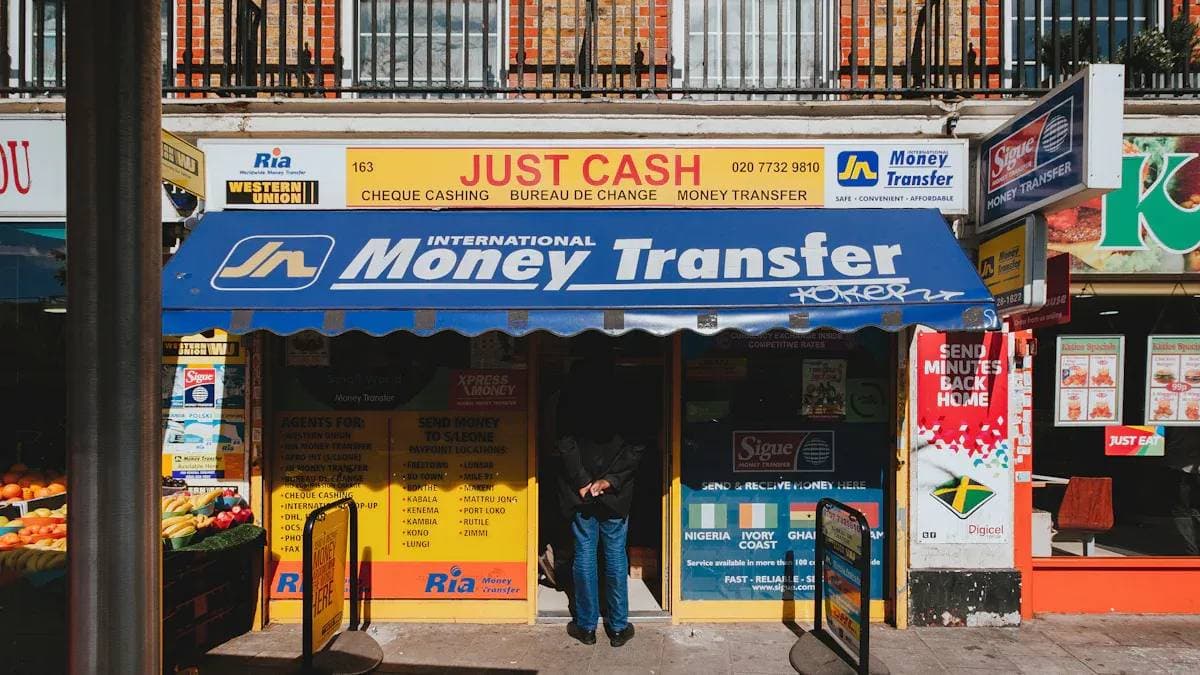
Contact Us
Company and Team
BiyaPay Products
Customer Services
is a broker-dealer registered with the U.S. Securities and Exchange Commission (SEC) (No.: 802-127417), member of the Financial Industry Regulatory Authority (FINRA) (CRD: 325027), member of the Securities Investor Protection Corporation (SIPC), and regulated by FINRA and SEC.
registered with the US Financial Crimes Enforcement Network (FinCEN), as a Money Services Business (MSB), registration number: 31000218637349, and regulated by FinCEN.
registered as Financial Service Provider (FSP number: FSP1007221) in New Zealand, and is a member of the Financial Dispute Resolution Scheme, a New Zealand independent dispute resolution service provider.



















