- EasyCard
- Trade
- Help
- Announcement
- Academy
- SWIFT Code
- Iban Number
- Referral
- Customer Service
- Blog
- Creator
How to Shop on Amazon Using PayPal Funds?
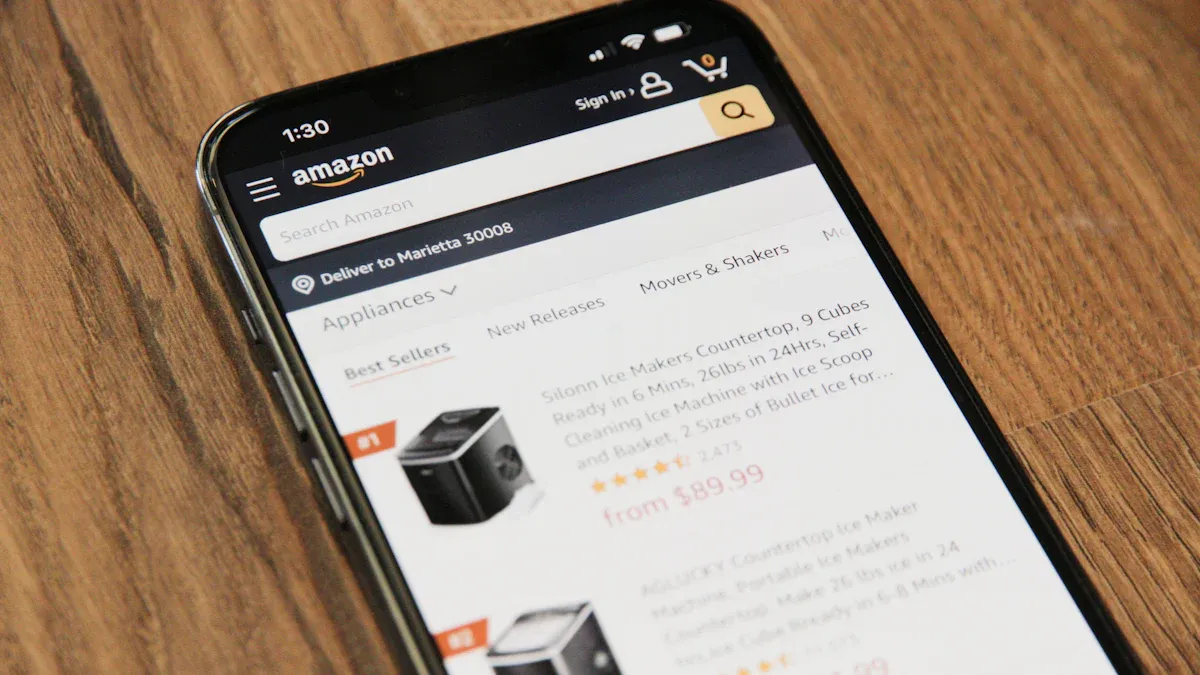
Image Source: unsplash
When checking out on Amazon, you may notice that its official payment options do not include PayPal. This might surprise you, as PayPal is a highly popular online payment tool.
A study found that among all digital wallets, PayPal is the most preferred payment method by consumers, accounting for up to 66%.
But rest assured, this does not mean you cannot use PayPal funds on Amazon at all. You can indirectly use your PayPal balance for Amazon shopping through several verified safe methods.
Key Points
- You can apply for a PayPal card and shop on Amazon directly as if using a regular debit card.
- You can purchase Amazon gift cards on reliable websites and then pay with the gift card balance.
- You can transfer money from PayPal to your bank account and then shop on Amazon with your bank card.
- U.S. Amazon users can use Venmo for payment; if the Venmo account is linked to PayPal, PayPal funds can be used indirectly.
Method One: Use PayPal-Issued Payment Cards

Image Source: unsplash
If you want the most direct way to use PayPal funds on Amazon, applying for a physical payment card issued by PayPal is the best choice. This method works just like using any ordinary debit card, allowing you to seamlessly use your PayPal balance for Amazon shopping.
PayPal mainly offers two types of cards linked to your account balance:
- PayPal Cash Card: This is a personal debit card directly linked to your PayPal balance account.
- PayPal Business Debit Mastercard: This is a debit card designed for business accounts, also allowing you to directly spend funds in the account.
Applying for and Linking a PayPal Card
Adding a PayPal card to your Amazon account only requires a few simple steps.
- Confirm eligibility: Applying for a PayPal card usually has regional restrictions. Taking the PayPal Cash Card as an example, you need to meet the following basic conditions:
- You must be a U.S. resident.
- You need to have a valid PayPal account.
- You need to provide and verify personal information such as your name, address, date of birth, and SSN to complete identity verification. The good news is that applying for this card usually does not require a credit check.
- Apply for the card online: You can log in directly to the PayPal website or app and find the application entrance in the “Wallet” section. After completing the application, PayPal will mail the physical card to you.
- Link to your Amazon account: After receiving the card, log in to your Amazon account. Go to “Your Account” > “Your Payments,” then select “Add a credit or debit card” and enter the information on the PayPal card.
Direct Payment Process
Once you successfully link the PayPal card to your Amazon account, the subsequent shopping process becomes very simple.
When you select items on Amazon and proceed to the checkout page, simply select the PayPal card you just added from the payment method list. After confirming payment, the order amount will be directly deducted from your PayPal balance. If the balance is insufficient, it will automatically deduct from the backup payment method you linked in PayPal (such as a bank account).
Tip: Please note that these cards usually have daily spending and withdrawal limits. For example, the PayPal Cash Card has a daily spending limit of typically $3,000.00 and an ATM daily withdrawal limit of $400.00. Before making large purchases, be sure to confirm your card limits.
The advantages of this method are obvious: it is direct, convenient, and offers a smooth experience. However, its main limitation is regional availability, currently mainly applicable to users in the United States and certain other countries.
Method Two: Purchase and Redeem Amazon Gift Cards

Image Source: unsplash
If applying for a PayPal payment card is not feasible for you, purchasing Amazon gift cards is another very effective and widely applicable method. You can use your PayPal balance to buy Amazon electronic gift cards on reputable third-party websites, then recharge the gift card amount to your Amazon account.
The advantage of this method is that it has almost no regional restrictions and does not require you to have a physical bank card.
Finding Reliable Gift Card Platforms
Choosing a safe and reliable platform is key to this method. You can purchase from the following trusted sources:
- Officially certified gift card websites: For example, Gyft is a Digicert-certified platform that supports purchasing Amazon gift cards with PayPal and offers instant delivery.
- Major retailer websites: Some well-known retail sites, such as Best Buy or Dundle, also sell Amazon gift cards.
- Professional gift card trading platforms: Mature platforms like GiftCards.com or Raise are also good choices.
Safety first: How to verify a website’s legitimacy? Before any transaction, please take a few minutes to check the website’s security:
- Check the URL: Ensure the address starts with
https://and has a padlock icon next to it. This means the site has an SSL certificate, and your transaction data will be encrypted.- View user reviews: Look for positive reviews about the site on third-party review platforms like G2.
- Beware of “perfect” deals: If a site offers discounts that seem too good to be true, it is likely a scam.
- Look for contact information: A legitimate site usually provides clear contact details, such as a customer service phone number or email.
Always avoid purchasing gift cards on unknown third-party markets or social media, as the risk of fraud is higher there.
Purchasing and Redeeming Gift Cards
After completing the purchase on a reliable platform, you will receive a gift card redemption code. Next, you simply need to recharge it to your Amazon account.
The steps are very simple:
- Visit the official Amazon website and log in to your account.
- Hover over “Accounts & Lists” in the top right corner, then click “Your Account.”
- On the account page, select “Gift Cards.”
- Click the “Redeem a Gift Card” button.
- Enter the gift card redemption code you received, then click “Apply to Your Balance.”
After completing the above steps, the gift card amount will be immediately credited to your Amazon account balance. The next time you check out, the system will automatically prioritize using this balance for payment.
Tip: This approach is one of the most flexible ways to achieve using PayPal funds on Amazon for shopping. The gift cards you purchase usually come in preset denominations, such as $25, $50, or $100. Note that bulk purchases from certain dealers may incur additional fees.
Method Three: Complete Shopping via Withdrawal
If you are not in a hurry to spend immediately or want to consolidate funds into your bank account, completing shopping via withdrawal is a very reliable traditional method. This process involves two steps: first transfer the PayPal balance to your linked bank account, then use the bank card associated with that account to pay on Amazon. Although it involves a few more steps, it gives you full control over your funds and is a dependable way to indirectly achieve using PayPal funds on Amazon for shopping.
Withdrawing from PayPal to a Bank Account
To transfer funds out of PayPal, you first need to link a bank account. This process is very straightforward.
- Log in to your PayPal account and go to the “Wallet” section.
- Select “Link a bank account” or a similar option.
- Follow the prompts to enter your bank account details. Be sure to ensure that the account name you enter exactly matches the registered name on your PayPal account.
Once linked successfully, you can start the withdrawal. PayPal typically offers two withdrawal methods, which you can choose based on your needs:
| Transfer Type | Processing Time | Fee (USD) |
|---|---|---|
| Standard Transfer | Usually 1-3 business days | Free |
| Instant Transfer | Usually within minutes | 1.75% of the transfer amount (minimum $0.25, maximum $25) |
Please note: Standard transfers are free but require some patience. If you initiate a transfer after 7:00 PM Eastern Time or on weekends or holidays, processing time may be extended.
Using a Bank Card to Pay on Amazon
Once the funds arrive in your bank account, you can freely shop on Amazon using the debit card linked to that account. Amazon fully accepts bank debit cards bearing Visa or Mastercard logos.
The steps to add your bank card to your Amazon account are as follows:
- Log in to your Amazon account, go to “Your Account” > “Your Payments”.
- Select “Add a credit or debit card.”
- Enter the card number, name, expiration date, and other information from the card.
- Click “Add Your Card” to save.
You can also add a new card directly during checkout. Once added, this card will become one of your payment options on Amazon. Amazon uses advanced encryption technology and fraud monitoring systems to protect your payment information, ensuring every transaction is secure. If a payment fails, first check whether the billing address you entered matches the information reserved with the bank, as this is usually the main cause of issues.
Special Case: Support for Using PayPal Funds on Amazon at Certain Sites
Although Amazon does not directly accept PayPal at most sites worldwide, you may discover an interesting exception. This exception provides some users with a new indirect channel to make using PayPal funds on Amazon possible. However, please note that this is not a universal rule, and most Amazon sites in countries and regions (including Amazon Global) do not offer this option.
The U.S. Amazon Exception
This special case mainly occurs on U.S. Amazon (Amazon.com). It is related to Venmo, another payment app under PayPal. PayPal acquired Venmo in 2013, and now U.S. Amazon officially accepts Venmo as a payment method.
This means that if you have a Venmo account and your Venmo funds come from your PayPal balance, you have effectively opened a new payment path. You can use a Venmo account backed by PayPal funds to complete shopping on U.S. Amazon. This provides users with a convenient and novel payment option.
Important note: The core of this method is using Venmo as a bridge. You need to have both PayPal and Venmo accounts and shop on the U.S. Amazon site to use it.
How to Link Accounts
The process of adding your Venmo account to your U.S. Amazon account is very straightforward. Simply follow these steps to enable the new payment experience.
- Ensure you have a valid Venmo account. If not, you need to download it from your device’s app store and complete the setup first.
- Select the items you want to purchase on U.S. Amazon, then proceed to checkout.
- On the payment method page, find and click the “Change” link.
- Scroll down the page; in the “Other payment methods” section, you will see the “Add your Venmo account” option—select it.
After linking, you can choose Venmo for payment at checkout. The order amount will be deducted from your Venmo balance. If your Venmo balance is insufficient, it will deduct according to the backup payment method you set in Venmo (such as your linked PayPal account or bank card).
Now you understand several effective methods for using PayPal funds on Amazon. You can choose to apply for a PayPal card for a direct payment experience or purchase gift cards for flexible spending. If you don’t mind an extra step, withdrawing to a bank account is also a reliable choice. For U.S. users, using Venmo for payment offers a new pathway.
Important reminder: Please note that Amazon gift cards have strict regional restrictions. For example, gift cards purchased on U.S. Amazon cannot be used on other country sites, including orders on “Amazon Global.” Ensure the payment method you choose matches your shopping site.
FAQ
Can the Amazon gift card I purchase be used on any country’s Amazon website?
No. Amazon gift cards have strict regional restrictions. The gift card purchased on an Amazon site in a specific country can only be used on that site. For example, a U.S. Amazon gift card cannot be used on Germany or Japan Amazon.
What happens if my PayPal balance is insufficient to cover the order?
When using a PayPal card or Venmo for payment, if the PayPal balance is insufficient, the system will automatically deduct from the backup payment method you set in PayPal or Venmo. This is usually your linked bank account or credit card.
Is it safe to purchase gift cards on third-party platforms?
Choosing a reputable platform is key to safety.
- Be sure to select officially certified or well-known major retail websites.
- Before payment, check that the website address starts with
https://.
Beware of sites offering unusually high discounts—they are likely fraudulent platforms.
Do these methods incur additional fees?
It depends on the method you choose. Withdrawals or purchasing gift cards are usually free, but some platforms may charge a small handling fee. If you choose an instant transfer from PayPal to a bank, a fee will be charged (for example, 1.75% of the transfer amount).
*This article is provided for general information purposes and does not constitute legal, tax or other professional advice from BiyaPay or its subsidiaries and its affiliates, and it is not intended as a substitute for obtaining advice from a financial advisor or any other professional.
We make no representations, warranties or warranties, express or implied, as to the accuracy, completeness or timeliness of the contents of this publication.




Contact Us
Company and Team
BiyaPay Products
Customer Services
BIYA GLOBAL LLC is a licensed entity registered with the U.S. Securities and Exchange Commission (SEC No.: 802-127417); a certified member of the Financial Industry Regulatory Authority (FINRA) (Central Registration Depository CRD No.: 325027); regulated by the Financial Industry Regulatory Authority (FINRA) and the U.S. Securities and Exchange Commission (SEC).
BIYA GLOBAL LLC is registered with the Financial Crimes Enforcement Network (FinCEN), an agency under the U.S. Department of the Treasury, as a Money Services Business (MSB), with registration number 31000218637349, and regulated by the Financial Crimes Enforcement Network (FinCEN).
BIYA GLOBAL LIMITED is a registered Financial Service Provider (FSP) in New Zealand, with registration number FSP1007221, and is also a registered member of the Financial Services Complaints Limited (FSCL), an independent dispute resolution scheme in New Zealand.




















