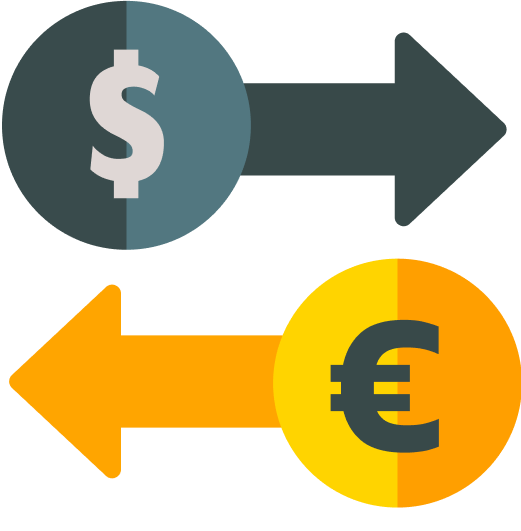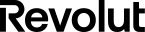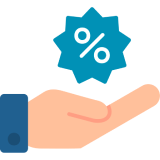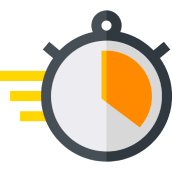Exchange South African Rand for Philippine Peso, exchange ZAR for PHP through BiyaPay with no hidden fees and redeem more amount.
Exchange rates of BiyaPay are more fair, transparent, lower-cost, no hidden fees, ensure faster international remittances.
Send Money with BiyaPay