- EasyCard
- Trade
- Help
- Announcement
- Academy
- SWIFT Code
- Iban Number
- Referral
- Customer Service
- Blog
- Creator
How to Use Vanilla Gift Cards More Conveniently? A Detailed Guide to Complete Usage

Image Source: pexels
Have you ever received a Vanilla Gift Card only to find it sitting unused in your wallet, unsure how to use it? Actually, you are not alone.
💡 Did you know? Statistics show that a considerable portion of American adults hold an average of over $200 in unused gift cards, resulting in significant waste.
To make this card as convenient as a regular credit card, you only need to master two key steps: registering a ZIP code for the card and binding it to an electronic wallet. With a few simple tips, you can easily use up the balance on the card and unlock more practical functions.
Key Points
- Before using a Vanilla Gift Card, please register a ZIP code on the official website first; this is a critical step for online payments.
- Binding the gift card to PayPal or reloading it to an Amazon account makes it easier to use the balance on the card.
- Gift cards can be used to pay fixed bills or split payments at supermarket self-checkout to use up all the balance.
- Gift cards are not only for shopping but can also serve as wedding gifts, employee rewards, or international gifts with wide applications.
Activation and Registration: First Step for Online Payments

Image Source: unsplash
Many online merchants require you to enter the ZIP code of the billing address to verify payment. If you skip this step, online payments are likely to fail.
Why Register a ZIP Code
Behind this is a mechanism called the “Address Verification System” (AVS). You can think of it as a security gate for online payments. When shopping, merchants check through AVS whether the ZIP code you enter matches the one recorded on the card.
Most prepaid cards, including brand-new Vanilla Gift Cards, do not have any associated address information when they leave the factory. Therefore, when the AVS system checks, it finds no match, and the transaction is rejected. Registering a ZIP code for the card is like giving the AVS system a “correct answer” that can be verified.
Registering a ZIP code is key to unlocking online spending functions and ensuring payment success.
Detailed ZIP Code Registration Steps
Adding a ZIP code to your card is very simple and takes only a few minutes. You can follow these steps:
- Visit the official website for operations; the URL is
https://blogapi.flashchange.io/blog/vanilla-gift-card-zip-code-2025-4-17-52. - Find the entry for managing or checking balance on the website.
- Enter card information: card number, expiration date, and CVV security code (usually the 3-digit number on the back of the card).
- In the card management interface, look for the “Add/Edit ZIP Code” or “Add ZIP Code” option.
- Enter the ZIP code you want to associate and save. It is recommended to use a commonly used ZIP code for easy memory.
After completing this step, your card can smoothly pass address verification for most online merchants.
Core Tips: Unlock Convenient Spending with Vanilla Gift Cards
After completing ZIP code registration, your card now has the foundation for online payments. Now, let’s learn a few core tips to elevate its convenience to a new level, allowing you to spend as easily as with a regular credit card.
Bind to a PayPal Account
Binding a Vanilla Gift Card to PayPal is one of the officially most recommended usage methods. It greatly improves payment success rates because many merchants trust payments from PayPal, bypassing strict verification of the prepaid card itself.
You can follow these steps:
- Log in to your PayPal account: Go to your PayPal account homepage.
- Go to “Wallet”: Find and click the “Wallet” option in the navigation bar.
- Link the card: Select “Link a debit or credit card”.
- Enter card information: Accurately fill in your gift card number, expiration date, and CVV security code. In the billing address field, enter the ZIP code you previously registered for the card.
- Confirm and save: After filling in the information, click save. PayPal will verify the card.
Why is this method effective? When you pay through PayPal, merchants see authorization from PayPal rather than directly from a prepaid gift card. This “middleman” role makes your payment process much smoother, especially on websites with more restrictions on prepaid cards.
Bind to Other Electronic Wallets
In addition to PayPal, you can also try adding the card to Apple Pay or other electronic wallets for convenient contactless payments. However, you need to understand that this is not always successful.
Vanilla Gift Cards are essentially prepaid debit cards, and whether they can be added to electronic wallets ultimately depends on the issuing bank’s policy. Some banks may not support using such prepaid cards for Apple Pay and other services.
💡 Before attempting to bind, please ensure:
- Card is registered: You must have successfully registered a ZIP code and billing address for the card. Unregistered cards will be rejected during setup.
- Card type compatibility: Usually, Visa and Mastercard type cards have higher success rates.
- Device system meets requirements: For Apple Pay, your iPhone needs to run iOS 8 or a later version.
- Security verification required: The system may ask you to set a screen lock password or verify card information via SMS, phone, etc.
For Alipay or WeChat Pay commonly used in mainland China, you can try adding international cards in supported scenarios, but the success rate is also not guaranteed and depends on the platform’s policy at the time.
Reload Amazon Balance
If you want to use up a large balance on the card at once or worry about wasting small leftover amounts, reloading the entire balance to your Amazon account is an excellent choice. This method is called “Amazon Reload”.
The operation steps are very clear:
- Check exact balance: Before operating, be sure to check the exact remaining amount on the card, down to the cent, via the phone number on the back of the card or the official website.
- Log in to your Amazon account: Log in to your account on the Amazon website or App.
- Find balance reload: Enter “Amazon Reload” or “balance reload” in the search box to enter the reload page.
- Enter reload amount: In the amount field, enter the exact balance you checked in the first step. For example, if the card has $23.55, enter $23.55.
- Add payment method: On the payment page, select “Add a credit or debit card”, then enter your Vanilla Gift Card information and complete the payment.
Key Tip: The core of reloading is to enter an amount exactly matching the card balance. If your card has $50 but you try to pay a $50.01 order, the transaction will fail. Through Amazon Reload, you can fully transfer this $50 to your Amazon account and combine it with other payment methods for future shopping.
Practical Scenarios and Balance Handling
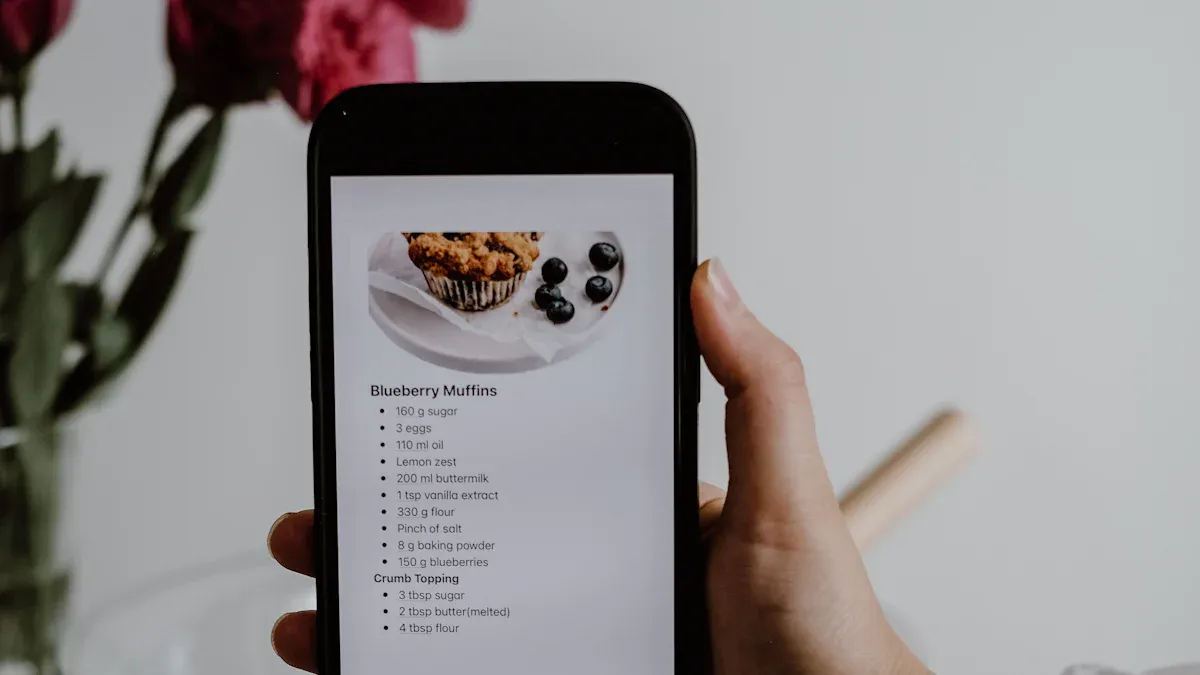
Image Source: pexels
After mastering the core binding tips, you can easily handle most online payments. Next, let’s explore more practical spending scenarios and learn how to elegantly use up every last cent on the card, making the most of your Vanilla Gift Card.
Pay Fixed Amount Bills
Your gift card is perfect for paying fixed amount bills, such as monthly streaming subscription fees or utility bills. This is a good way to control your budget because it has no credit line, helping you avoid overspending.
Many mainstream services accept prepaid card payments. You can directly add the card information to your account for subscription fees.
- Streaming Services:
- Platforms like Netflix, Disney+, Hulu, HBO Max generally accept prepaid cards with Visa or Mastercard logos.
- Apple TV+ can be paid by adding the card to Apple Wallet.
- Other Subscriptions:
- Many utility companies and online service providers also allow you to use prepaid cards for one-time or automatic payments.
Important Tip: When setting up auto-renewal with a prepaid card, you must ensure sufficient balance on the card to pay the next cycle’s bill. If the balance is insufficient, payment will fail, possibly interrupting your service.
Online Shopping Split Payments
What to do when the item you want costs more than the balance on the card? This is a common dilemma in online shopping.
| Retailer | Supports Split Payment with Gift Card and Credit Card? |
|---|---|
| Amazon.com | Yes (Amazon gift cards and credit card only) |
| Target.com | Yes (up to 10 Target gift cards and credit card) |
| CrateandBarrel.com | Yes |
| BestBuy.com | No |
| Nordstrom.com | No |
| HomeDepot.com | No |
Offline Swiping and Small Amount Handling
In physical stores, your gift card is more flexible to use, especially when handling small balances.
First, at many independent small merchants that accept bank card payments, you can also try using it. These merchants may use mobile POS systems like Square. As long as your card has a Visa or Mastercard logo, it is usually accepted. But note that in places like restaurants where tips are required, the system may pre-authorize an amount; if your card balance exactly equals the bill, the transaction may be rejected.
- Check exact balance: Before checkout, check the exact remaining amount on the card via the phone number on the back or the website.
- Choose split payment: At the self-checkout machine, select payment by bank card.
- Swipe gift card first: Swipe or insert the gift card as the first card. The system will deduct the entire balance on the card.
- Pay the remaining amount: The screen will show the remaining unpaid amount; then pay with another bank card or cash.
This method ensures you spend every cent on the card, avoiding waste.
Beyond Spending: Creative Uses for Gift Cards
Once you master spending tips, you will find that the value of gift cards goes far beyond shopping. It can also serve as a modern tool for conveying emotions and value, applicable to various life and work scenarios.
As a Stylish Wedding Gift
When attending a wedding, are you struggling with what gift to give? Many modern couples prefer cash because it can help them pay for honeymoon trips or new home expenses. Gift cards offer a more stylish and ceremonial option than giving cash directly.
It combines the flexibility of cash with the ceremonial feel of a physical gift. Couples can use it to buy small items they really need at any store that accepts bank cards, such as shower curtains or storage boxes, which usually do not appear on wedding gift registries.
How to convey heartfelt wishes? Pair the gift card with a card full of blessings. Sincere words can make this gift more personalized and warm.
If you are unsure about the appropriate amount, refer to the following suggestions:
| Relationship with the Couple | Suggested Amount Range (USD) |
|---|---|
| Colleague or Casual Friend | $50 – $100 |
| Relative or Close Friend | $100 – $200 |
| Immediate Family | $200 + |
For Motivating Employees and Teams
In corporate management, non-cash rewards are as important as cash rewards. Gift cards as an effective incentive tool are gaining favor with more and more companies.
Research shows that when employees have choice, their satisfaction with rewards is higher. Compared to gift cards usable only at specific stores, a prepaid gift card usable almost anywhere gives employees true freedom of choice. They can use this reward based on their actual needs, whether for family expenses or personal hobbies.
Key to enhancing incentive effects Experience from an Australian company shows that combining gift cards with a thank-you letter from management can greatly enhance employees’ sense of belonging. A sincere acknowledgment is more powerful than the reward itself.
This method can not only reward individuals but also promote collaboration by setting team goals, making it a good way to boost team cohesion.
As a Convenient International Gift
If you need to send a gift to friends or family overseas, a gift card is a very convenient choice. It avoids logistics delays and high shipping costs that may occur with mailing physical items and is simpler than traditional wire transfers.
- Easy to obtain: You can easily purchase online or at retail stores, and the recipient can use it after activation.
- Safer: Since the card is not linked to a personal bank account, even if lost, personal bank funds are safe.
- Lower cost: Compared to traditional bank cross-border remittances, it may involve lower fees.
In this way, you can easily send your heartfelt wishes across oceans to the recipient.
Now, you have mastered all the secrets to making Vanilla Gift Cards convenient and easy to use. Remember, the key to avoiding online payment failures is:
- Be sure to register a ZIP code first: This is the first step to successful online spending.
- Prioritize binding to electronic wallets: Binding to PayPal or reloading to an Amazon account makes it easy to use up the balance.
- Flexibly use for various payments: Whether paying bills or handling small change, there are corresponding good methods.
It is not just a spending tool but also a flexible, modern gifting choice. Try these methods now and feel free to share your usage experience in the comments!
FAQ
What should I do if my card is rejected for online payment?
First, confirm that you have successfully registered a ZIP code for the card. This is the most common reason for failure. If the problem persists, try binding the card to a PayPal account and paying through PayPal, which can significantly improve the success rate.
Can I use this card to withdraw cash at an ATM?
No. Vanilla Gift Cards are usually designed for spending only and do not support cash withdrawals at ATMs or cash back. You can only swipe for purchases at merchants that accept Visa or Mastercard.
How do I check my gift card balance?
You can check the balance in two ways. The first is to visit the official website printed on the back of the card and enter the card information to check. The second is to call the customer service number on the back of the card and follow the voice prompts.
Before making large purchases or reloading Amazon balance, it is recommended to check the exact balance to ensure smooth transactions.
Will this gift card expire? Will the money on the card become invalid?
The card itself has an expiration date (Valid Thru date) printed on the front. But according to regulations, the funds on the card will not expire for at least five years after the expiration date. If your card expires but still has a balance, you can contact customer service to apply for a new card.
*This article is provided for general information purposes and does not constitute legal, tax or other professional advice from BiyaPay or its subsidiaries and its affiliates, and it is not intended as a substitute for obtaining advice from a financial advisor or any other professional.
We make no representations, warranties or warranties, express or implied, as to the accuracy, completeness or timeliness of the contents of this publication.




Contact Us
Company and Team
BiyaPay Products
Customer Services
is a broker-dealer registered with the U.S. Securities and Exchange Commission (SEC) (No.: 802-127417), member of the Financial Industry Regulatory Authority (FINRA) (CRD: 325027), member of the Securities Investor Protection Corporation (SIPC), and regulated by FINRA and SEC.
registered with the US Financial Crimes Enforcement Network (FinCEN), as a Money Services Business (MSB), registration number: 31000218637349, and regulated by FinCEN.
registered as Financial Service Provider (FSP number: FSP1007221) in New Zealand, and is a member of the Financial Dispute Resolution Scheme, a New Zealand independent dispute resolution service provider.



















