- EasyCard
- Trade
- Help
- Announcement
- Academy
- SWIFT Code
- Iban Number
- Referral
- Customer Service
- Blog
- Creator
Does Cash App Have a Limit on the Amount? A Detailed Explanation of Transfer Limits and Account Management
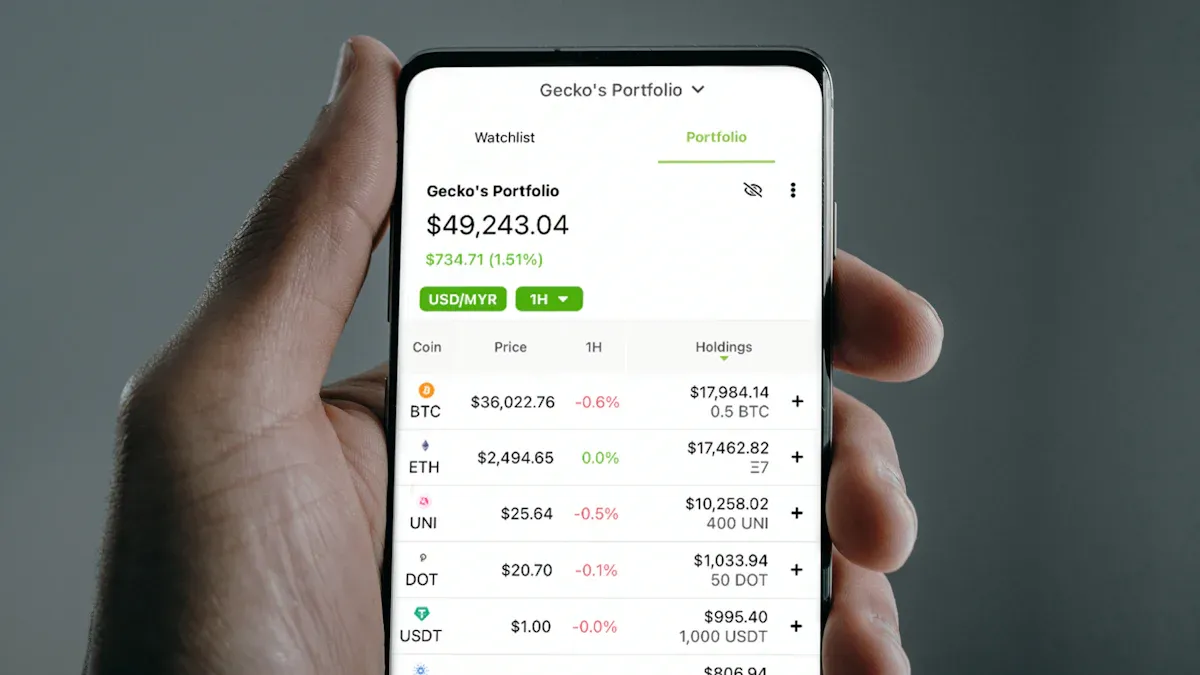
Image Source: unsplash
Yes, Cash App imposes limits on sending, receiving, and withdrawing funds. As one of over 58 million monthly active users, you need to understand these rules. These Cash App transfer limits are not fixed; they vary based on your account verification status and time periods (e.g., daily or weekly).
Tip: Completing a simple identity verification can unlock higher limits. For example, your weekly sending limit can increase to $7,500, and you can send up to $40,000 within 30 days.
Key Takeaways
- Cash App has transfer limits, but verifying your account can increase them.
- Completing identity verification is the key step to raising Cash App transaction limits.
- Beyond Cash App’s limits, your bank card may have its own transaction restrictions.
- Cash App’s limits are dynamically calculated and update based on time periods.
Detailed Breakdown of Cash App Transfer Limits

Image Source: unsplash
Cash App’s transfer limits are primarily divided based on whether your account is verified. Understanding the differences between these levels is the first step to effectively managing your funds.
Default Account Limits
When you first sign up for Cash App, your account is in an unverified default state. In this state, you face stricter limits:
- Sending Limit: Within any 7-day period, you can send up to $250.
- Receiving Limit: Within any 30-day period, you can receive up to $1,000.
Please Note: These initial Cash App transfer limits may quickly be reached for users needing frequent or large transfers. Once you hit either limit, you must wait for the time period to reset or complete identity verification to continue transactions.
Verified Account Limits
Completing identity verification is the key to unlocking Cash App’s full potential. After verification, your account limits are significantly increased, sufficient for most personal and small business needs.
- Sending Limit: Up to $7,500 per week. In some cases, the total sending amount within 30 days can reach $40,000, depending on your account history.
- Receiving Limit: No limit. Yes, you read that correctly. Once verified, you can receive unlimited amounts, making it an ideal tool for large payments.
To give you a clearer picture, here’s a comparison table:
| Account Status | Weekly Sending Limit | Monthly Receiving Limit |
|---|---|---|
| Default Account | $250 | $1,000 |
| Verified Account | $7,500 | Unlimited |
Single Transaction Limits
In addition to time-based total limits, Cash App also caps the amount for single transactions.
Currently, the maximum sending amount per transaction is $2,500. This means that even if you have sufficient weekly limit remaining, you cannot send, for example, $3,000 in one transaction. If you need to pay more than $2,500, you must split it into multiple transactions. This Cash App transfer limit is designed to enhance transaction security.
How to Increase Your Account Limits?

Image Source: unsplash
You’ve now learned the differences in limits between account types. The good news is that increasing your account limits is straightforward. You only need to complete a standard identity verification process. Verification is the only way to lift strict Cash App transfer limits, allowing you to manage funds more freely.
Account Verification Steps
The verification process requires you to provide some personal information to confirm your identity. This is a standard procedure for all financial apps, designed to ensure account security and regulatory compliance.
Before starting, prepare the following basic information:
- Your full legal name
- Your date of birth
- The last four digits of your Social Security Number (SSN)
Important Note: In some cases, Cash App may require your full SSN, address information, or scanned copies of a government-issued photo ID (e.g., driver’s license or passport).
Once ready, follow these steps to submit verification within the app:
- Open Cash App and tap the profile icon in the top-right corner of the home screen.
- Scroll down in the menu, find and tap “Security & Privacy” or a similar verification entry.
- Follow the on-screen prompts to enter your personal information.
- If prompted, prepare to take and upload photos of both sides of your ID.
- Finally, the system may require you to take a clear selfie to confirm it’s you operating the account.
Verification Processing Time
After submitting all required documents and information, your account status will show as “Verification in Progress.”
This review process typically takes some time. According to official guidance, verifying your identity may take up to 48 hours. Be patient during this period. Once your verification is approved, your account limits will automatically increase to the verified user level without further action. You’ll receive a notification, after which you can enjoy higher transaction limits.
Other Factors Affecting Limits and Transaction Success
Even if your account is verified, transactions may sometimes fail. This is because, beyond the official Cash App transfer limits, other factors dynamically affect your account. Understanding these factors can help you avoid unnecessary transaction interruptions.
Account History and Security Risk Controls
Cash App invests significant resources to ensure your funds’ safety. It protects your account and transactions through multiple measures, including:
- Administrative safeguards
- Technical safeguards
- Physical safeguards
To prevent fraud, Cash App’s security system continuously monitors transaction activity. If certain behaviors seem unusual, the system may temporarily restrict your transactions.
Security Tip: The following behaviors may trigger security alerts, leading to account scrutiny:
- Frequent large transfers in a short period.
- Logging in from a significantly different location than usual.
- Rapid logins from multiple devices.
- Engaging in activities potentially linked to scams.
Maintaining good transaction habits helps build account trust, ensuring smoother fund flows.
Linked Card Restrictions
Sometimes, transaction failures stem not from Cash App but from your linked bank card or credit card. You need to know that your issuing bank also has its own transaction rules.
First, your credit or debit card has its own daily spending or single-transaction limits. This is a common fraud prevention measure. For example, even U.S. federal agencies set a single credit card payment limit below $24,999.99. This shows that transaction caps are a standard financial security practice.
Second, if your credit card’s available credit is insufficient, the transaction will naturally fail. Your credit limit typically depends on your credit history and income.
How to Check Your Card Limits? If you’re unsure about your card’s specific limits, the best approach is to contact your bank directly. You can call the bank’s customer service hotline or review the account agreement documents received when opening the account for the most accurate information.
Other Related Limits and Fee Information
Beyond sending and receiving, you need to understand specific rules about withdrawals, spending, and fees. These rules help you plan fund usage and avoid unexpected issues.
Balance Withdrawal Limits
When you want to withdraw cash from your Cash App balance, you can use your Cash Card at an ATM. This process also has daily limits for security.
- Daily ATM Withdrawal Limit: Within any 24-hour period, you can withdraw up to $1,000.
This limit is rolling, meaning it’s calculated from the time of your last withdrawal over a 24-hour period.
Cash Card Usage Limits
Your Cash Card is not only for withdrawals; it’s a fully functional debit card for online and offline purchases. To manage risk, this card also has spending limits.
Your Spending Capacity:
- Weekly Limit: You can spend up to $10,000 per week.
- Monthly Limit: Your monthly spending cap is $25,000.
These limits are separate from your transfer limits, providing ample room for daily purchases.
Standard and Instant Transfer Fees
When transferring funds from Cash App to your bank account, you have two options with different delivery times and fees.
1. Standard Transfer: This is the free option. If you’re not in a hurry, choose standard transfer. Funds typically take 1 to 3 business days to reach your bank account, depending on your bank’s processing speed.
2. Instant Transfer: If you need funds immediately, choose instant transfer. This service incurs a fee.
- Fee Rate: The fee is 0.5% to 1.75% of the transfer amount.
- Minimum Fee: Note that instant transfers have a $0.25 minimum fee. Even if the percentage-based fee is less than $0.25, the system will charge $0.25.
Choosing between these depends on your need for funds’ arrival speed.
In summary, Cash App transfer limits are real and multi-layered. The good news is that a simple identity verification can significantly increase your transaction limits.
Key Takeaway: Proactively understanding and managing your account, including monitoring transaction history and linked card restrictions, is the best way to ensure smooth fund flows.
For most users, the limits after verification are sufficient for daily transfers and spending needs. We encourage you to complete verification proactively to enjoy the best Cash App experience.
FAQ
What If My Account Verification Fails?
First, check that the information you submitted, such as your name and SSN, is accurate. You can try resubmitting. If the issue persists, contact Cash App’s customer support team. They will help resolve verification problems.
Can I Request a Sending Limit Higher Than $7,500?
For personal accounts, $7,500 per week is the standard maximum limit, typically not manually adjustable. This limit is designed for personal use. If you need higher transaction limits for business activities, consider registering a Cash App for Business account.
Why Was My Transaction Rejected Within the Limit?
There are two main reasons for transaction rejections:
- Cash App’s security system detected unusual activity.
- Your linked bank card has its own transaction limits, or the card’s balance/credit limit is insufficient.
Check your card status first.
How Is the “Weekly Limit” Calculated?
Cash App’s limits are dynamically calculated, not tied to a fixed calendar week. For example, the weekly limit refers to any 7-day period from your current time point. Your available limit updates in real-time as older transactions age out.
*This article is provided for general information purposes and does not constitute legal, tax or other professional advice from BiyaPay or its subsidiaries and its affiliates, and it is not intended as a substitute for obtaining advice from a financial advisor or any other professional.
We make no representations, warranties or warranties, express or implied, as to the accuracy, completeness or timeliness of the contents of this publication.

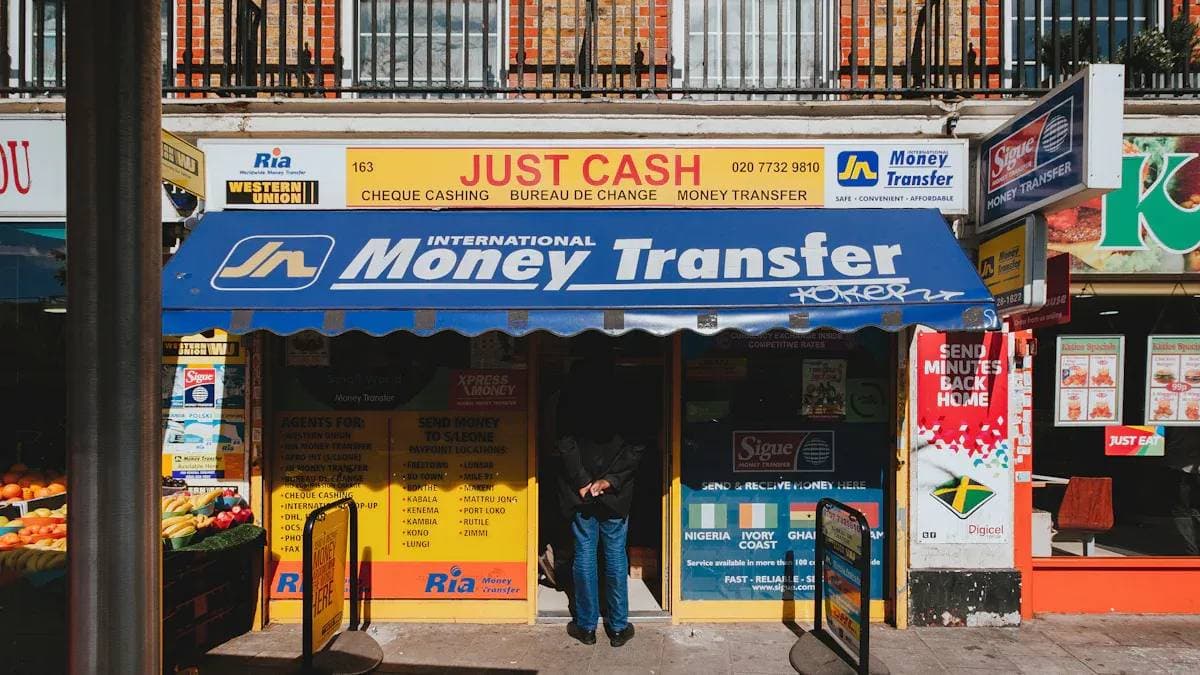


Contact Us
Company and Team
BiyaPay Products
Customer Services
is a broker-dealer registered with the U.S. Securities and Exchange Commission (SEC) (No.: 802-127417), member of the Financial Industry Regulatory Authority (FINRA) (CRD: 325027), member of the Securities Investor Protection Corporation (SIPC), and regulated by FINRA and SEC.
registered with the US Financial Crimes Enforcement Network (FinCEN), as a Money Services Business (MSB), registration number: 31000218637349, and regulated by FinCEN.
registered as Financial Service Provider (FSP number: FSP1007221) in New Zealand, and is a member of the Financial Dispute Resolution Scheme, a New Zealand independent dispute resolution service provider.


















