- EasyCard
- Trade
- Help
- Announcement
- Academy
- SWIFT Code
- Iban Number
- Referral
- Customer Service
- Blog
- Creator
Is Plaid Safe for Venmo Bank Users

Image Source: unsplash
You might wonder, is it safe to use Plaid when linking your venmo bank account? Plaid acts as a secure and convenient bridge between your venmo bank and venmo. When you connect your bank to venmo through Plaid, your credentials stay private. Plaid uses strong encryption, multi-factor authentication, and continuous monitoring to keep your data safe. You can trust that Plaid only shares the details you allow, giving you control over your venmo and plaid connection.
- Plaid holds top security certifications and uses AES 256 encryption for stored data.
- You can manage your venmo and plaid connections through the Plaid Portal at any time.
Key Takeaways
- Plaid uses strong encryption and tokenization to keep your Venmo bank information safe and private.
- You can link your bank to Venmo quickly and securely using Plaid’s instant verification or manual micro-deposit method.
- You control which apps access your bank data and can review or remove connections anytime through the Venmo app or Plaid Portal.
- Plaid never shares your full login details with Venmo and only shares the information needed to verify your account.
- Regularly check your linked accounts, use strong passwords, and enable multi-factor authentication to keep your Venmo account secure.
Plaid and Venmo Bank
How Plaid Connects to Venmo
Plaid acts as a secure bridge between your venmo bank and the Venmo app. When you want to link your venmo account to your bank, Venmo uses Plaid’s technology to make the process fast and safe. Plaid Link, a secure interface, lets you connect your financial accounts to Venmo in seconds. You see a list of banks, and you choose your bank from the options. If your bank is not listed, you can still link your bank by entering your account details manually.
Plaid supports connections to thousands of financial institutions. In fact, Plaid partners with about 12,000 financial institutions worldwide and supports over 7,000 apps, including Venmo. This wide network means you can likely connect your venmo bank without trouble. Plaid’s integration with Venmo uses real-time risk analysis to help prevent fraud and keep your information safe.
Note: When you use Plaid to link your venmo bank, your login details stay private. Venmo never sees your bank username or password. Plaid only shares the information needed to verify your account and enable payments.
Venmo Bank Account Linking
You can link your venmo bank account using Plaid’s instant verification or manual verification. The process is simple and user-friendly. Here is how you can link your bank to Venmo:
- Open the Venmo app and tap your profile.
- Go to Settings and select “Payment Methods.”
- Tap “Add a bank or card” and choose “Bank.”
- Tap “Next” and search for your bank using Plaid.
- Enter your online banking username and password through Plaid’s secure interface.
- Complete the verification by entering a code sent to your phone or email.
- Select your bank account to finish linking.
If instant verification does not work, Venmo gives you the option to verify your bank manually. You enter your routing and account numbers, and Venmo sends two small deposits and two withdrawals (microtransfers) to your account. After you see these microtransfers, you return to Venmo and enter the amounts to confirm your account. This process ensures that only you can link your venmo bank to your Venmo account.
Plaid’s collaboration with Venmo makes the connection process smooth and secure. You can use your linked bank for peer-to-peer payments, venmo direct deposit, and other transactions. If you need to send and receive payments quickly, you can also add a debit card linked to your bank. This flexibility helps you manage your payments and peer-to-peer transactions with ease.
The venmo and plaid integration gives you control over your financial connections. You can always review or remove your linked accounts through the Venmo app or the Plaid Portal. This partnership between Venmo and Plaid helps protect your data while making payments and transactions simple.
Plaid Bank Verification
Plaid Verification Process
Plaid bank verification helps you link your bank account to Venmo in a secure and simple way. When you start the process, you use the Plaid Link interface inside the Venmo app. This connection lets you verify your bank account quickly, so you can use Venmo for payments and other features.
Here is how Plaid verifies your bank account for Venmo:
- You follow the prompts in the Venmo app to link your bank account using Plaid.
- Plaid asks you to log in to your online banking through a secure connection.
- Plaid instantly checks your bank account details and confirms your information.
- If your bank does not support instant verification or you want another option, Venmo offers micro-deposit verification.
- Venmo sends two small deposits to your bank account. You wait 1 to 3 business days for these deposits to appear.
- You enter the exact deposit amounts in the Venmo app to finish the verification.
Plaid also supports identity verification for Venmo users. You can use the Plaid Dashboard to select the Identity Verification product, create a template, and launch Plaid Link with the right settings. After you complete the steps, Plaid checks your identity and matches your financial account data. This process helps Venmo prevent fraud and keep your account safe.
Plaid bank verification does not handle money transfers. Instead, Plaid enables a secure connection between your bank and Venmo. This connection lets Venmo confirm your account and routing numbers without ever seeing your real login credentials. You can trust that Plaid only shares the information needed for verification.
The average time for Plaid to verify your bank account is almost instant. Most users finish the process in minutes. If you use the micro-deposit method, you may need to wait up to three days. This fast and secure process makes it easy to start using Venmo right away.
Tip: If you have trouble with instant verification, you can always use the micro-deposit method. This gives you another way to connect your bank to Venmo.
Tokenization and Security
Plaid uses advanced security tools to protect your information during bank verification. One of the most important tools is tokenization. When you connect your bank account to Venmo through Plaid, your real login credentials never go to Venmo. Instead, Plaid exchanges your credentials for encrypted tokens. These tokens act as unique keys that allow Venmo to access only the information it needs.
Here are some ways Plaid uses tokenization and security to protect you:
- Plaid uses tokens instead of your real bank login details. This means Venmo never sees or stores your actual credentials.
- Plaid may replace your real account number with a Virtual Account Number (VAN) or Tokenized Account Number (TAN). This shields your real bank account number from being exposed.
- Venmo only sees the last four digits of the VAN, not your full account number. This adds another layer of protection.
- Plaid uses bank-level encryption, such as AES-256, to keep your data safe during every step of the process.
- You must give clear consent before Plaid shares any information with Venmo. You can also revoke access at any time using the Plaid Portal, your bank, or the Venmo app.
Plaid acts as a gatekeeper between your bank and Venmo. The integration between Plaid and Venmo means you get the benefits of fast verification and strong security. Plaid banking API supports this process by allowing secure authentication and data sharing without exposing sensitive details.
Most security risks come from poor permission management or weak passwords. Plaid reduces risks like phishing and credential theft by keeping your credentials private. You should still monitor your accounts for suspicious activity and use strong passwords. Adding two-factor authentication gives you even more protection.
Note: Plaid does not process money transfers. It only enables a secure connection for verification. You control which apps have access to your bank information.
Plaid bank verification gives you peace of mind when linking your bank to Venmo. The combination of tokenization, encryption, and user control makes this process one of the safest ways to connect your financial accounts.
Plaid Security

Image Source: pexels
Encryption and Compliance
Plaid takes your security seriously when you connect your bank to Venmo. You can trust that Plaid uses some of the strongest tools in the industry to protect your information. Here are some of the main ways Plaid keeps your data safe:
- Plaid uses Advanced Encryption Standard (AES-256) and Transport Layer Security (TLS) to keep your data private from start to finish.
- The company uses strong authentication and multi-factor authentication to make sure only you can access your account.
- Plaid’s systems run on secure cloud infrastructure with continuous monitoring for threats.
- Third-party experts review Plaid’s security practices to make sure they meet or exceed industry standards.
Plaid and other bank verification services like Stripe both hold Level 1 PCI certifications. They require HTTPS for all online transactions and run bug bounty programs to find and fix problems. Plaid adds extra layers of security, such as user data control and strong authentication, to help protect your financial information. When you use Venmo, you connect to Plaid’s secure network, not directly to your bank. This setup helps keep your credentials safe.
Plaid also works with fdic-insured partner banks to help protect your funds and information.
Data Privacy for Venmo Users
You have control over what information Plaid shares with Venmo. Plaid only sends the details needed for Venmo to verify your account or process payments. The company limits data sharing and uses advanced encryption to keep your financial data safe. Plaid’s security focus means your sensitive information stays private.
Plaid has not had any major security breaches. However, a recent class action settlement showed that Plaid collected and sold some user data without clear consent. The company agreed to pay $58 million and delete large amounts of data. This case was about privacy, not a direct security hack. Plaid now gives you more control over your data and makes its login screens clearer.
Plaid uses instant payment rails like Real Time Payments and FedNow to speed up micro-deposit verification. This process makes it harder for fraudsters to attack your account. Plaid’s method of using a code for verification instead of deposit amounts also helps stop fraud.
You can always review or remove Plaid’s access to your bank through the Plaid Portal or the Venmo app. This control helps you manage your security and privacy.
How to Find Venmo Bank and Manage Access
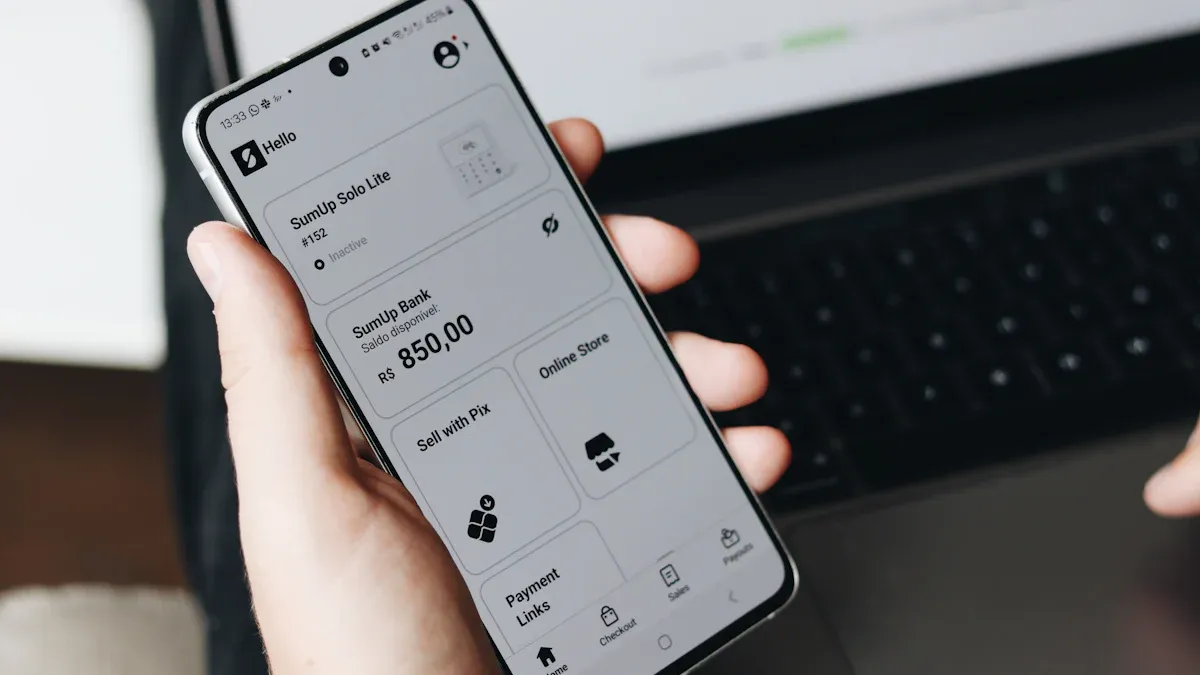
Image Source: unsplash
Viewing Linked Accounts
You may wonder how to find venmo bank accounts you have connected through Plaid. You can easily check which banks are linked to your venmo account by using the Plaid Portal at https://my.plaid.com. This online platform lets you see all your financial accounts connected to apps like Venmo. You can review what data you share, monitor which apps have access, and disconnect any app you no longer use. The Plaid Portal gives you a clear overview and control over your linked accounts.
If you use venmo direct deposit or other features, checking your linked accounts helps you keep your information up to date. You can also use the Venmo app to see your payment methods. Go to “Settings” and select “Payment Methods” to view your connected banks and cards. This step helps you manage your venmo bank connections and keep your account secure.
Tip: The Plaid Portal is the best place to manage all your Plaid-linked accounts, not just those connected to Venmo.
Removing or Changing Bank Access
If you want to remove or change a bank account linked through Plaid, you can do this in the Venmo app. Follow these steps:
- Open the Venmo app and log in.
- Tap the menu icon in the upper left corner.
- Select “Settings.”
- Tap “Payment Methods.”
- Choose the bank account you want to remove.
- Scroll down and tap “Remove Bank.”
- Confirm by selecting “Yes, remove.”
After you remove the bank, Plaid access for that account is deactivated. You can still use venmo direct deposit or send and receive money with other linked accounts. If you want to manage your data further, create a Plaid Portal account. There, you can delete stored data or disconnect apps. If you need help, you can submit a privacy request form or email Plaid support.
Managing your venmo bank connections keeps your account safe. You control which banks stay linked and what data gets shared. This process helps you protect your financial information while using Venmo for payments.
User Tips and Troubleshooting
Managing Plaid Connections
You can keep your Venmo account secure by following best practices when managing your Plaid connections. Plaid never stores your login credentials on third-party servers, which lowers the risk of someone stealing your information. All data sent between Venmo, Plaid, and your bank uses strong encryption like AES 256 and Transport Layer Security. This protects your payments and transactions from hackers.
Plaid uses API key authentication, hashed headers, and timestamps to make sure every connection is real. The company also runs regular security tests and third-party reviews to keep its systems safe. Plaid follows strict banking rules and federal laws, so you know your data is handled with care.
Here are some tips to help you manage your Plaid connections for Venmo:
- Use multi-factor authentication for your accounts to add another layer of security.
- Review your linked accounts in the Plaid Portal and Venmo app often.
- Remove any bank accounts you no longer use for payments or transactions.
- Make sure you give consent before sharing your data, and know you can revoke access at any time.
- Keep your Venmo app updated to get the latest security features.
Tip: Plaid encrypts your data both when it is stored and when it is sent. This keeps your information safe while you send and receive payments.
What to Do If You Have Issues
Sometimes, you may have trouble linking your bank to Venmo through Plaid. Common problems include needing to relink accounts, login errors, or issues after changing your bank password. Name mismatches or unresponsive banks can also cause failures when you try to connect.
If you run into issues, try these steps:
- Check for updates and install the latest version of the Venmo app.
- Remove the bank account that is not working.
- Add the bank again using Plaid for instant verification or manual verification if needed.
- Make sure your login credentials are correct.
- If you choose manual verification, follow the instructions to confirm small deposits from Venmo.
- Watch for any alerts about outages from your bank or Venmo.
Note: Security updates or changes at your bank can disconnect your account from Venmo. If you still cannot link your bank, contact Venmo support or check if your bank is having issues.
By following these steps, you can keep your Venmo account ready for payments and avoid problems with transactions. Managing your Plaid connections helps you send and receive payments smoothly and safely.
You may ask, is it safe to use plaid with your Venmo account? The answer is yes. Plaid uses strong encryption and tokenization to keep your Venmo bank details secure. You control which apps connect to your Venmo account and can remove access anytime.
Key steps to protect your Venmo account:
- Review your Venmo linked accounts often.
- Use strong passwords and enable multi-factor authentication for Venmo and your bank.
- Consider Plaid’s security benefits over manual verification for Venmo.
- Monitor your Venmo activity for anything unusual.
Plaid does not store your bank credentials and lets you manage Venmo connections easily. Regular checks help you keep your Venmo account safe.
FAQ
How does Plaid keep my Venmo bank information safe?
Plaid uses strong encryption and tokenization. Your bank login details never go to Venmo. Plaid only shares the information needed for verification. You can review and remove access anytime using the Plaid Portal.
Can I unlink my bank from Venmo if I used Plaid?
Yes, you can unlink your bank account in the Venmo app. Go to “Settings,” select “Payment Methods,” choose your bank, and tap “Remove Bank.” You can also manage access through the Plaid Portal.
Does Plaid charge a fee for connecting my bank to Venmo?
Plaid does not charge you any fees for linking your bank to Venmo. Venmo also does not charge for standard bank transfers. Instant transfers may have a fee, usually around 1.75% (minimum $0.25, maximum $25).
What should I do if I see suspicious activity on my Venmo account?
If you notice anything unusual, change your password right away. Enable multi-factor authentication. Contact Venmo support for help. Review your linked accounts and remove any you do not recognize.
Is manual bank verification safer than using Plaid?
Manual verification does not use your online banking login. You enter your account and routing numbers. Plaid uses encryption and tokenization for extra security. Both methods are safe, but Plaid offers faster verification and more control over your data.
Security and transparency matter when linking your bank through services like Plaid. The same principles apply when moving money internationally—hidden fees, poor exchange rates, and delays can hurt your confidence. With BiyaPay, you get low transfer fees starting at just 0.5%, real-time exchange rates you can check instantly, and support for both fiat and digital currencies. Registration is quick, and transfers are handled with bank-level security, giving you peace of mind every step of the way. If you want a smarter, safer way to manage cross-border payments, choose BiyaPay today.
*This article is provided for general information purposes and does not constitute legal, tax or other professional advice from BiyaPay or its subsidiaries and its affiliates, and it is not intended as a substitute for obtaining advice from a financial advisor or any other professional.
We make no representations, warranties or warranties, express or implied, as to the accuracy, completeness or timeliness of the contents of this publication.




Contact Us
Company and Team
BiyaPay Products
Customer Services
BIYA GLOBAL LLC is a licensed entity registered with the U.S. Securities and Exchange Commission (SEC No.: 802-127417); a certified member of the Financial Industry Regulatory Authority (FINRA) (Central Registration Depository CRD No.: 325027); regulated by the Financial Industry Regulatory Authority (FINRA) and the U.S. Securities and Exchange Commission (SEC).
BIYA GLOBAL LLC is registered with the Financial Crimes Enforcement Network (FinCEN), an agency under the U.S. Department of the Treasury, as a Money Services Business (MSB), with registration number 31000218637349, and regulated by the Financial Crimes Enforcement Network (FinCEN).
BIYA GLOBAL LIMITED is a registered Financial Service Provider (FSP) in New Zealand, with registration number FSP1007221, and is also a registered member of the Financial Services Complaints Limited (FSCL), an independent dispute resolution scheme in New Zealand.




















