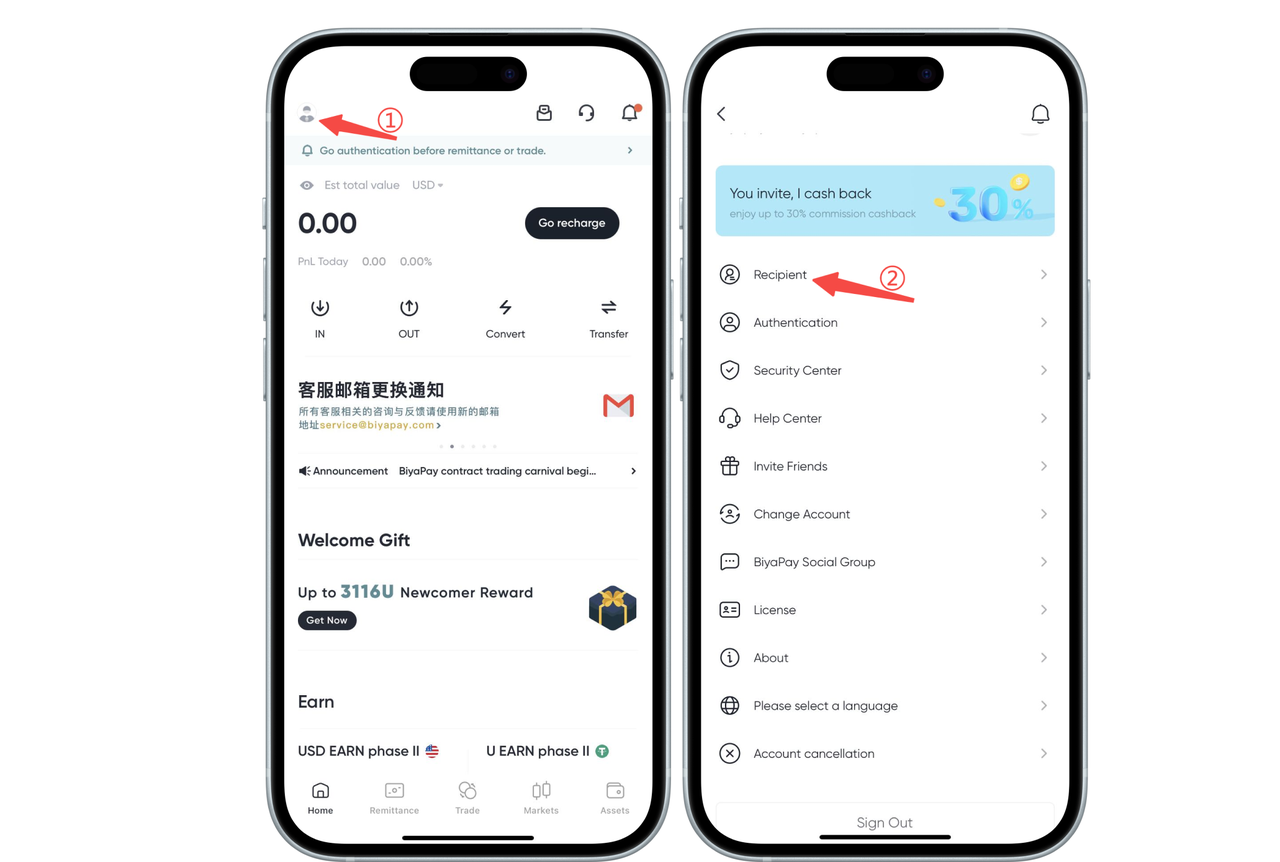- Remittance
- Exchange Rate
- Stock
- Events
- EasyCard
- More
- Download
- 6th Ann

How to add a receiving account?

BiyaPay
Published on 2024-09-12 Updated on
2025-05-20





There are two ways to add a receiving account:
1.Add remittance page
- Select the [Remittance] page at the bottom of the app, click [Send Money to Yourself] and [Send Money to Others] to add the beneficiary information
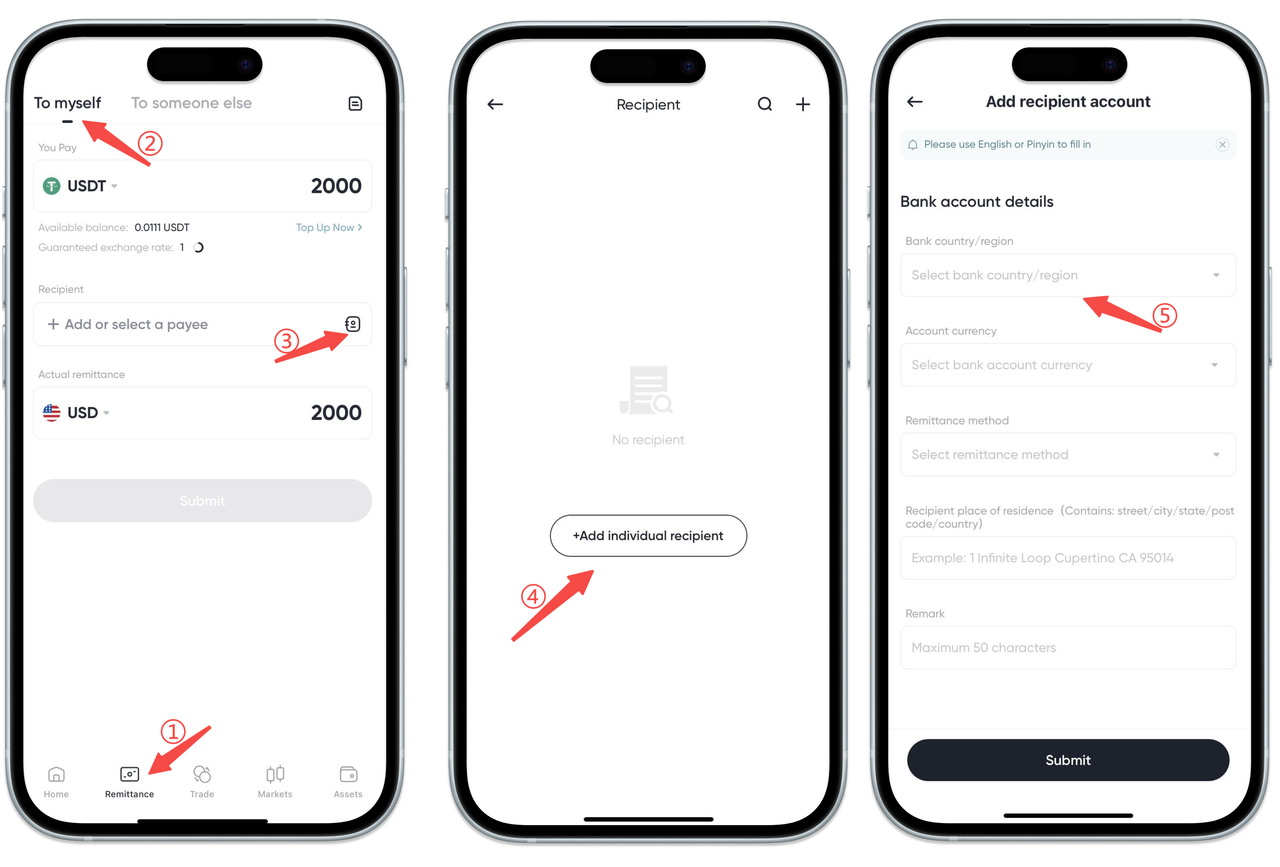
2.Add to personal center
- Click on the avatar in the upper left corner of the APP homepage to enter [Personal Center], select [Payee Management], and add payee information