- Remittance
- Exchange Rate
- Stock
- Events
- EasyCard
- More
- Download
- 6th Ann

How can I check the status of my remittance and the different statuses?






After you submit the remittance order, the order will display different statuses according to the audit center’s review, the following describes these statuses and what you need to do under different statuses.
Click the upper right corner of the [remittance] page to enter the remittance record page, you can view the remittance order status in the remittance record, there are a total of six situations:
1.Auditing
After you submit the remittance order, the status of the order will show that it is under review, at this time you need to wait patiently for the review center to review.
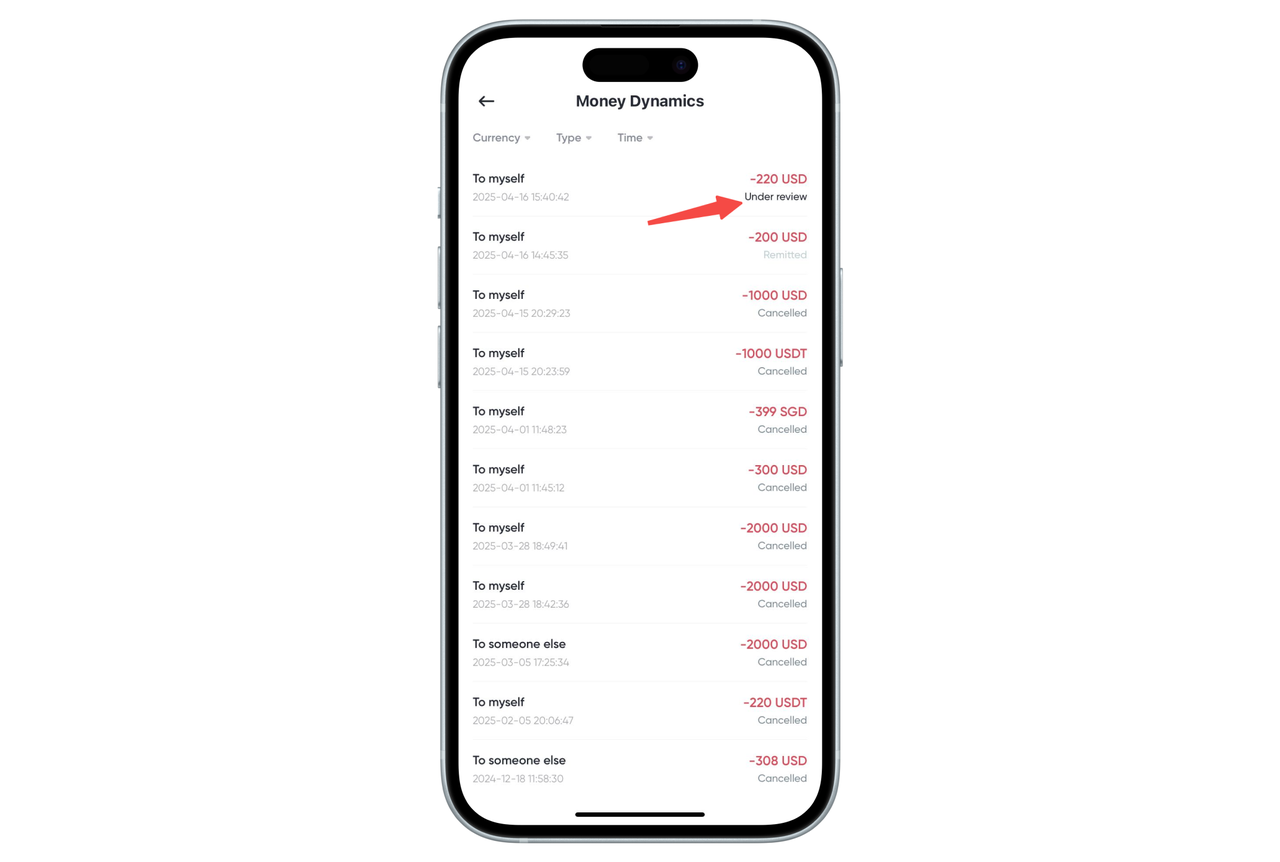
2.Accepted
Accepted on behalf of your remittance order has been accepted by the audit center, is submitting your information to the bank, remit your funds.
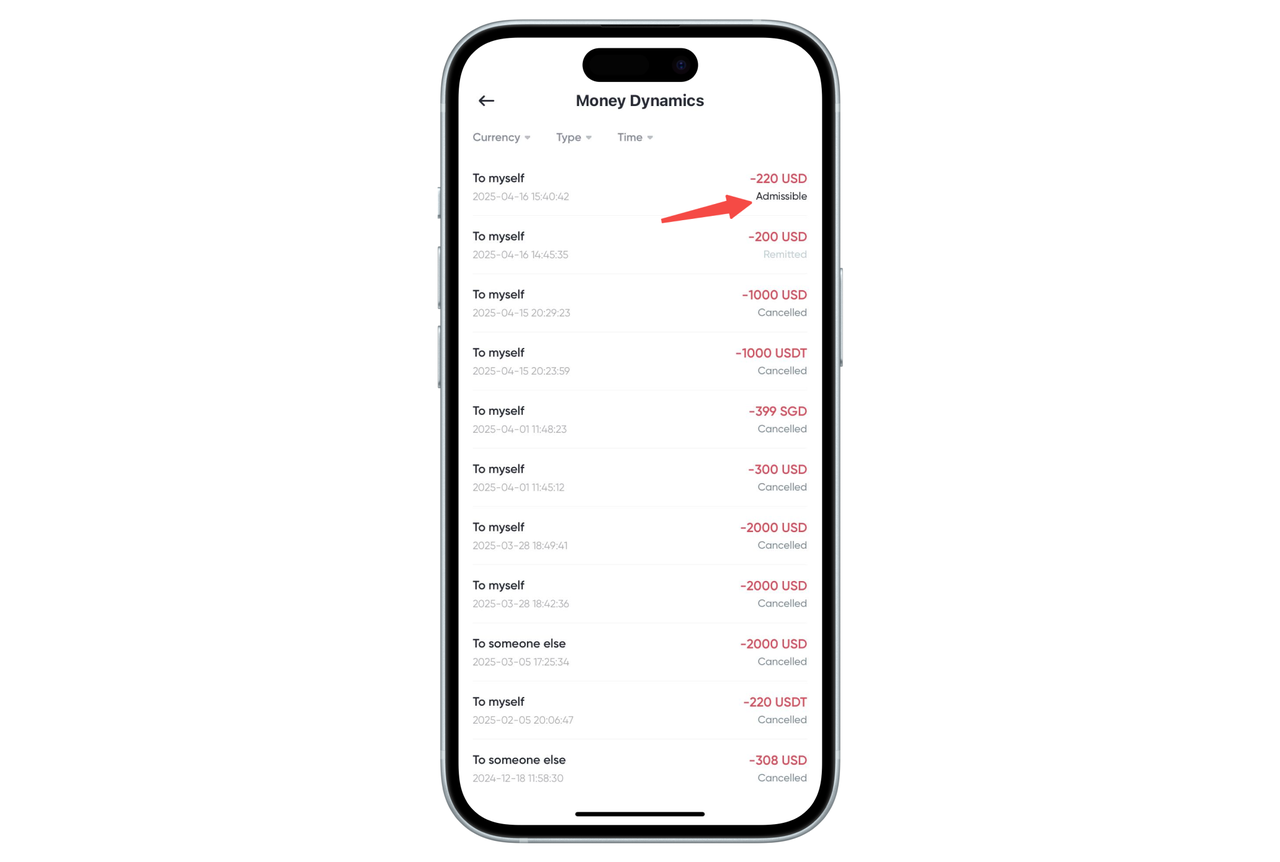
3.Rejected
Dismissed represents that the information of your receiving bank is wrong, or may be wrong, you can check the reason of dismissal in the message center, or check your registered email address, our customer service email address may also send you an email, please check the email and reply to the email.
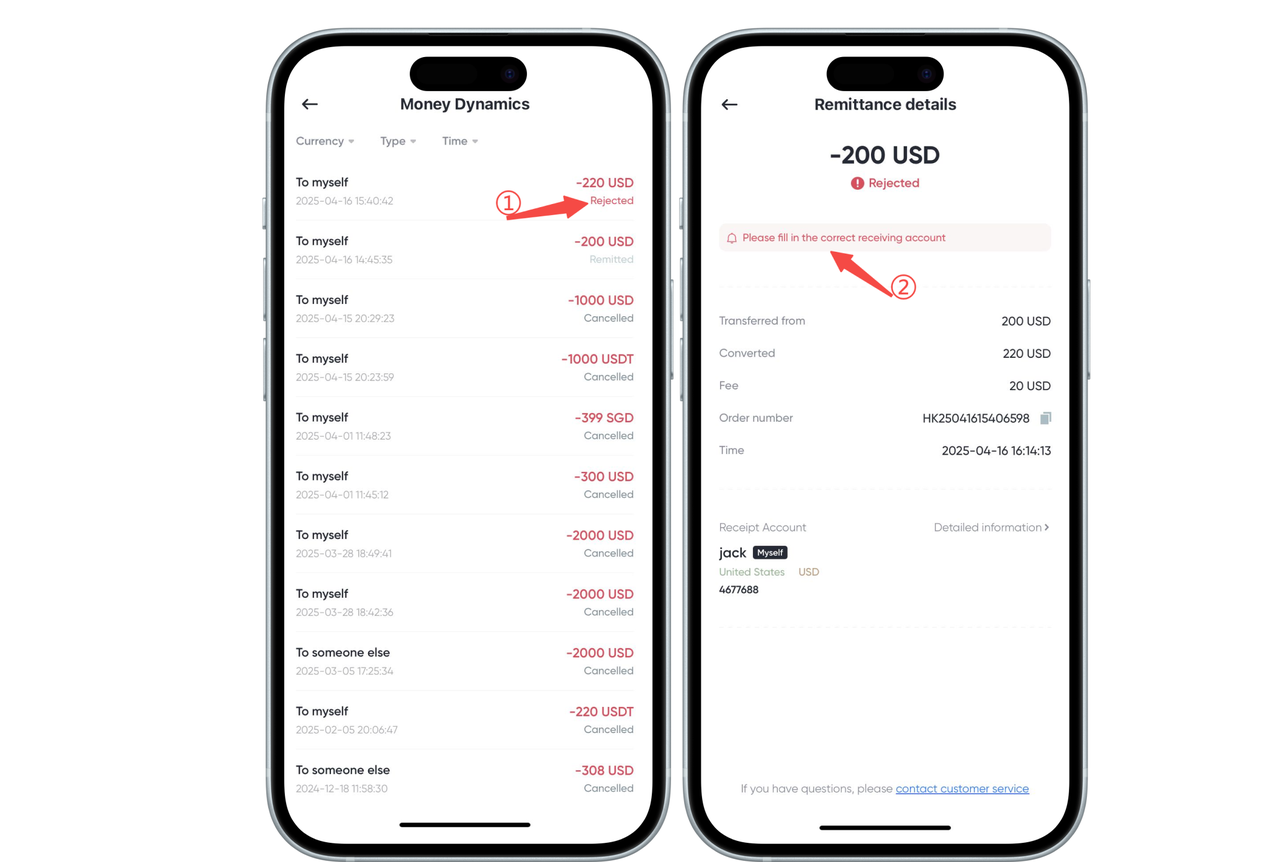
4.Supplementary information
Supplementary information represents that some of your information is unqualified, or you need to submit new information, please follow the prompts to supplement the relevant information.
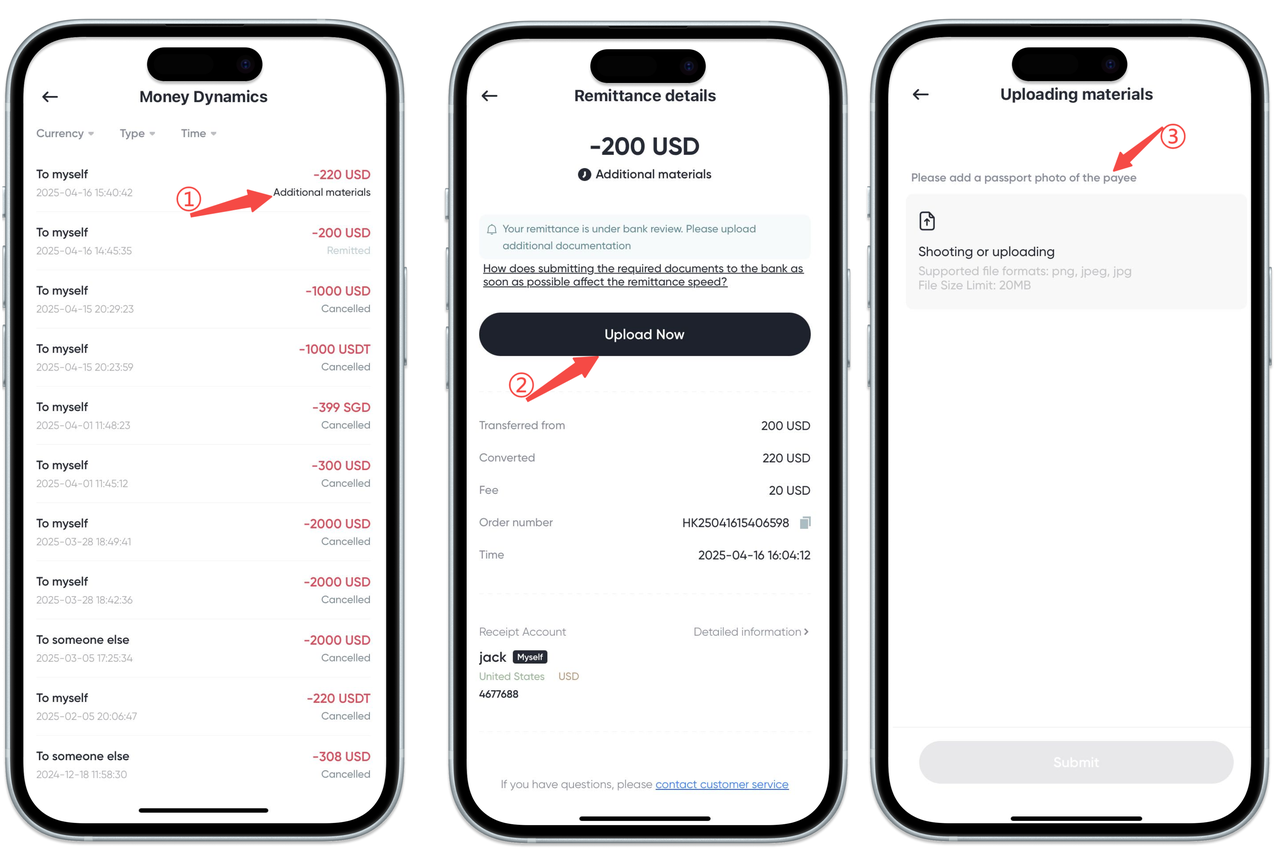
5.Withdrawn
Orders under review can be withdrawn, you click on “Withdraw Remittance”, the status of the remittance order will be displayed as withdrawn.
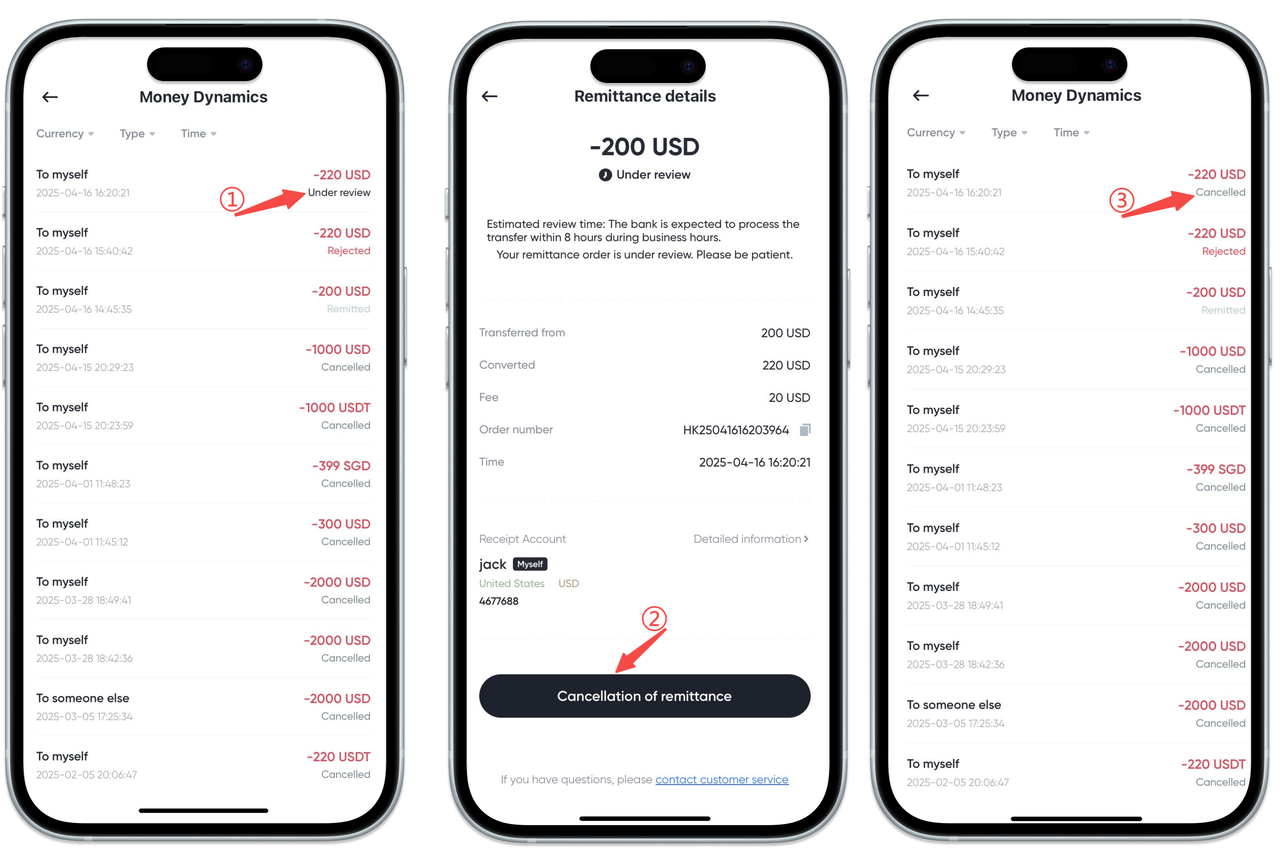
6.Remitted
Remitted means that it has entered the bank remittance process and will basically arrive at the account on the same day.



















