- Remittance
- Exchange Rate
- Stock
- Events
- EasyCard
- More
- Download
- 6th Ann

How do I set up a stock price alert?

BiyaPay
Published on 2025-05-22 Updated on
2025-05-28





- On the [Quotes] page, click on the stock you need to trade, and after entering the stock chart page, click the [Warning] button in the lower left corner of the chart.
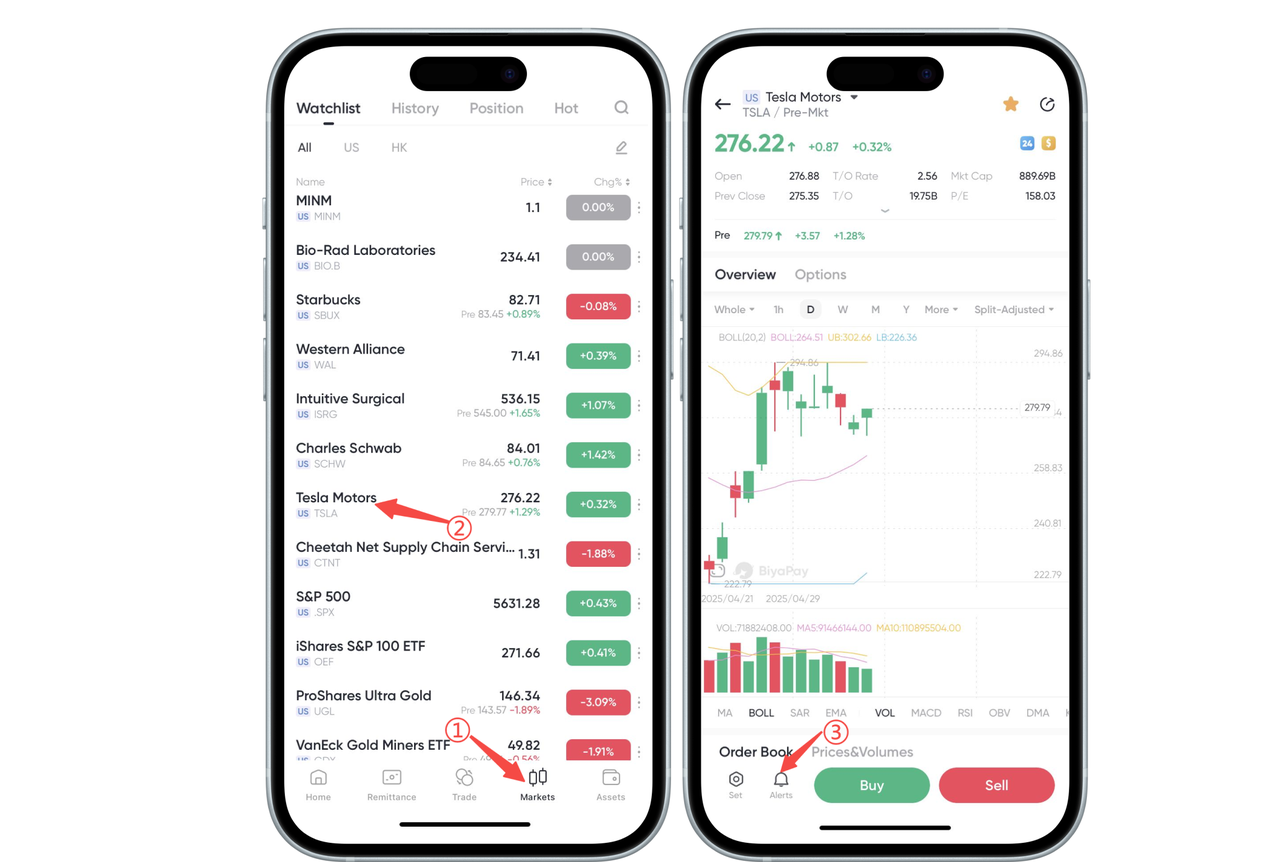
- Set the [Reminder Type] first, and then set the [Reminder Frequency].
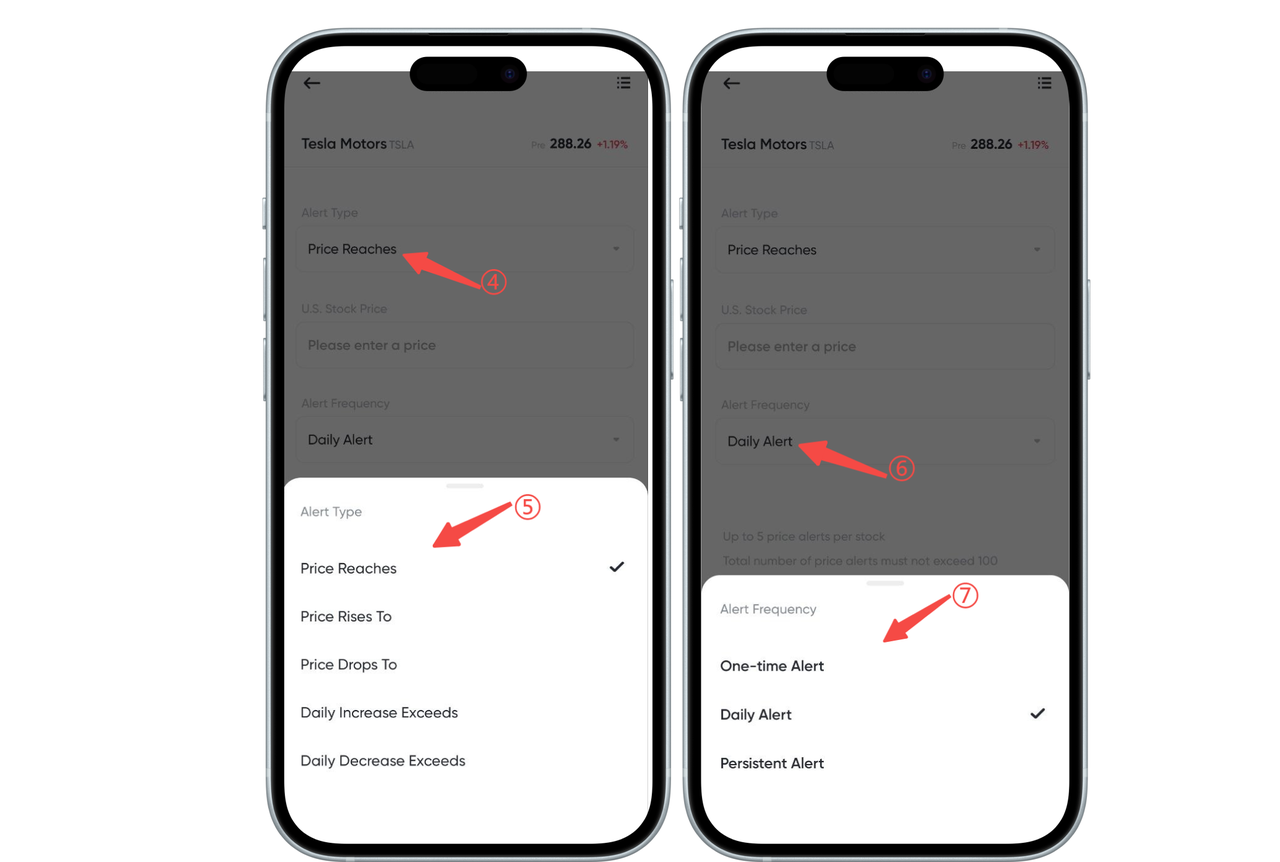
Here’s a detailed explanation of the alert types and alert frequency options:
- Reminder type (select the reminder condition you want)
When setting up an alert, you first need to select an alert type, you can set conditions according to different trading needs, the specific options include:
- Price reached: When the price of a stock reaches the price you set, the platform will send an alert. For example, you can set up an automatic alert when Tesla’s stock price reaches $300.
- Price Exceeded: You will receive an alert when the stock price exceeds the value you set. For example, you will receive an alert when the stock price exceeds $500.
- Price Drop To: The system alerts you when the price of a stock falls to or below the price you set. For example, set up the system to notify you when the stock price drops to $200.
- Over the Day: You’ll receive an alert when a stock rises more than the percentage you set for the day. For example, if you set 10%, the system will alert you when the stock rises by 10% or more on the day.
- Intraday Fall: You’ll receive an alert when a stock falls more than the percentage you set for the day. For example, if you set 10%, the system will alert you when the stock falls by 10% or more on the day.
- Reminder Frequency (Set the frequency at which reminders are sent)
Next, you can set the alert frequency, which means you want to decide how often you want to receive alerts, including:
- Alert only once: When this option is set, a one-time reminder will be sent when the price conditions you set are met for the first time. Once you’ve been alerted, you won’t be notified again until you manually adjust your settings.
- Daily reminders: If you select this option, the system checks to see if your price conditions are met and sends an alert every day until you manually cancel or edit the reminder. Even if the same condition is met multiple times, the system will remind you once a day.
- Persistent alerts: If you select this option, the system will send ongoing alerts whenever your price conditions are met. Useful if you want to keep an eye on the volatility of a stock.
Summary:
- Alert type: You set the conditions under which the alert is triggered, such as when the price hits, exceeds, or falls to a certain value, or the daily rise or fall of the stock price.
- Reminder frequency: You can set the frequency at which alerts are sent, which can be selected only once, daily, or continuously.
With these options, you have the flexibility to set up stock price alerts based on your individual needs, helping you better manage your investments.



















