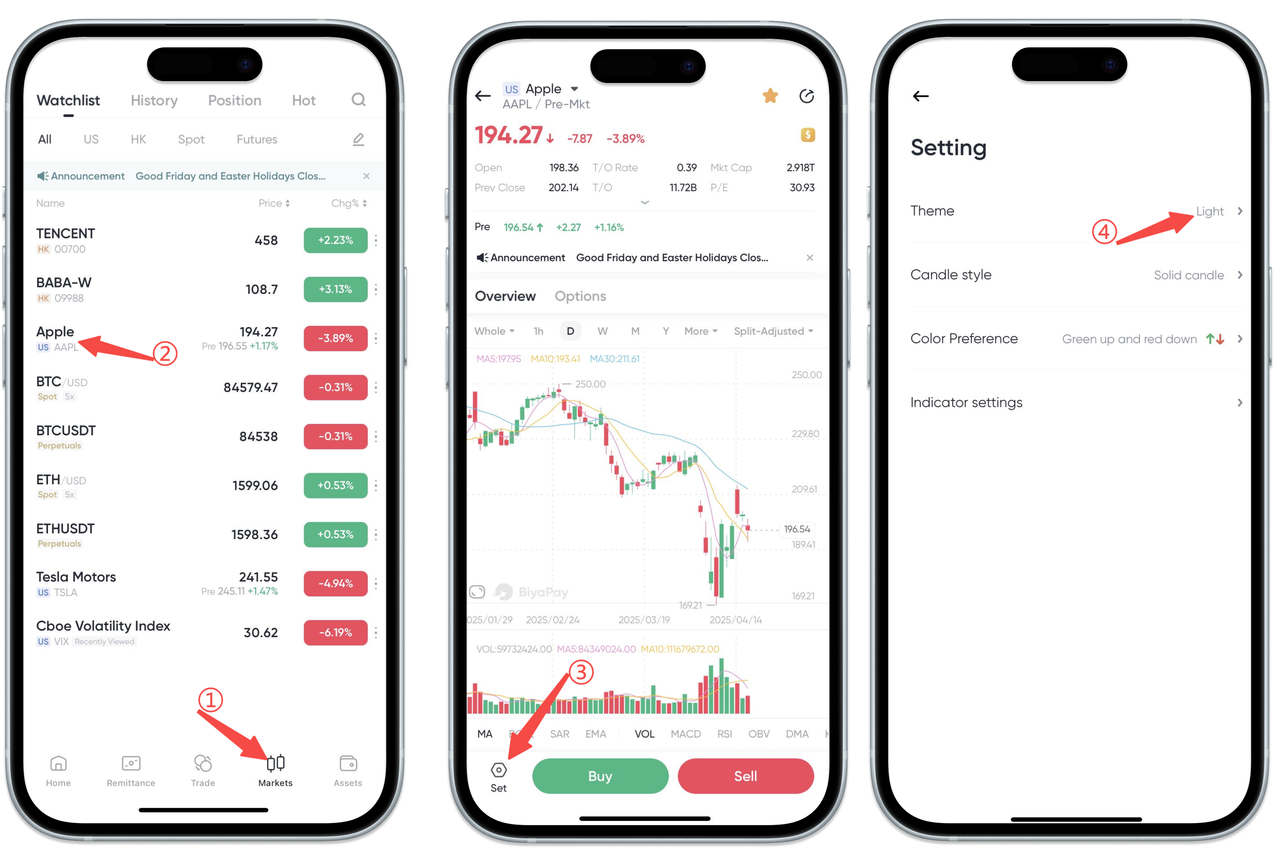- Remittance
- Exchange Rate
- Stock
- Events
- EasyCard
- More
- Download
- 6th Ann

How do I set a stock chart page to be dark and light?

BiyaPay
Published on 2025-05-22 Updated on
2025-05-22





On the [Quotes] page, click on any stock, enter the stock chart page, click the [Settings] button in the lower left corner of the chart, and then select the [Theme Mode] option, you can set the dark and light color of the stock chart page according to your personal preferences.