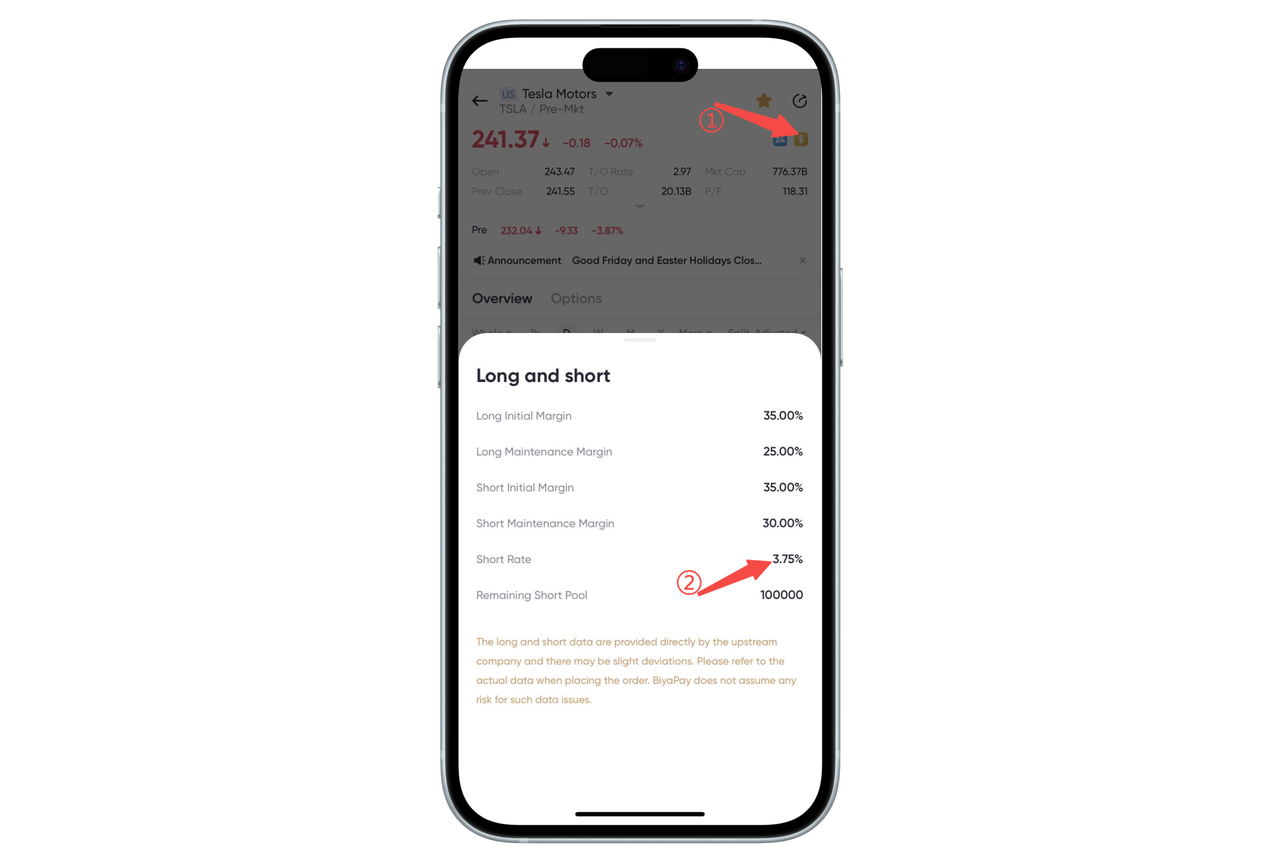- Remittance
- Exchange Rate
- Stock
- Events
- EasyCard
- More
- Download
- 6th Ann

How to check the financing and securities lending interest?

BiyaPay
Published on 2024-06-21 Updated on
2025-05-26





Financing Rate
If you are buying U.S. stocks on margin, you can check the current applicable financing rates by following the steps below:
- Enter the transaction page: click [Trade] in the bottom menu bar.
- Select U.S. stocks and turn on the financing switch.
- Enter the purchase quantity (the quantity must be greater than the amount available for cash and less than or equal to the amount available for financing), the system will automatically calculate the amount to be financed, and click the text “Purchase will generate a loan”.
- When financing is generated, the page will prompt the amount of “buying will generate borrowing”, click the [View Interest Rate] button on the right.
- The system will pop up the current financing interest rate table, and you can check the annual interest rate according to your financing amount.
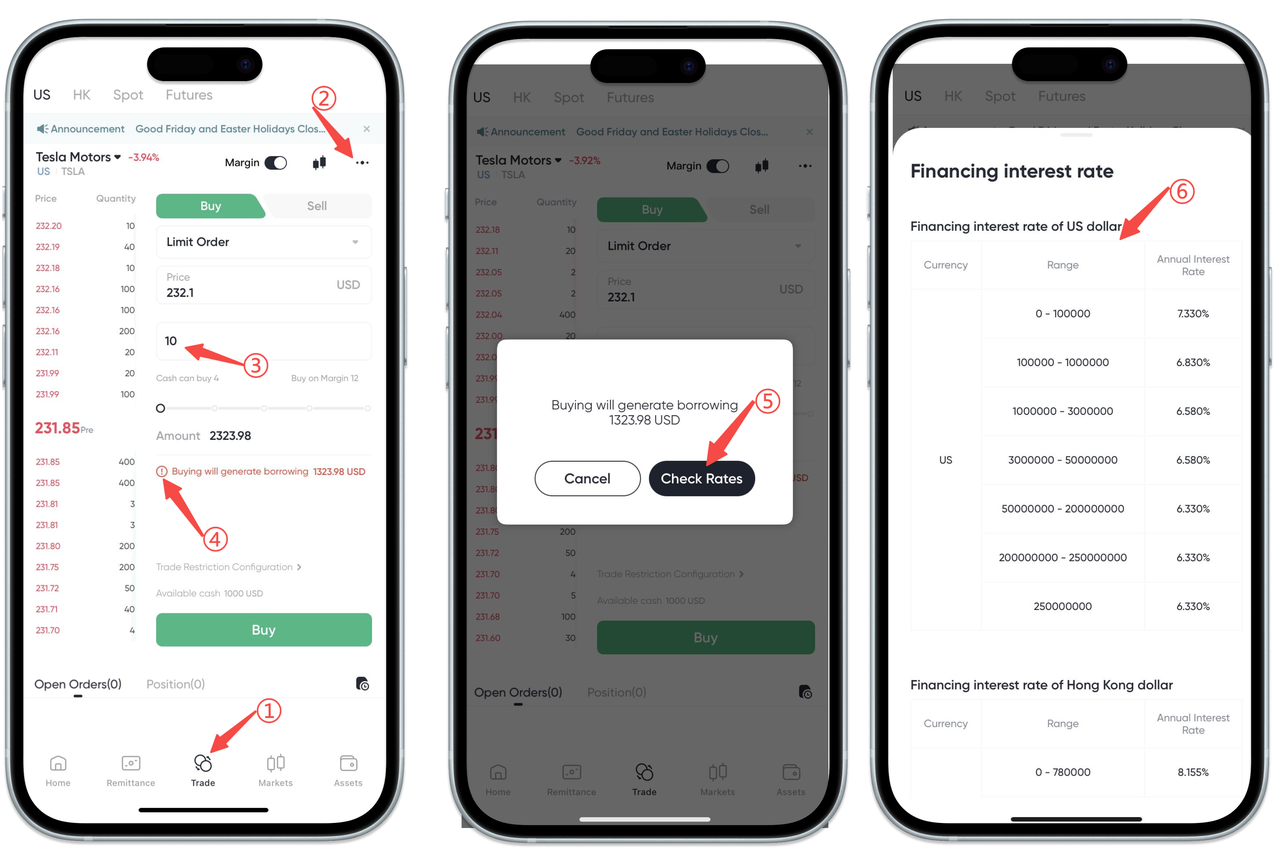
Interest rates
On the stock chart page, click “Finance” in the upper right corner, the annual interest rate of securities lending and borrowing will be displayed, and the annual interest rate of securities lending and borrowing will change dynamically according to the daily market supply, and the actual interest rate is subject to the page data.