- Remittance
- Exchange Rate
- Stock
- Events
- EasyCard
- More
- Download
- 6th Ann

How to perform a blockchain withdrawal?

BiyaPay
Published on 2024-09-06 Updated on
2025-05-14





How to withdraw digital currency
- Open the app homepage, click on [Withdraw] - [On-chain withdrawal (digital currency)], and select the currency type [USDT], for example.
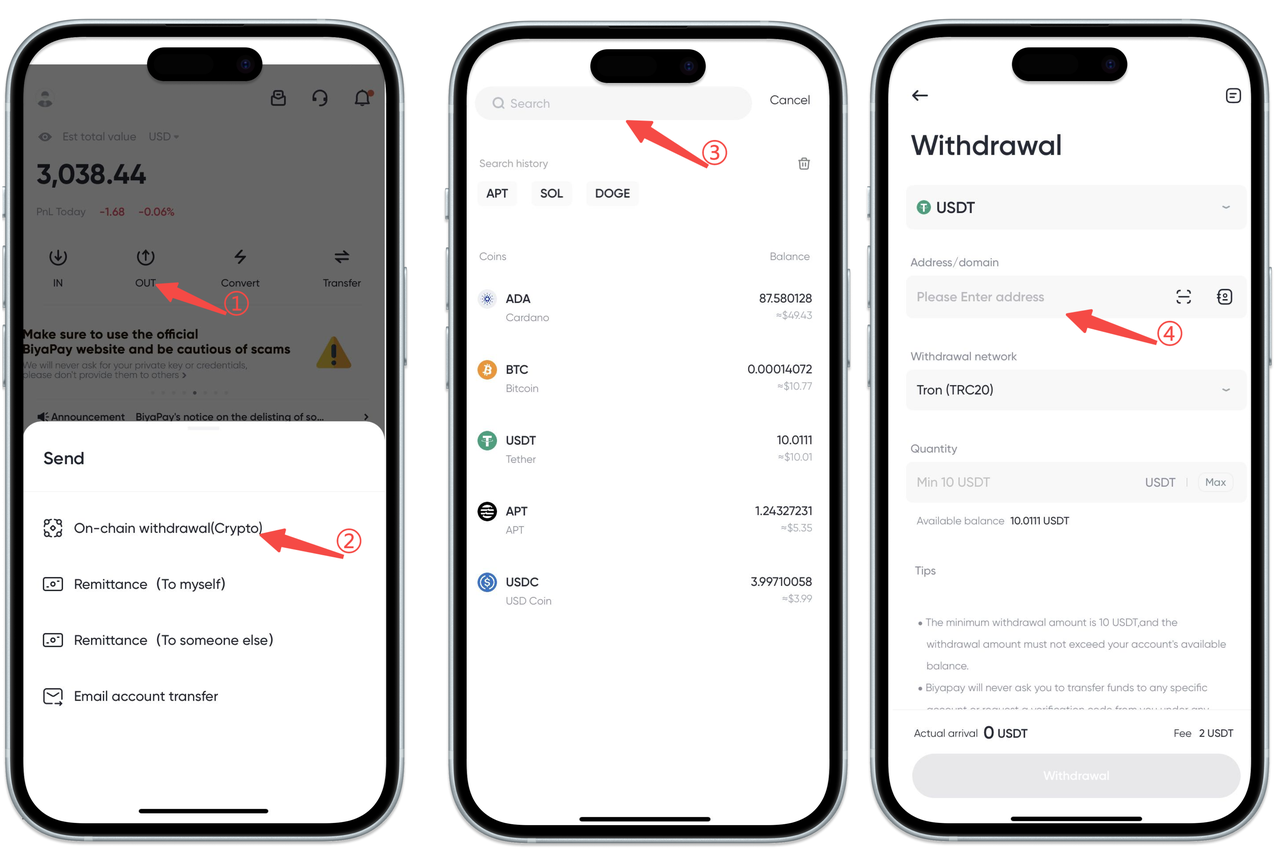
- Choose the withdrawal network, for example, [USDT-TRC20] — enter the withdrawal address and the withdrawal amount, click confirm, and input the email verification code or Biya verification code…
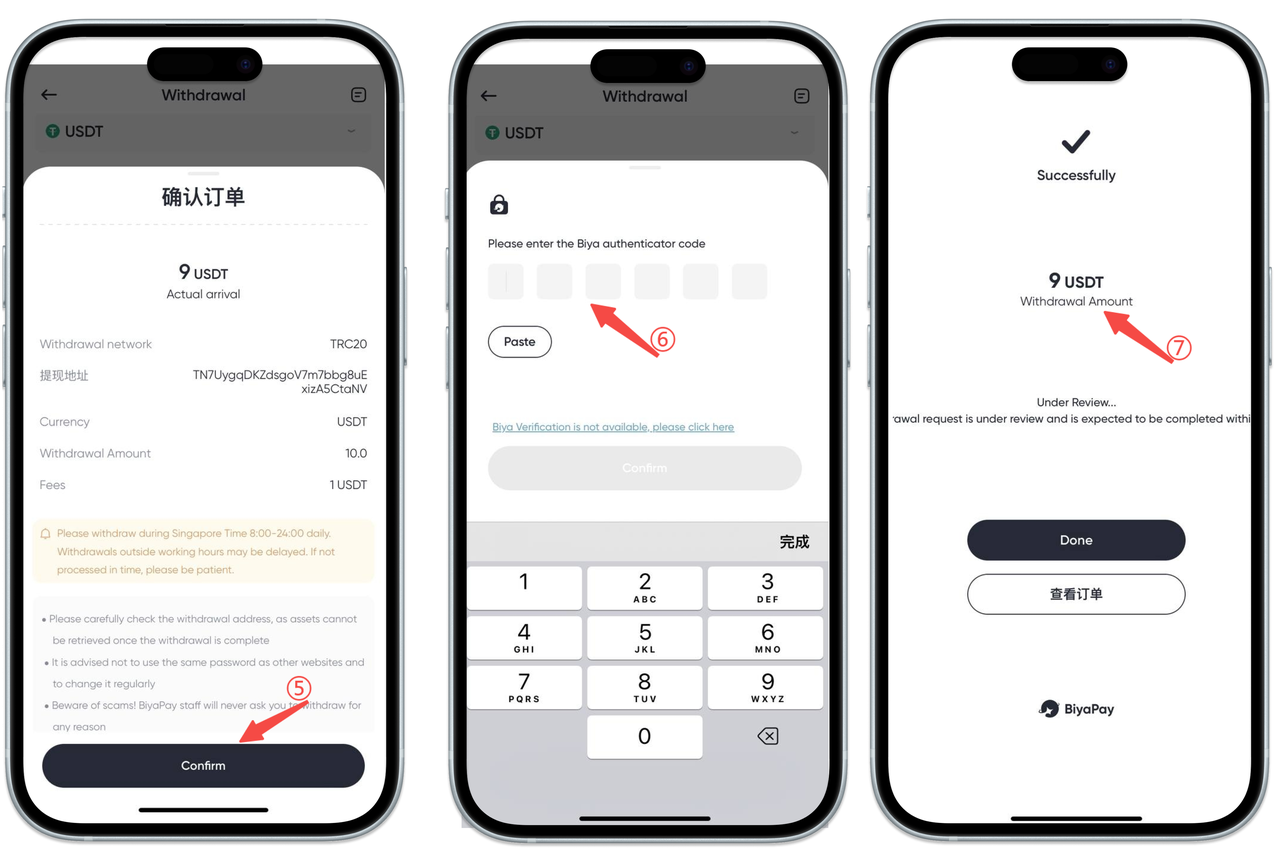
Note: When selecting the withdrawal network, the deposit networks of other exchanges or wallets must be consistent with the network used by BiyaPay for withdrawal. For example, both should be USDT-TRC20, otherwise the coins may be lost.
- On the withdrawal address page, click the icon for withdrawal records in the upper right corner to view the corresponding withdrawal progress.
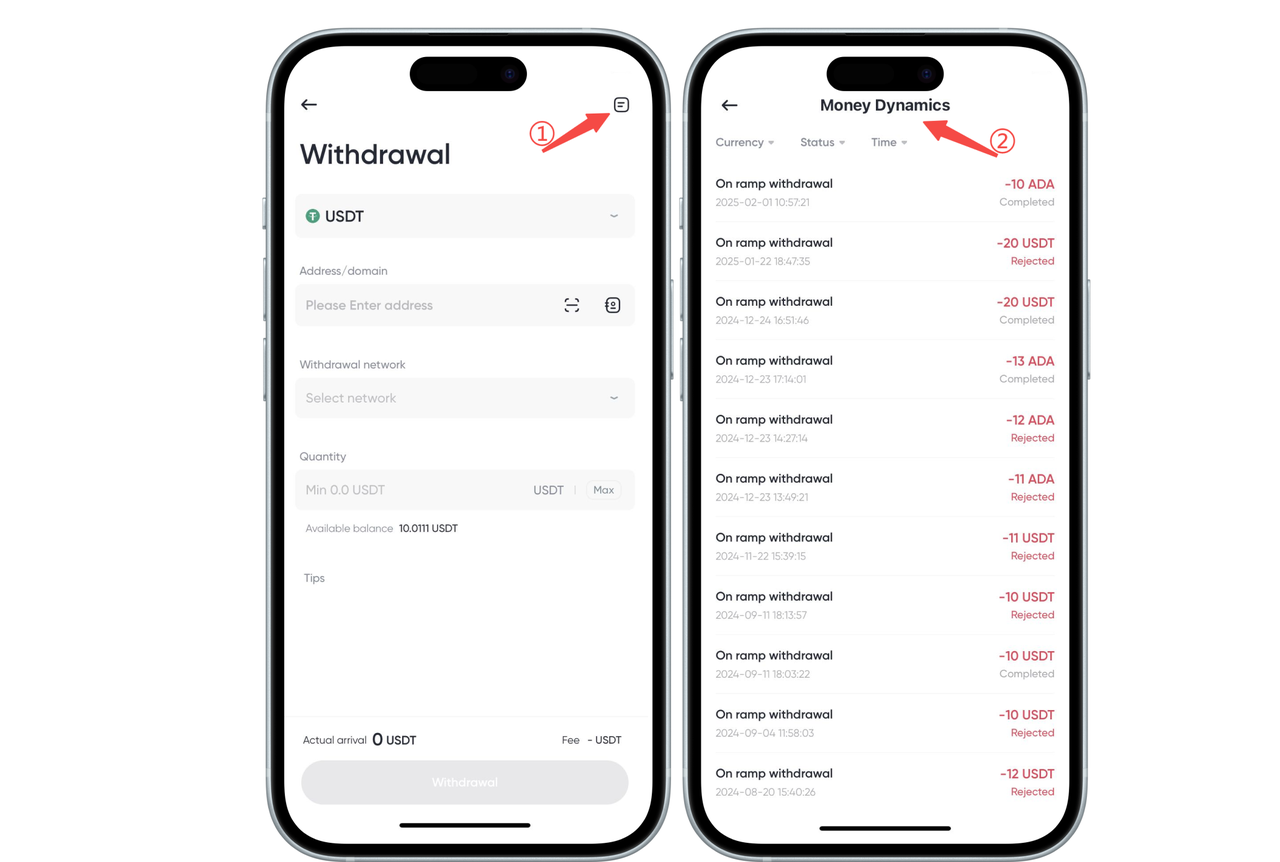
Note: Some cryptocurrencies require a tag to be filled in, such as XRP or EOS. Above the withdrawal address, it will indicate the tag (MEMO) that needs to be filled out, usually a string of numbers. When withdrawing these cryptocurrencies, you must fill in both the withdrawal address and the tag, otherwise the coins may be lost.
No previous article
No next article



















