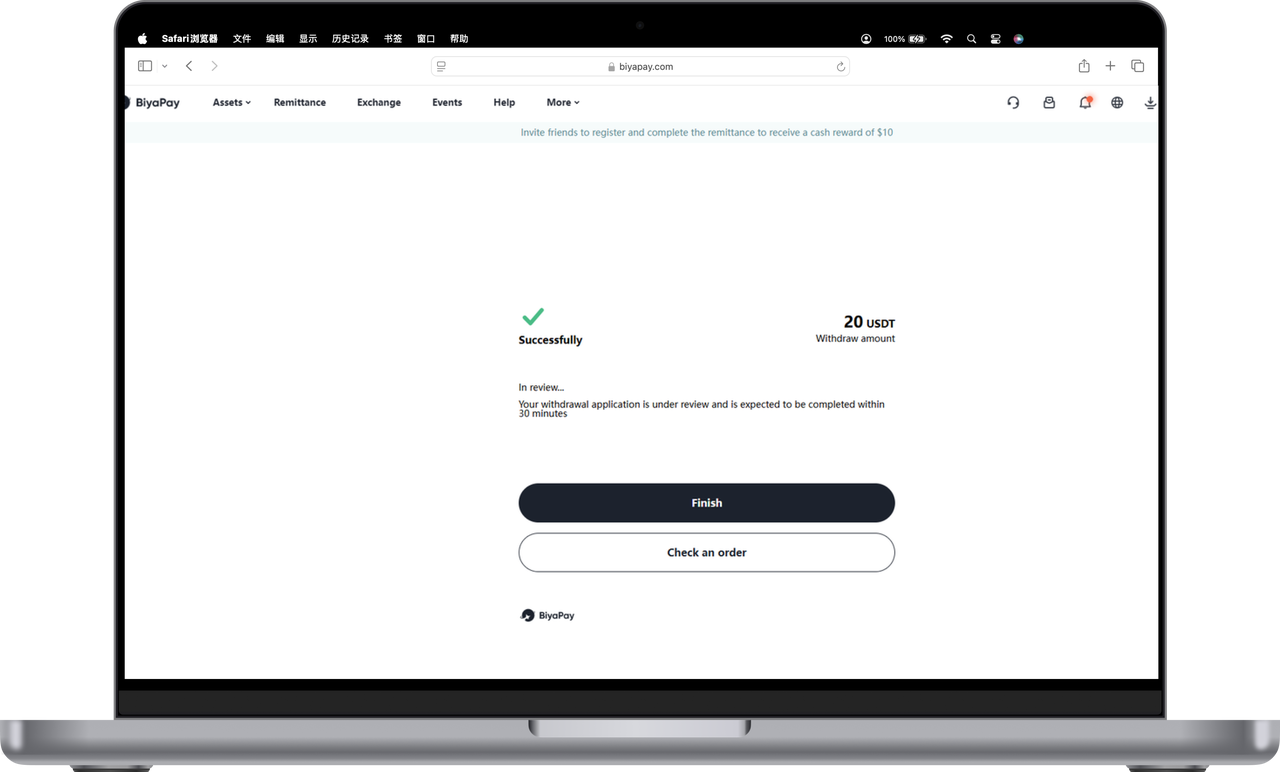- Remittance
- Exchange Rate
- Stock
- Events
- EasyCard
- More
- Download
- 6th Ann

How to withdraw funds on the chain (Web version)

BiyaPay
Published on 2025-01-07 Updated on
2025-01-07





How to transfer digital currency
- Click [My Assets] in the upper left corner of the official website, and on the [Overview] page, click [Transfer] - [On-chain Withdrawal (Digital Currency)];
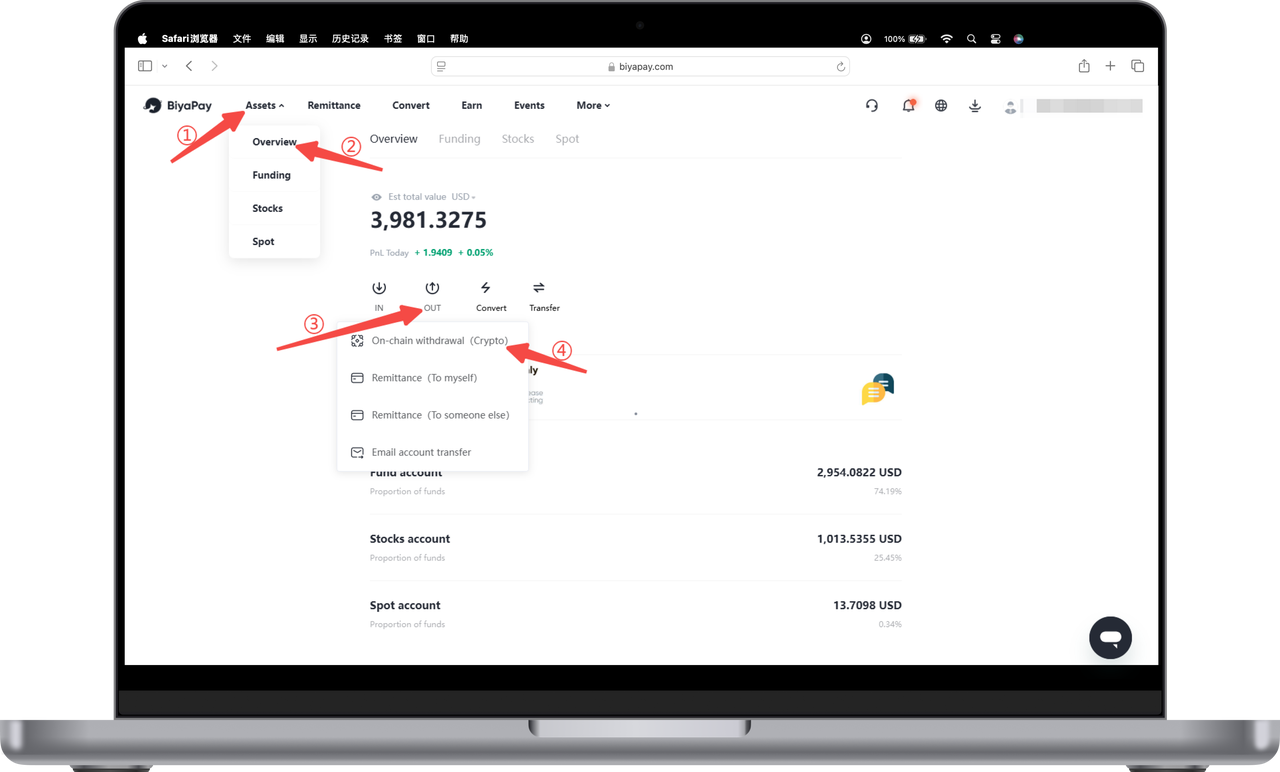
- Select or search for the currency to withdraw;
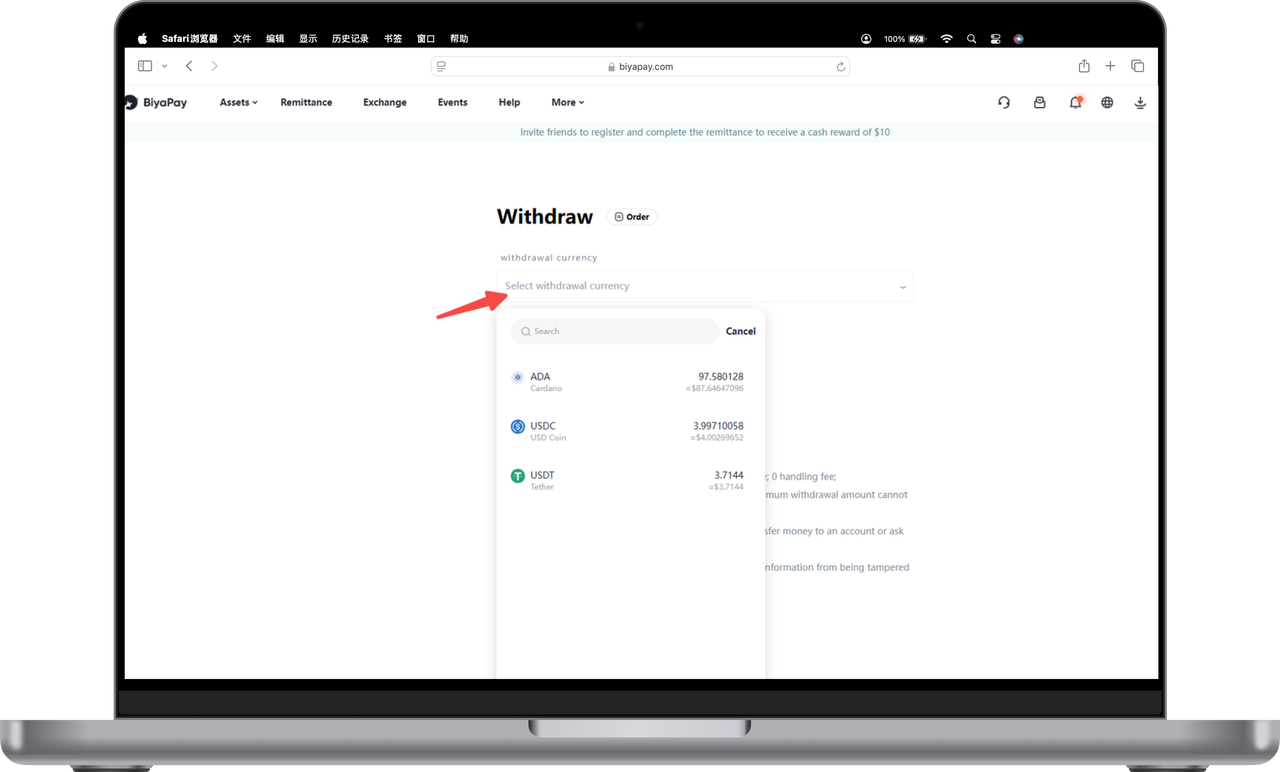
- Select the withdrawal network, such as [USDT-TRC20] - enter the withdrawal address and withdrawal amount, and click Confirm. Please note that the minimum withdrawal amount for different currencies and protocols is different, and the minimum withdrawal amount will change with the currency price or network congestion.
Note: Some currencies require labels, such as XRP or EOS. The label (MEMO) that needs to be filled in will be marked above the withdrawal address, usually a string of numbers. When withdrawing these currencies, you must fill in the withdrawal address and label, otherwise the currency will be lost;
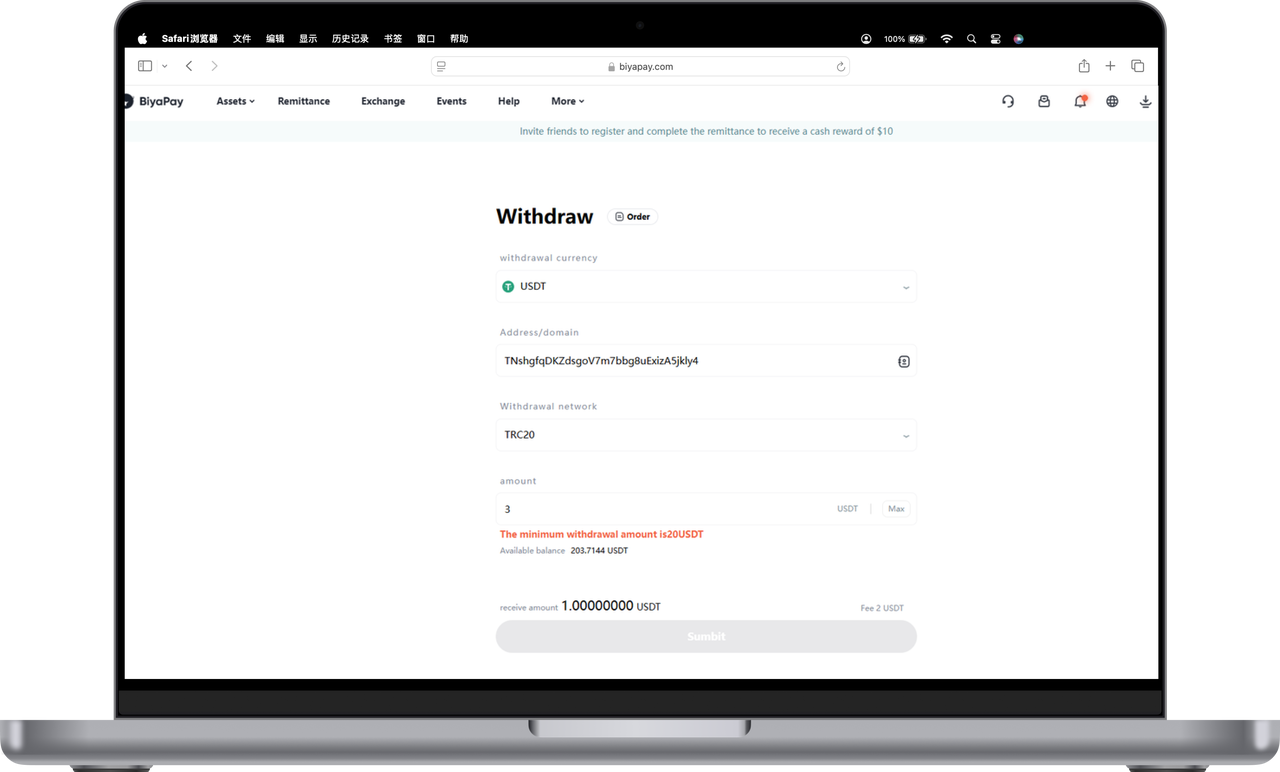
Note: When selecting the withdrawal network, the [recharge/recharge network] of other exchanges or wallets must be consistent with the network transferred from BiyaPay, for example, both are USDT-TRC20, otherwise the currency will be lost.
- After checking the withdrawal address and amount again, click [Submit];
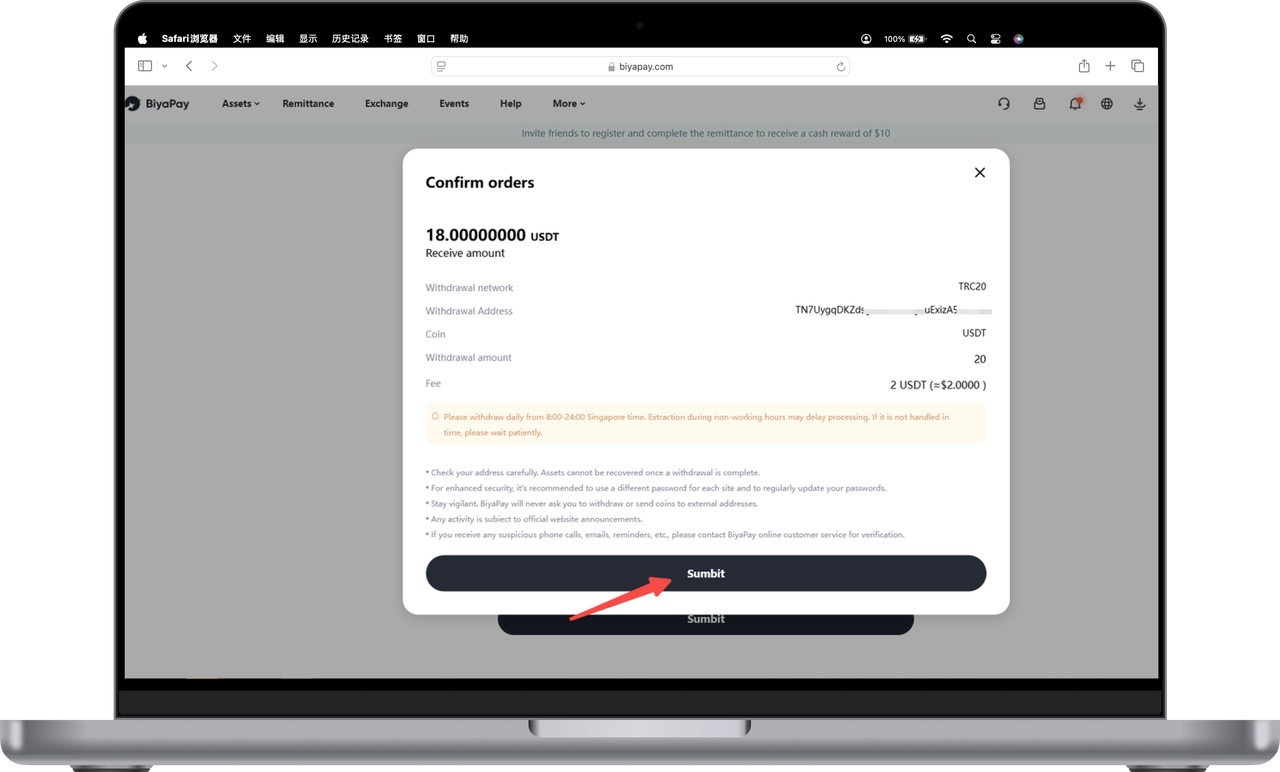
- Enter the email verification code or Biya verification code;
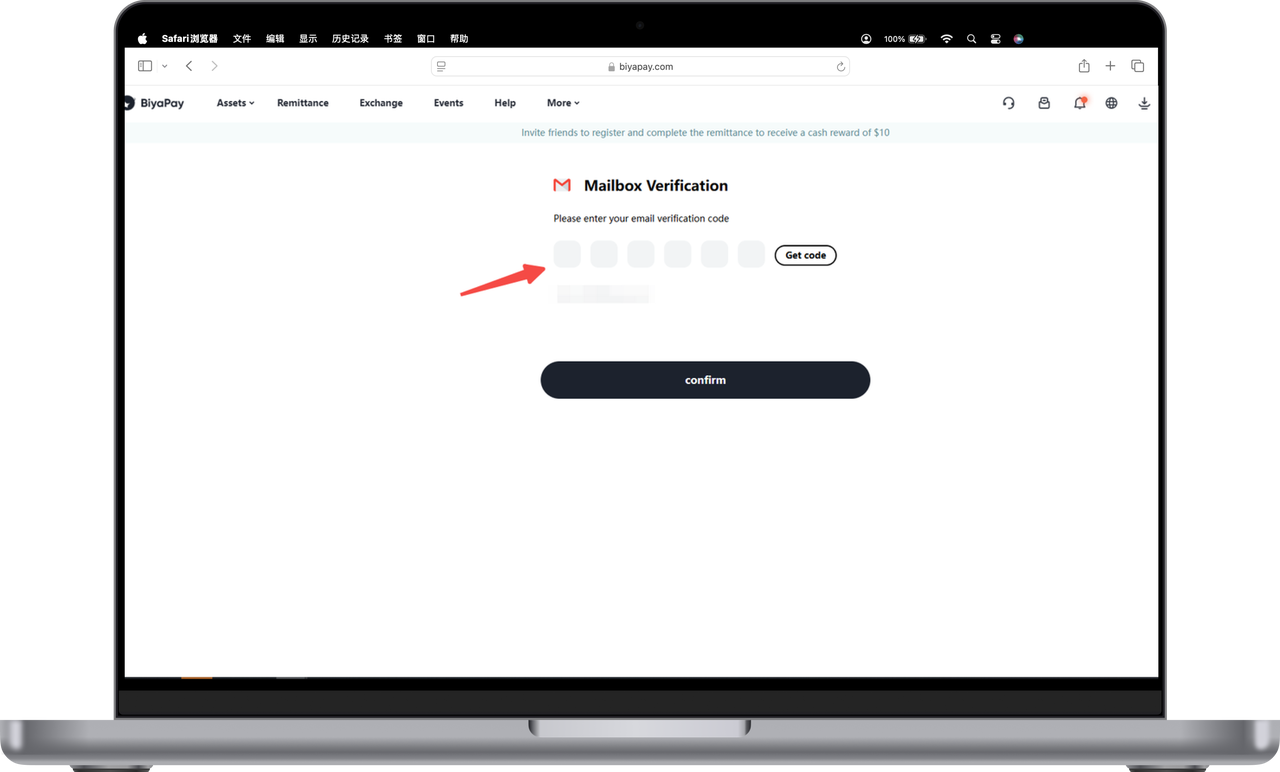
- Wait for the funds to be approved and credited to your account.