- Remittance
- Exchange Rate
- Stock
- Events
- EasyCard
- More
- Download
- 6th Ann

How to top up your account in fiat currency? (Web version)

BiyaPay
Published on 2025-01-07 Updated on
2025-01-07





- After logging in, click [My Assets] in the upper left corner of the official website. On the [Overview] page, click [Transfer] - [Bank Account Recharge (Fiat Currency)];
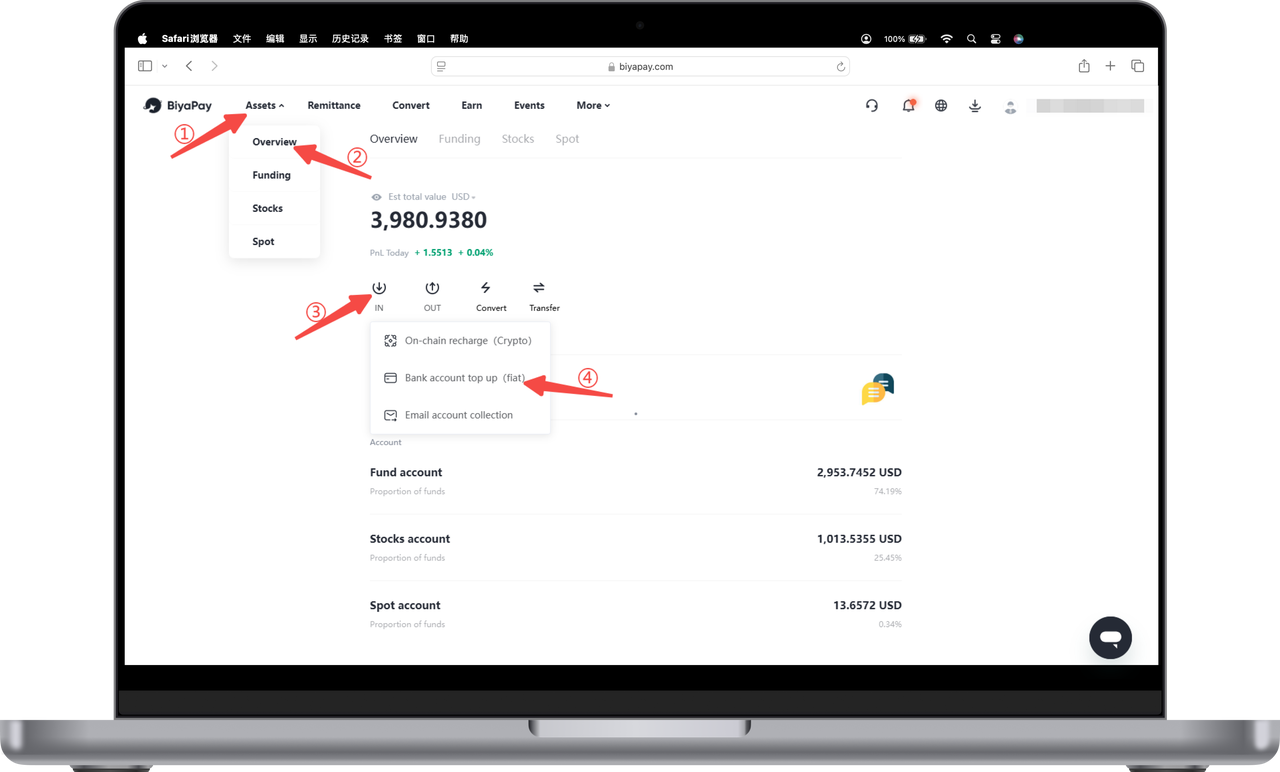
- First click [Add Account], bind the remittance bank, and then click [Go to Verification];
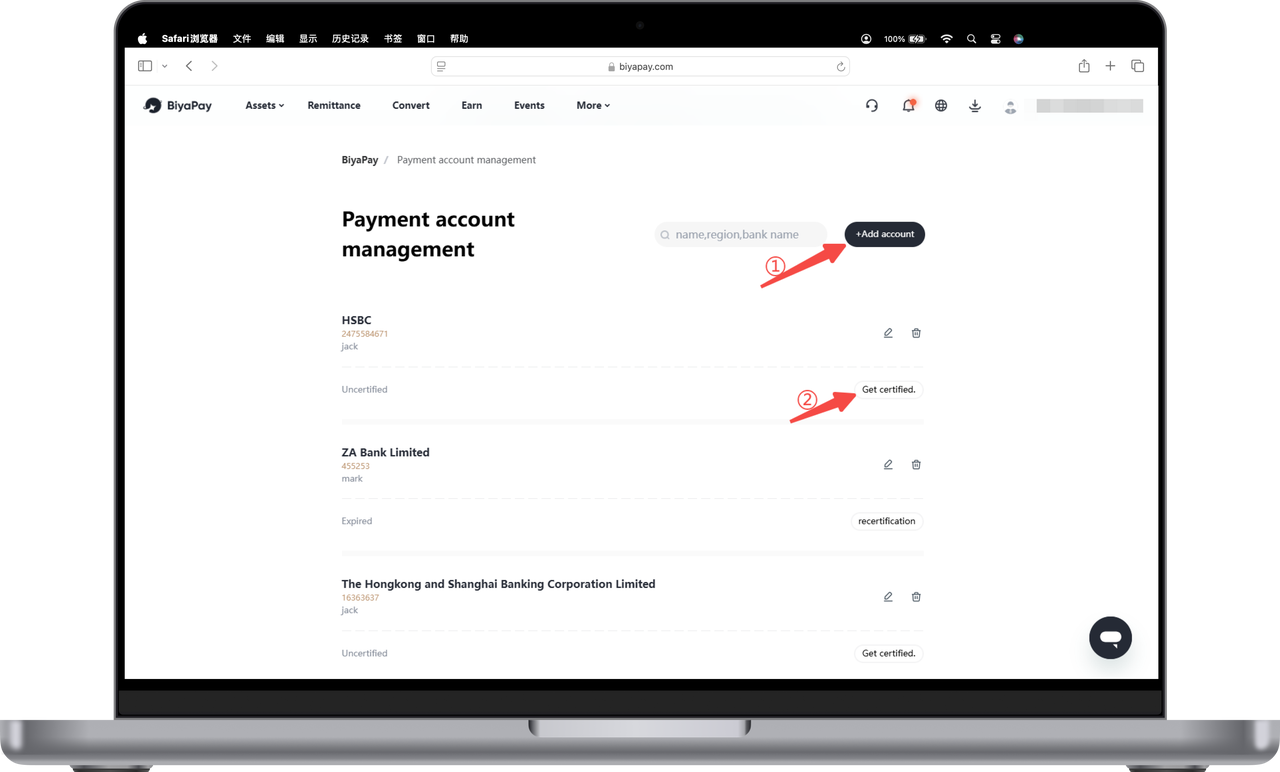
- After selecting the recharge currency, follow the prompts to upload [Bank statement details for the past three months] and [Proof of legal income of funds];

- The review time is estimated to be 1 to 3 working days. After submitting your recharge application, please log in to the app or official website and communicate with the online customer service for review matters;
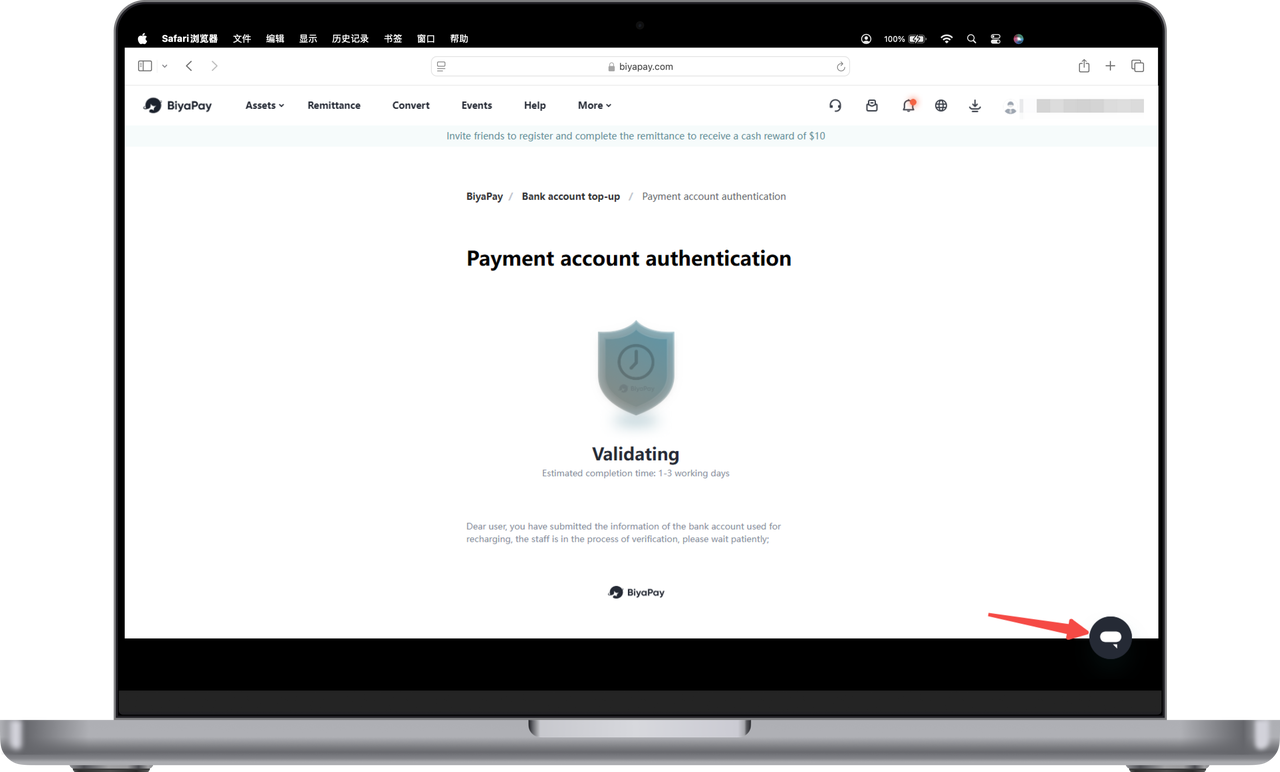
- After the review is passed, click [Go to Recharge] - [Go to Verification] to transfer money to the displayed receiving bank account. It should be noted that the validity period of your account verification is [24 hours]. Please transfer money within the validity period. If it expires, you will need to re-verify;
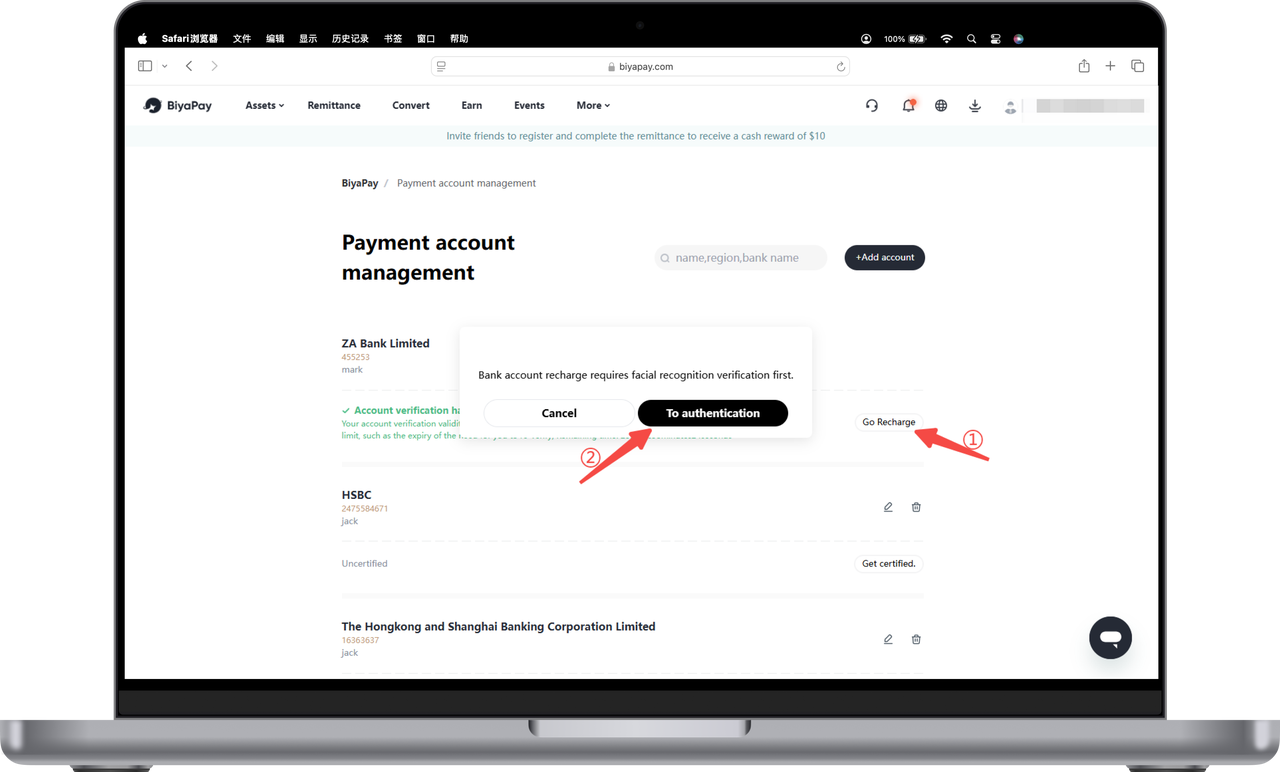
- After the remittance is completed, click “I have remitted” and upload a screenshot of the payment receipt. After submitting the remittance receipt, please wait patiently. The remittance will generally arrive in one to three working days.



















