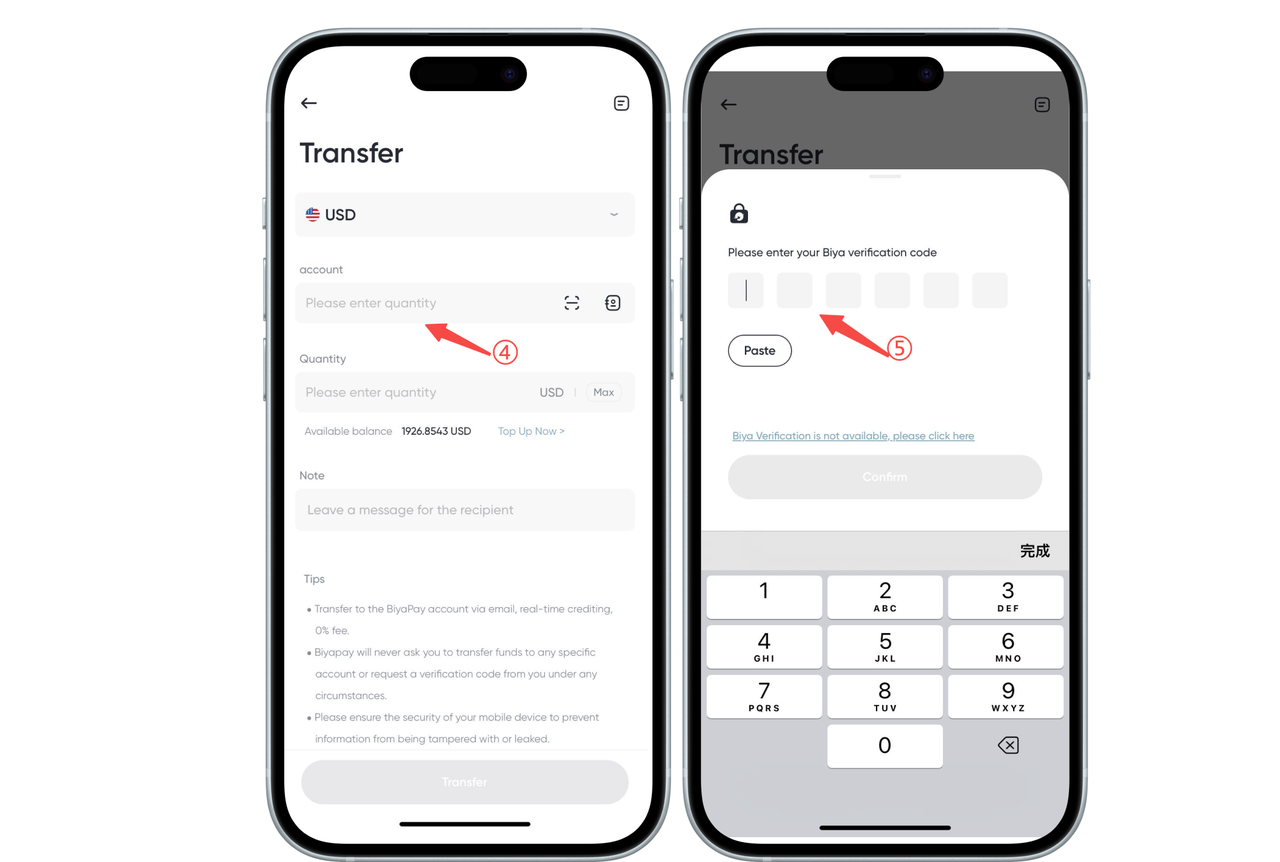- Remittance
- Exchange Rate
- Stock
- Events
- EasyCard
- More
- Download
- 6th Ann

How to transfer money to an email account?

BiyaPay
Published on 2024-09-11 Updated on
2025-05-19





Email account transfer refers to the transfer of assets from your BiyaPay account to another user’s BiyaPay account through another user’s BiyaPay registered email address using your own BiyaPay account.
- Open the home page of the App, click [Transfer Out], select [Email Account Transfer], select the currency,
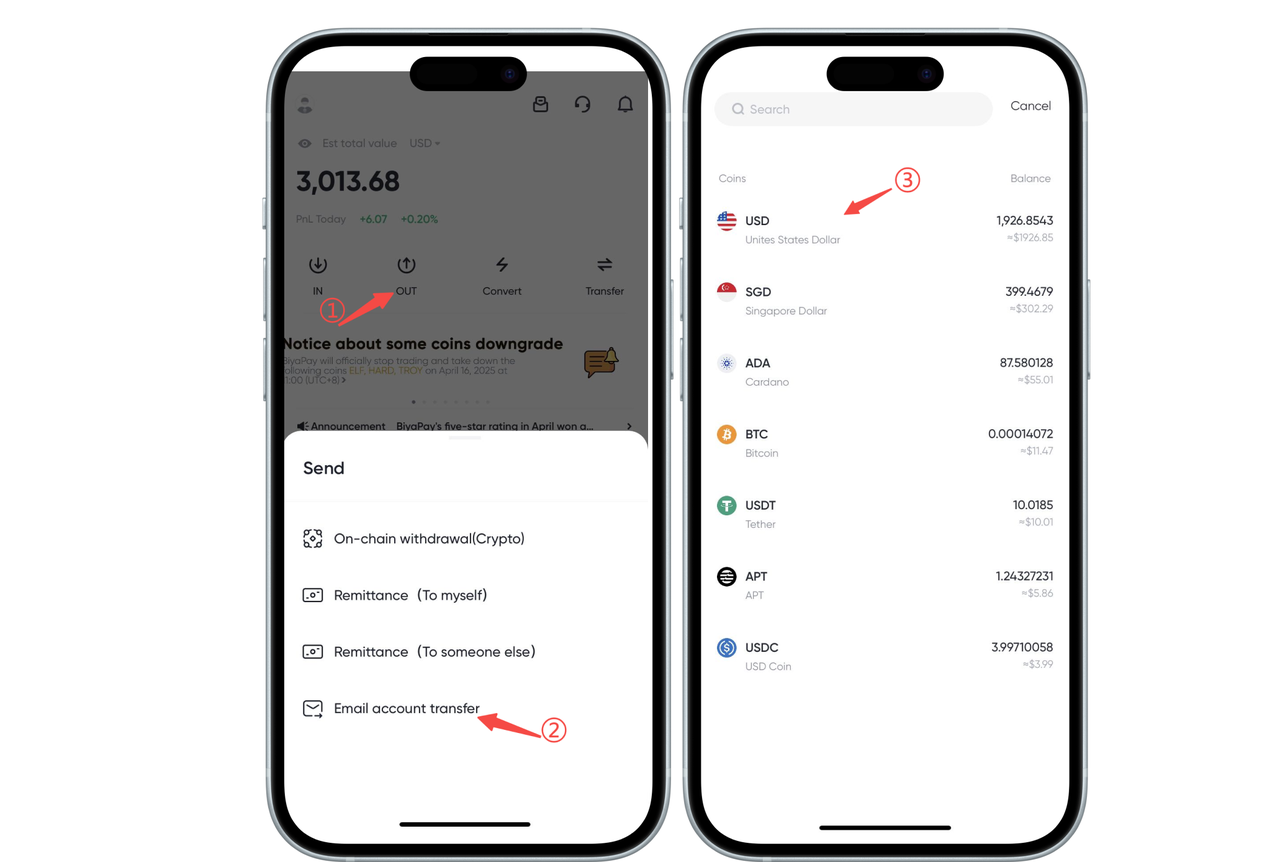
- Enter the other party’s account (the other party’s BiyaPay registered email address) and the amount of money to be transferred, fill in the email verification code or Biya verification code, and the other party’s BiyaPay account can receive your transferred assets in real time.