- Remittance
- Exchange Rate
- Stock
- Events
- EasyCard
- More
- Download
- 6th Ann

How to recharge fiat currency?

BiyaPay
Published on 2024-09-05 Updated on
2025-05-16





- Open the app homepage, click on [Transfer] - [Bank Account Recharge (Fiat Currency)], and add your payment account. When adding the payment account, please add your account that matches your identity verification.
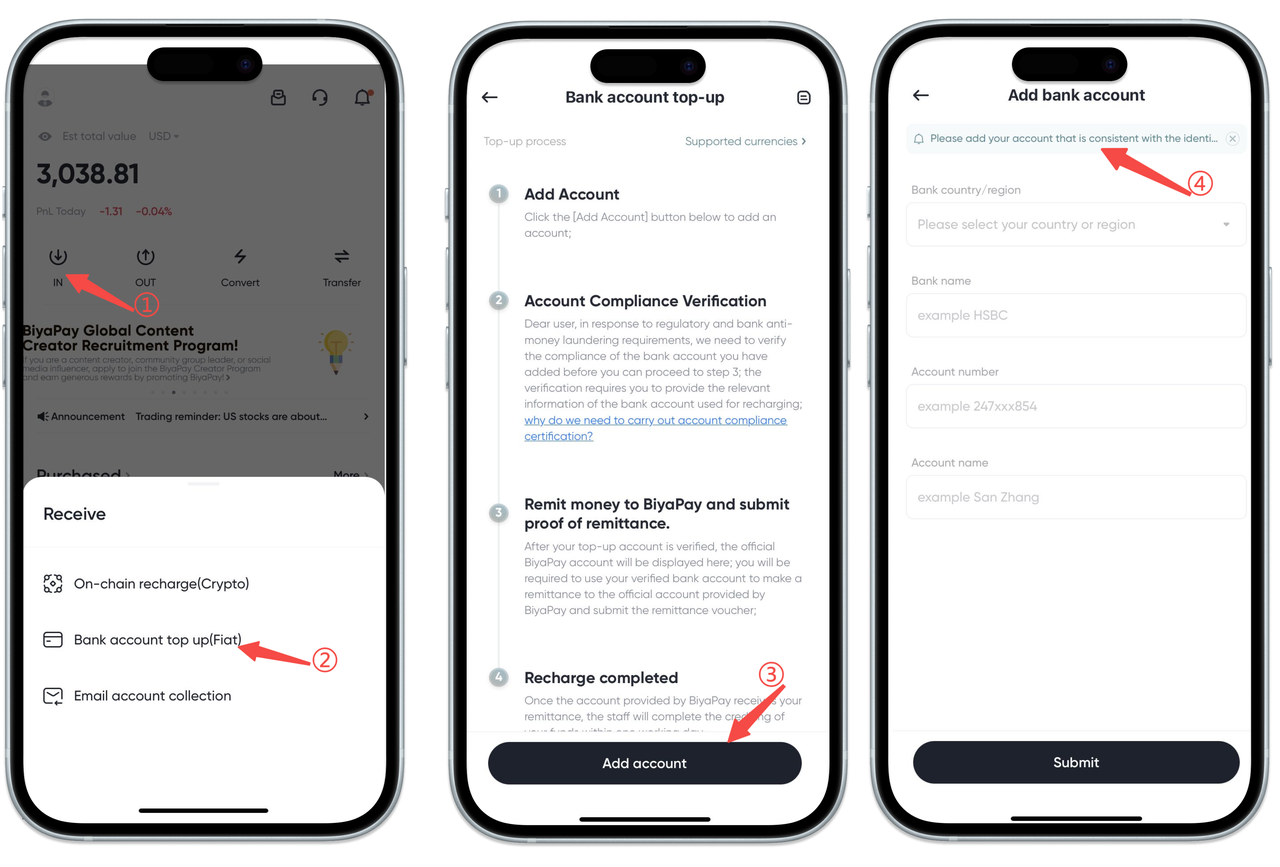
- After successfully adding the payment account, click [Go to Certification], choose [Recharge Currency], and follow the prompts to upload [bank statement details for the past three months] and [proof of legal income], then wait for approval.
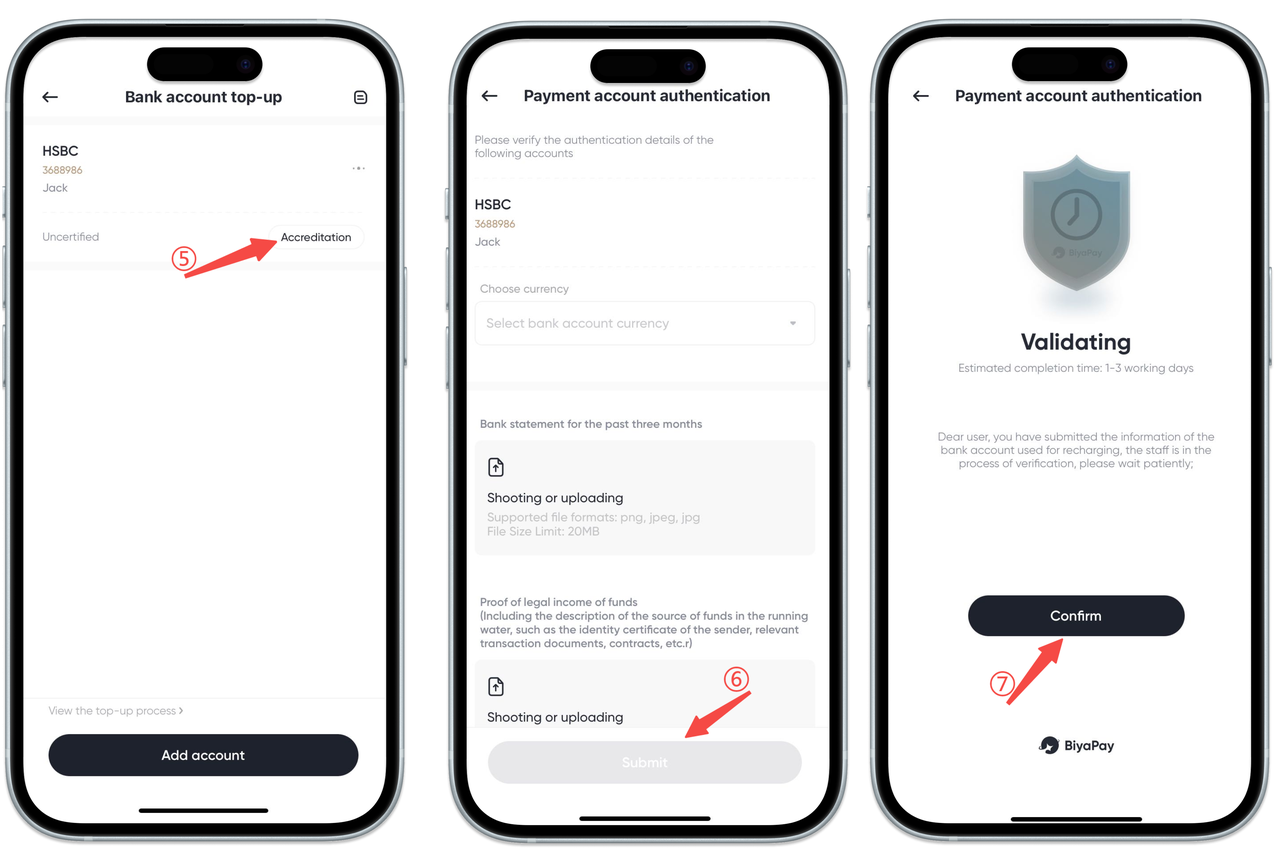
Please log in to the BiyaPay app or website after submitting the recharge application, and communicate with the online customer service during reviews from Monday to Friday between 10:00 and 20:00.
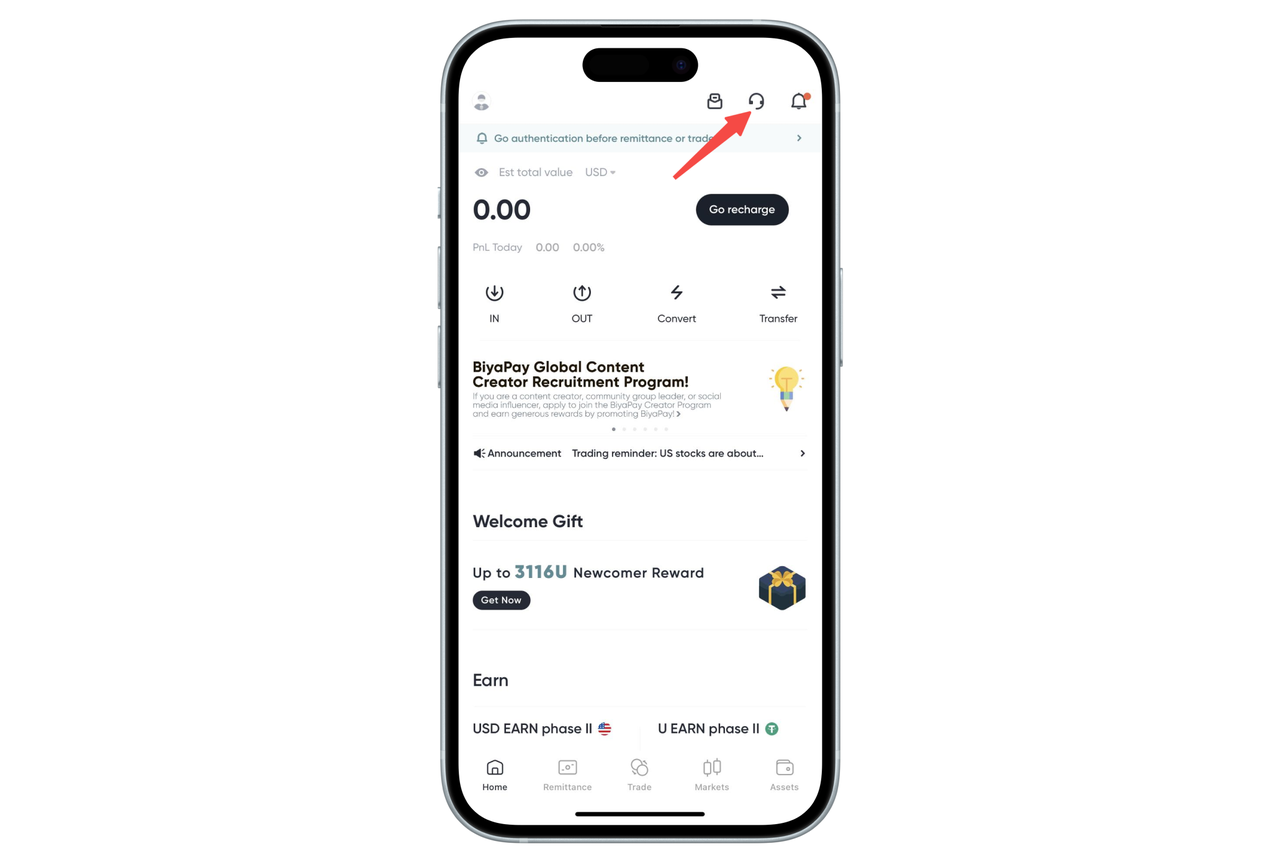
- After the review is approved, click on the [Go Recharge] at the bottom right corner of the verified account to perform facial recognition authentication. Remit to the displayed bank account.
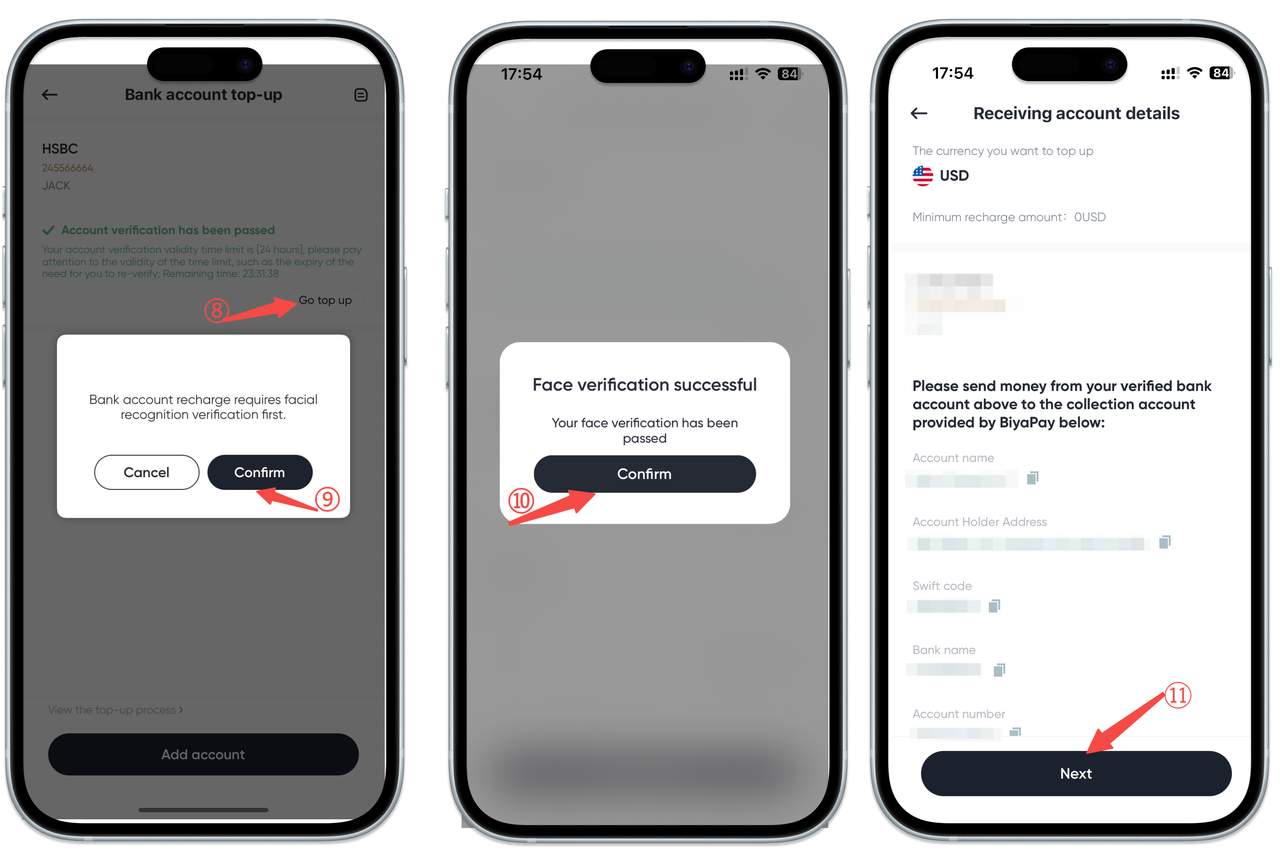
- After the remittance is completed, enter the remittance amount, upload the remittance certificate screenshot, and click [Submit].
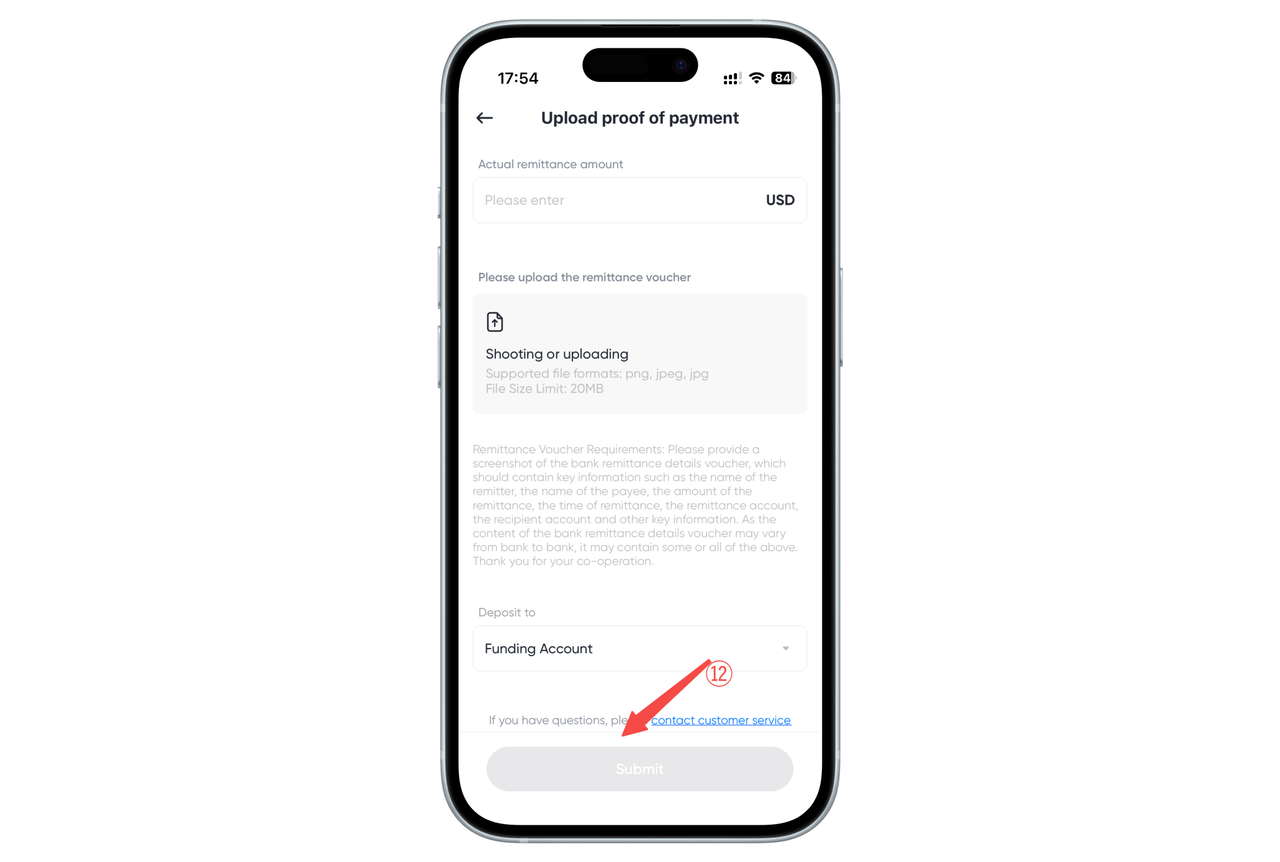
- After submitting the remittance voucher, please be patient. The remittance usually arrives within one to three working days.



















