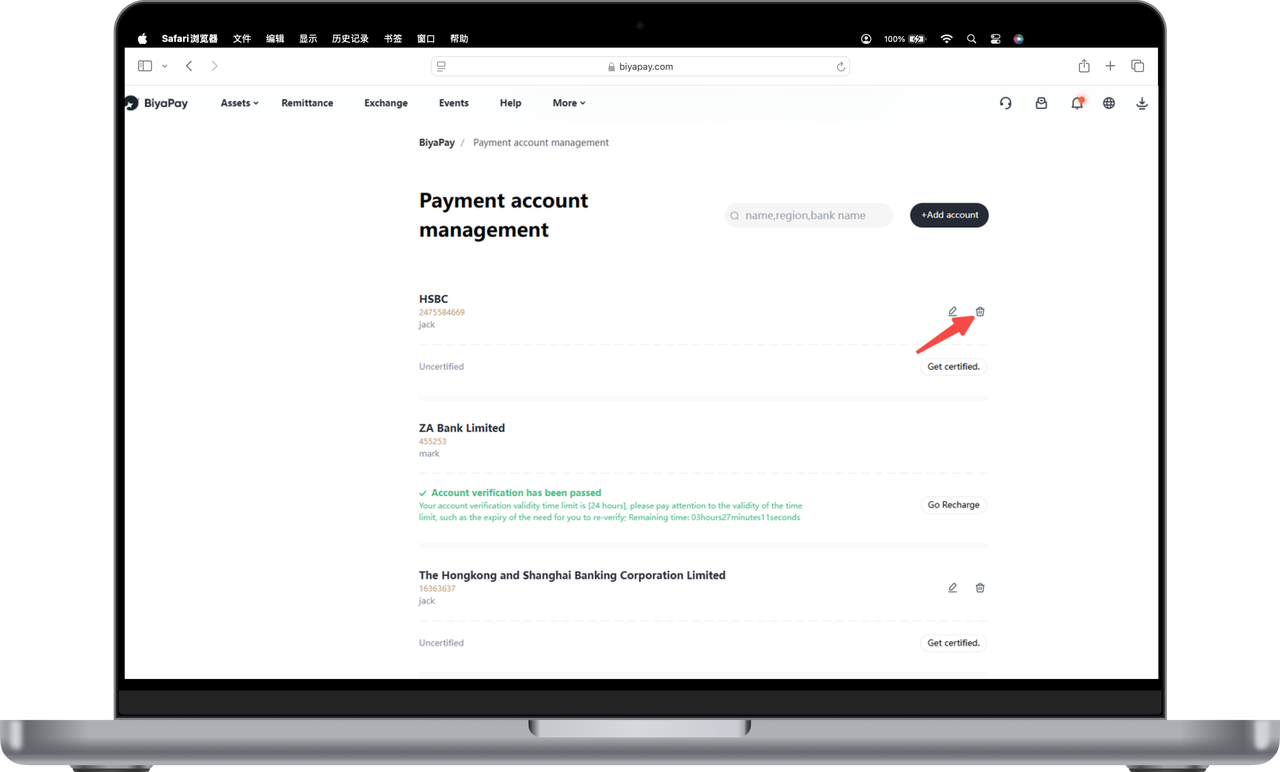- Remittance
- Exchange Rate
- Stock
- Events
- EasyCard
- More
- Download
How to unbind a bank account (Web version)

BiyaPay
Published on 2025-01-08 Updated on
2025-01-08





How to unbind the recipient’s bank account
Click [Remittance] in the upper left corner of the official website, on the [Remittance] page, click [Add Recipient], click the three small dots on the right side of the recipient account, and you can choose to delete the account.

How to unbind the payer’s bank account
- Click [My Assets] in the upper left corner of the official website, and on the [Overview] page, click [Transfer] - [Bank Account Recharge (Fiat Currency)];
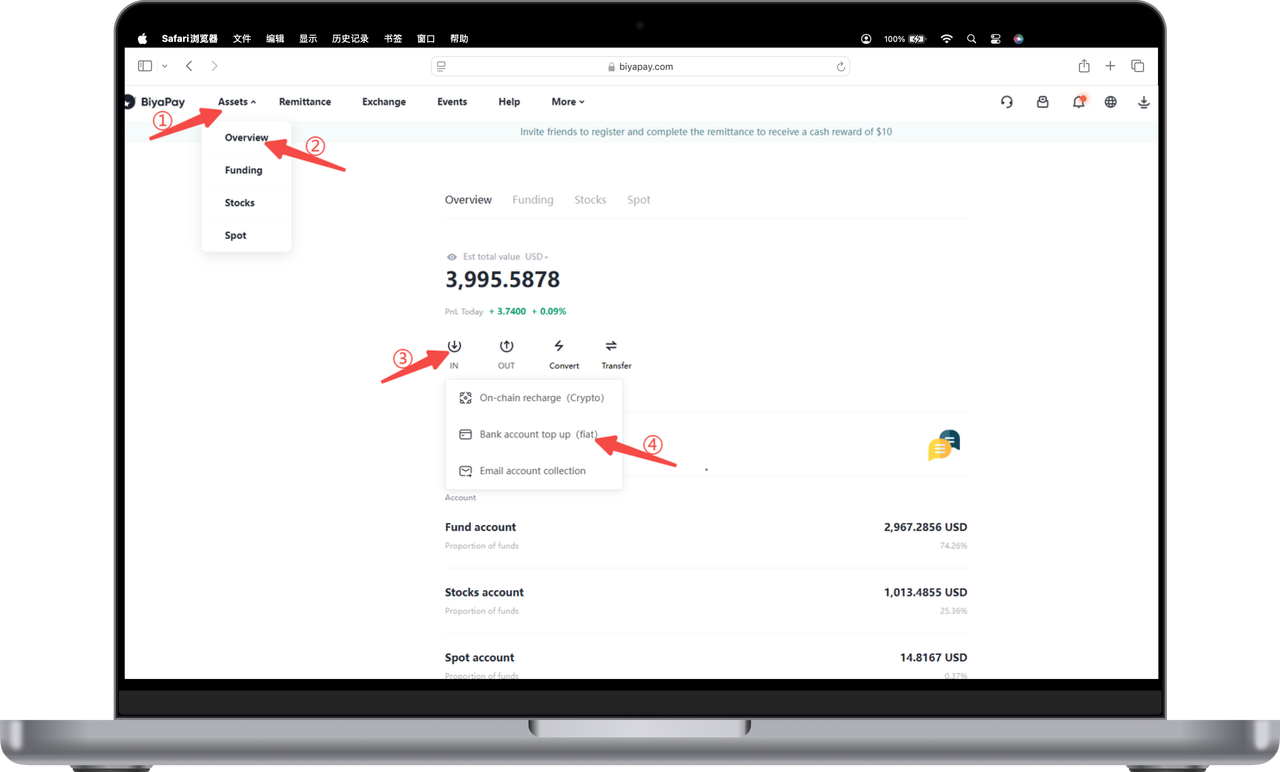
- Click the delete icon on the right side of the payment account to delete the account.