- Remittance
- Exchange Rate
- Stock
- Events
- EasyCard
- More
- Download
- 6th Ann

How to log in to BiyaPay on multiple devices?

BiyaPay
Published on 2025-05-12 Updated on
2025-05-12





Multi-device login refers to the ability to log into the same BiyaPay account on multiple mobile or computer devices simultaneously, making it convenient to view and operate on different devices.
The supporting rules are as follows:
- A maximum of 5 devices can be online at the same time: You can log in and remain active on up to 5 devices simultaneously.
- Device status differentiation:
- Highlighted devices indicate they are currently online;
- Gray devices indicate that the device is offline or has been logged out.
You can check the logged-in devices in the ‘Security Center’ and manually log out of any device to ensure account security if needed. Here is the specific process for multi-end login:
- Open the app or webpage on any logged-in device (as an authorized device);

- Enter your email and password on the new device, click [Next] to go to the authorization login page, and then click [Authorize Old Device];

- At this time, the logged-in old devices will automatically pop up the authorization request page. Click [Confirm] to authorize.
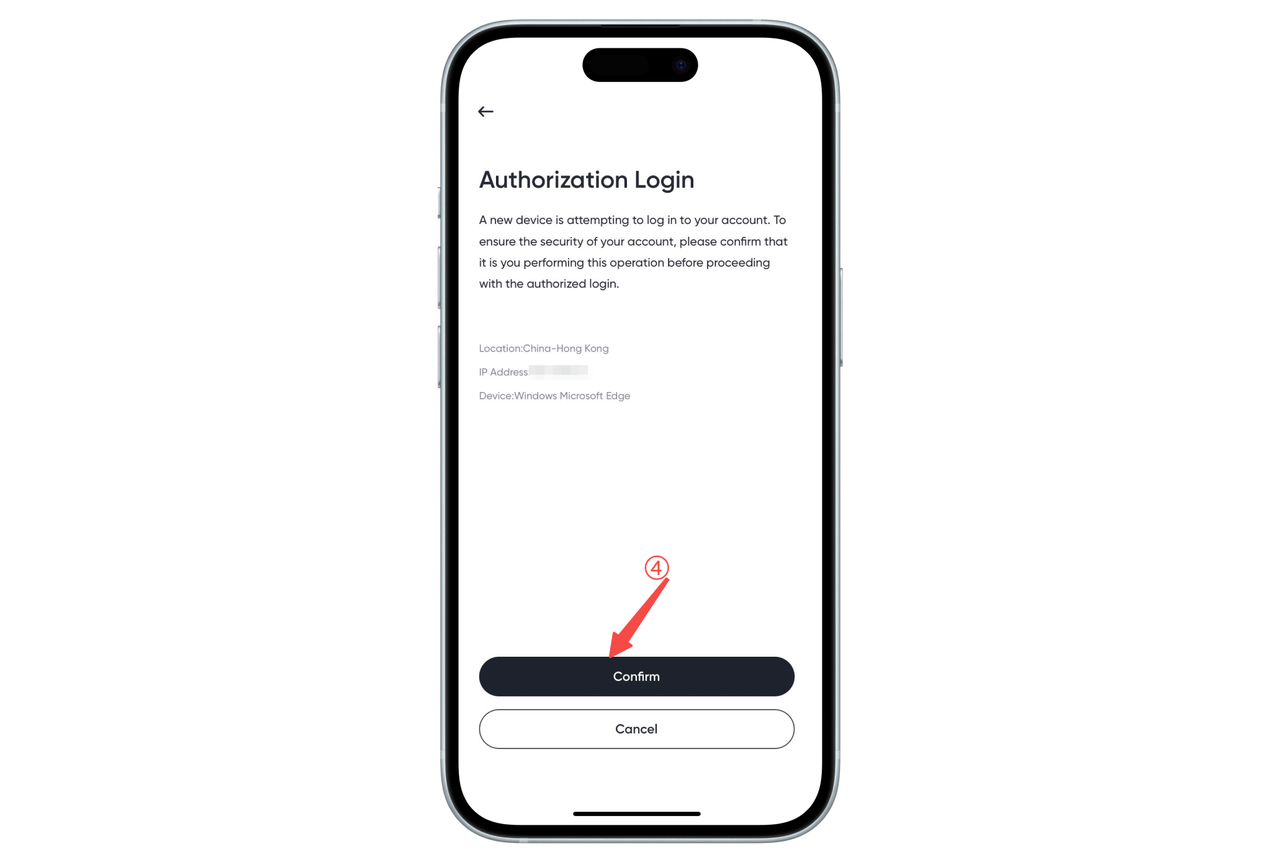
- Return to the new device, click on [Get Verification Code], enter the code received in your email, and you will successfully log in.

✅ Friendly reminder:
- BiyaPay supports simultaneous login on up to 5 devices;
- If you find any unusual login devices, you can manage and manually log out in the ‘Security Center.’



















