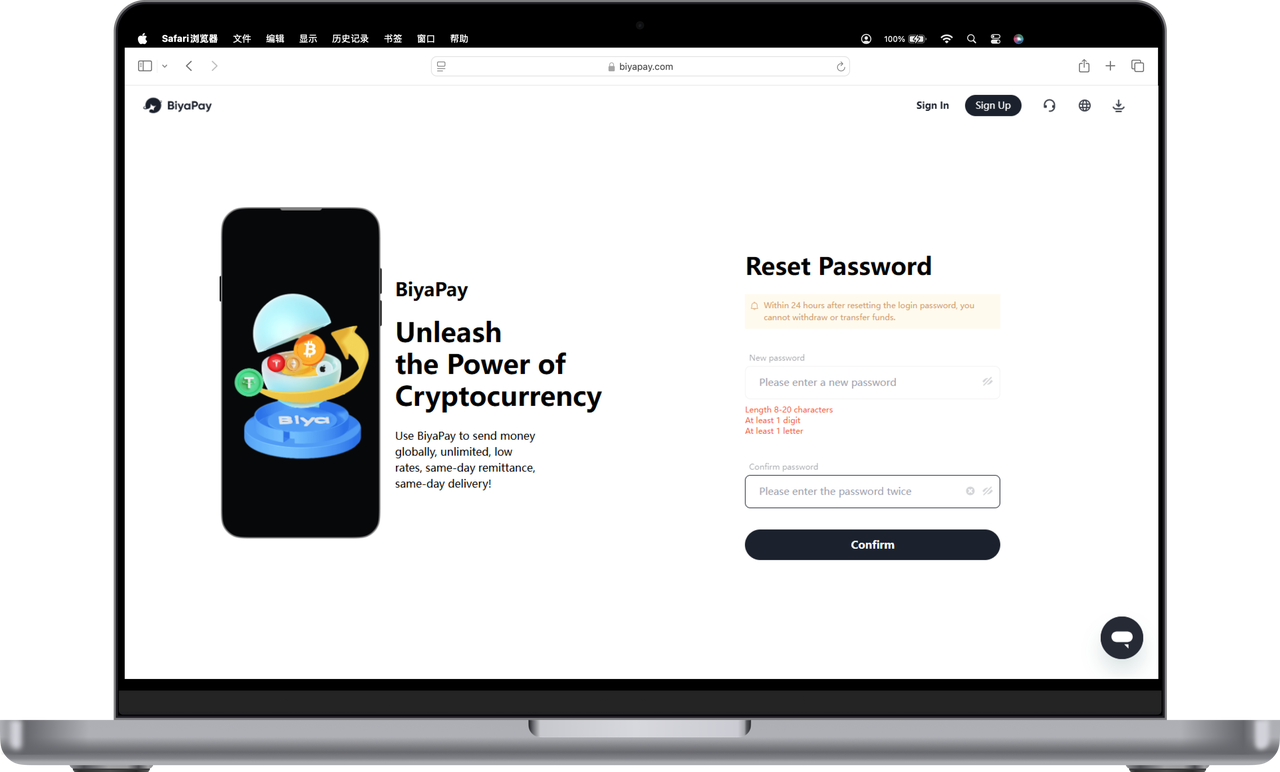- Remittance
- Exchange Rate
- Stock
- Events
- EasyCard
- More
- Download
- 6th Ann

How to change the login password after forgetting it? (Web version)






It is important to note that you cannot withdraw or transfer money within 24 hours after changing your login password.
Login status Change login password
-
Click the avatar in the upper right corner of the official website, then click [Security Center];
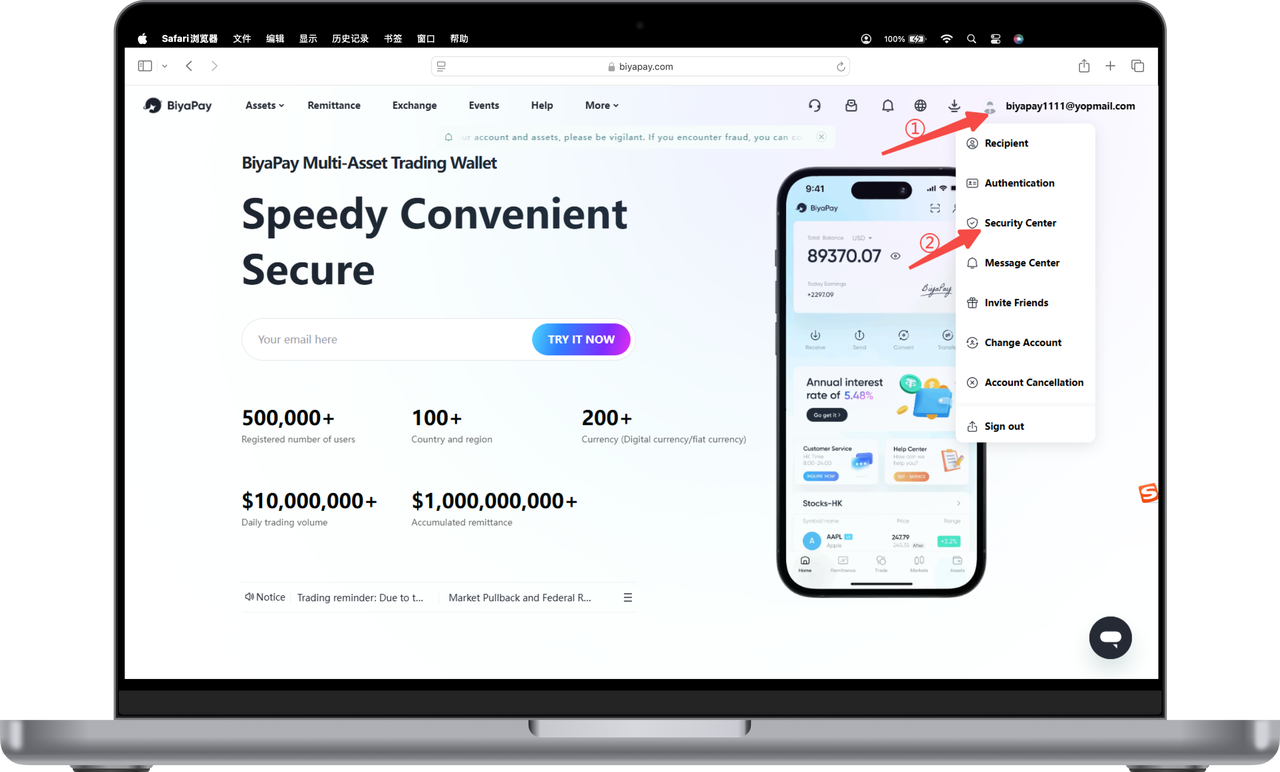
-
Click [Reset] on the right side of the login password;
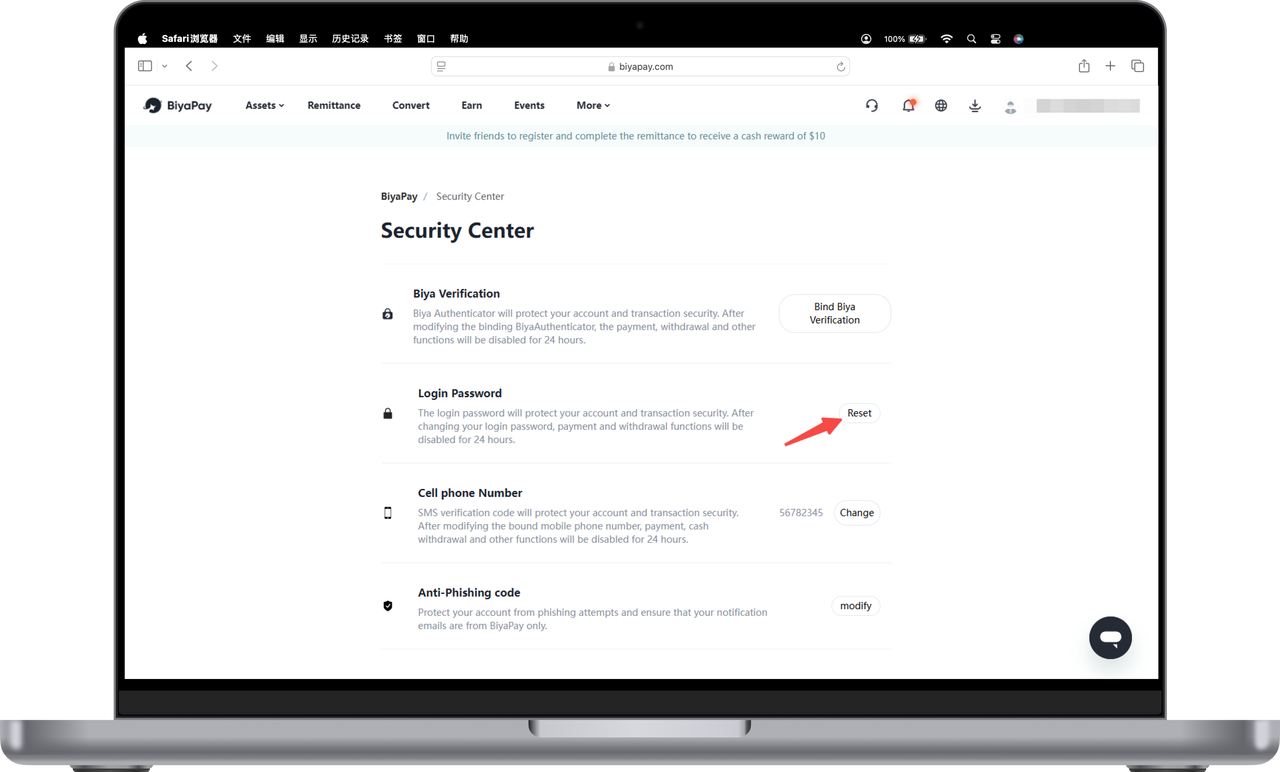
-
Fill in the new password and enter the email verification code, click OK, and the password change will be completed.
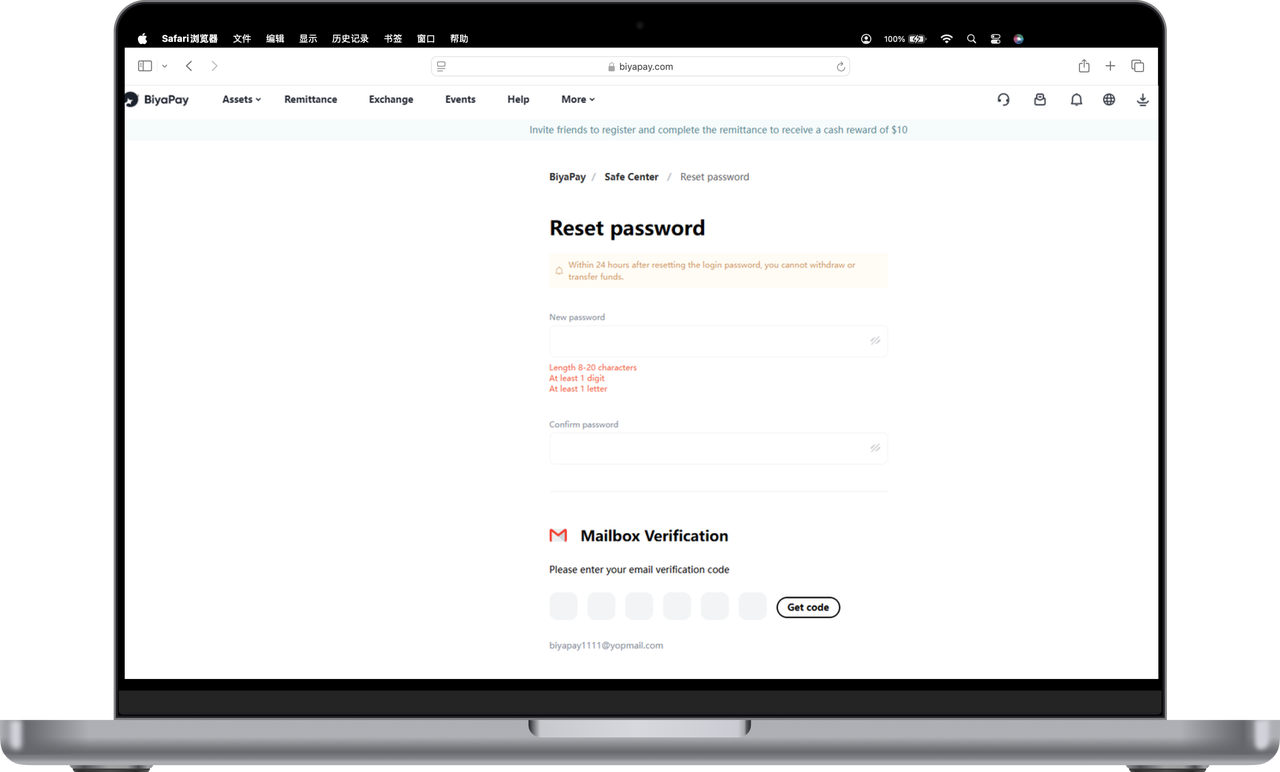
Modify login password when not logged in
[Login] → [Forgot password] → [Email verification code] → [New password] to modify login password.
-
On the login page, enter your email address and click [Forgot password];
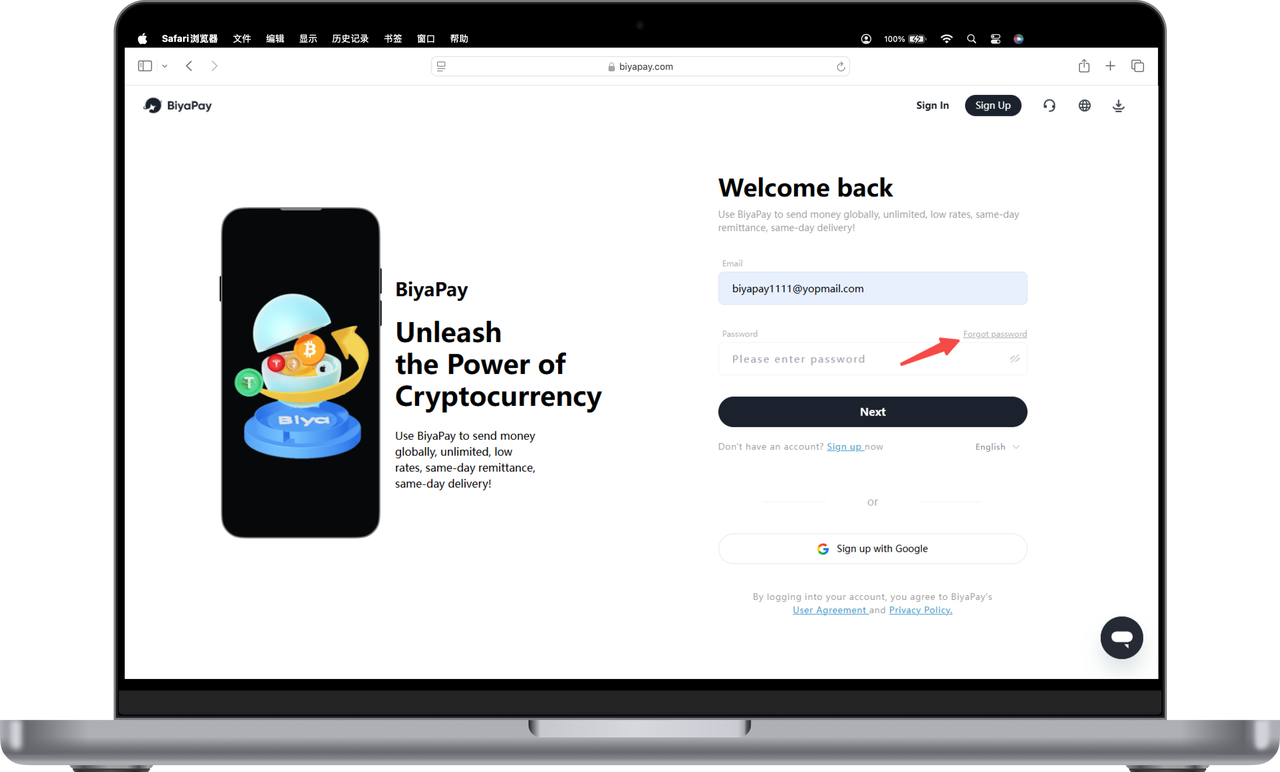
-
Enter the email verification code;
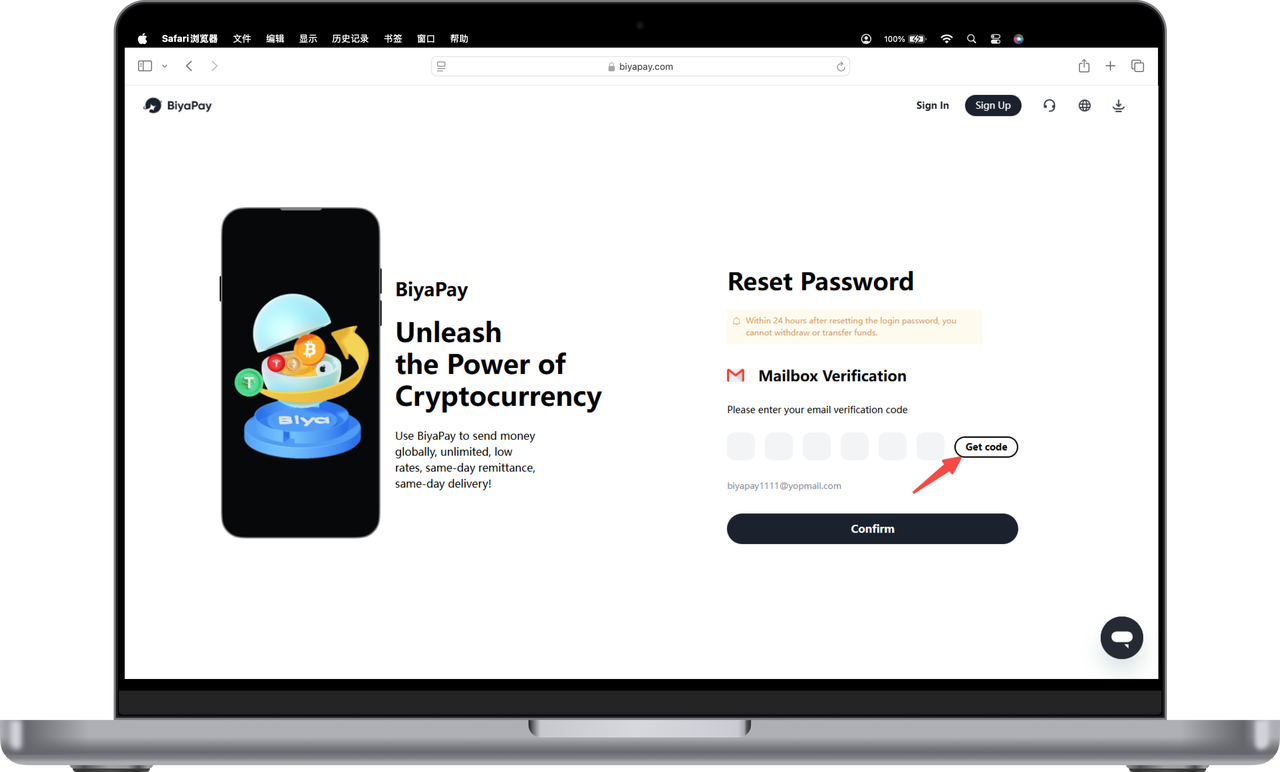
-
Fill in the new password and enter the email verification code, click OK, and the password change will be completed.