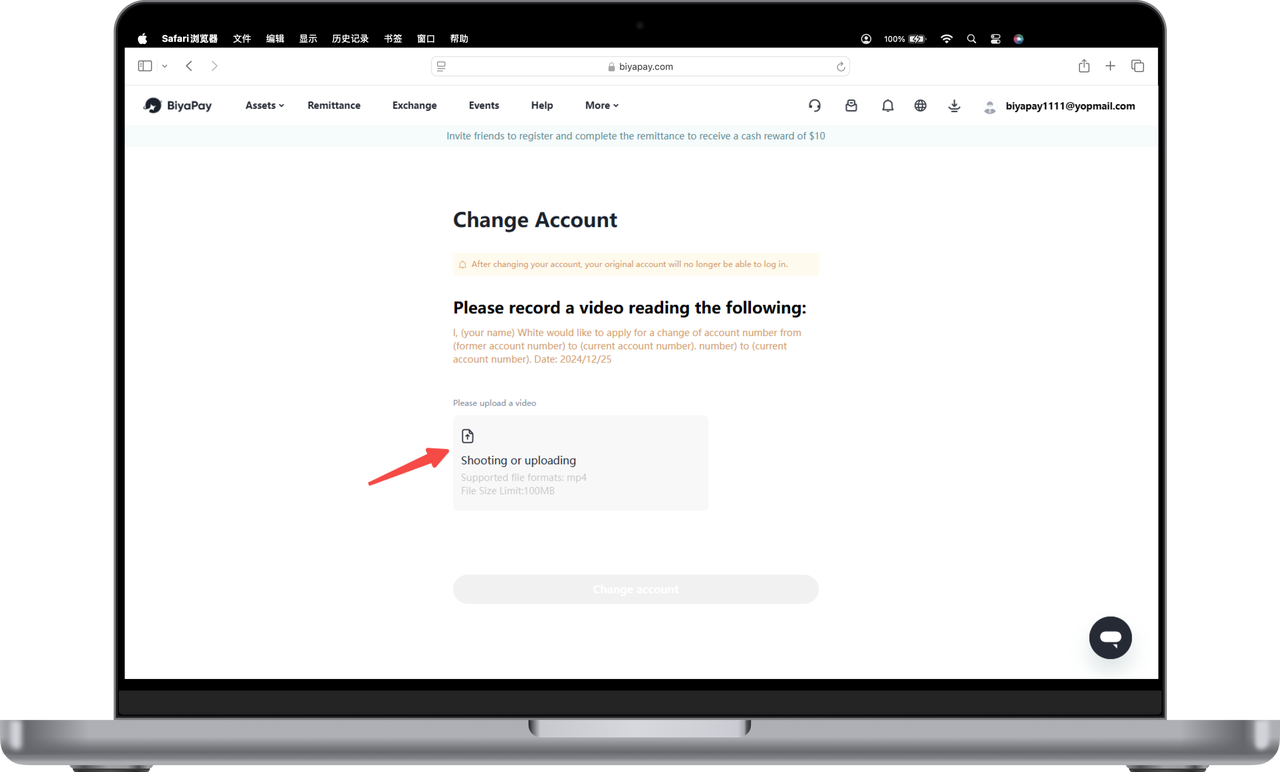- Remittance
- Exchange Rate
- Stock
- Events
- EasyCard
- More
- Download
- 6th Ann

How to change the email address? (Web version)






Changing account without real-name authentication
-
Click the profile picture in the upper right corner of the official website, then click [Change Account];
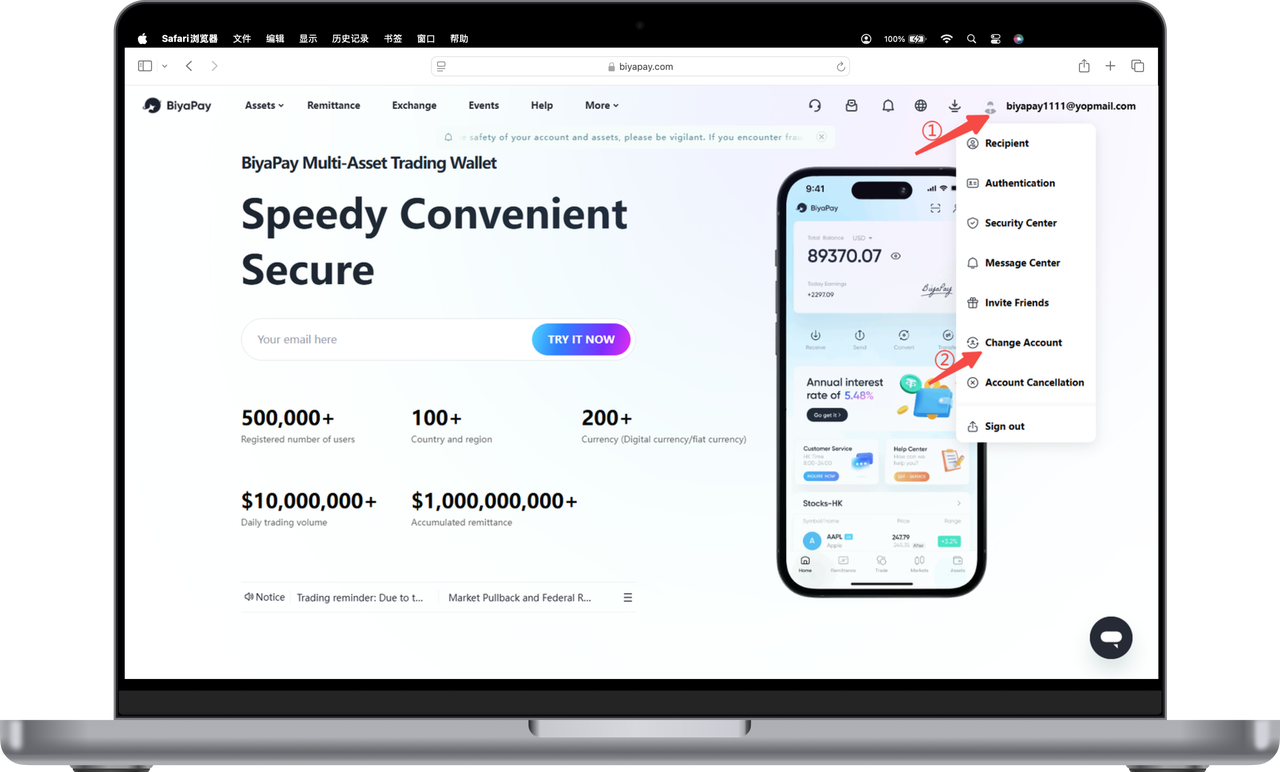
-
Enter the email verification code;
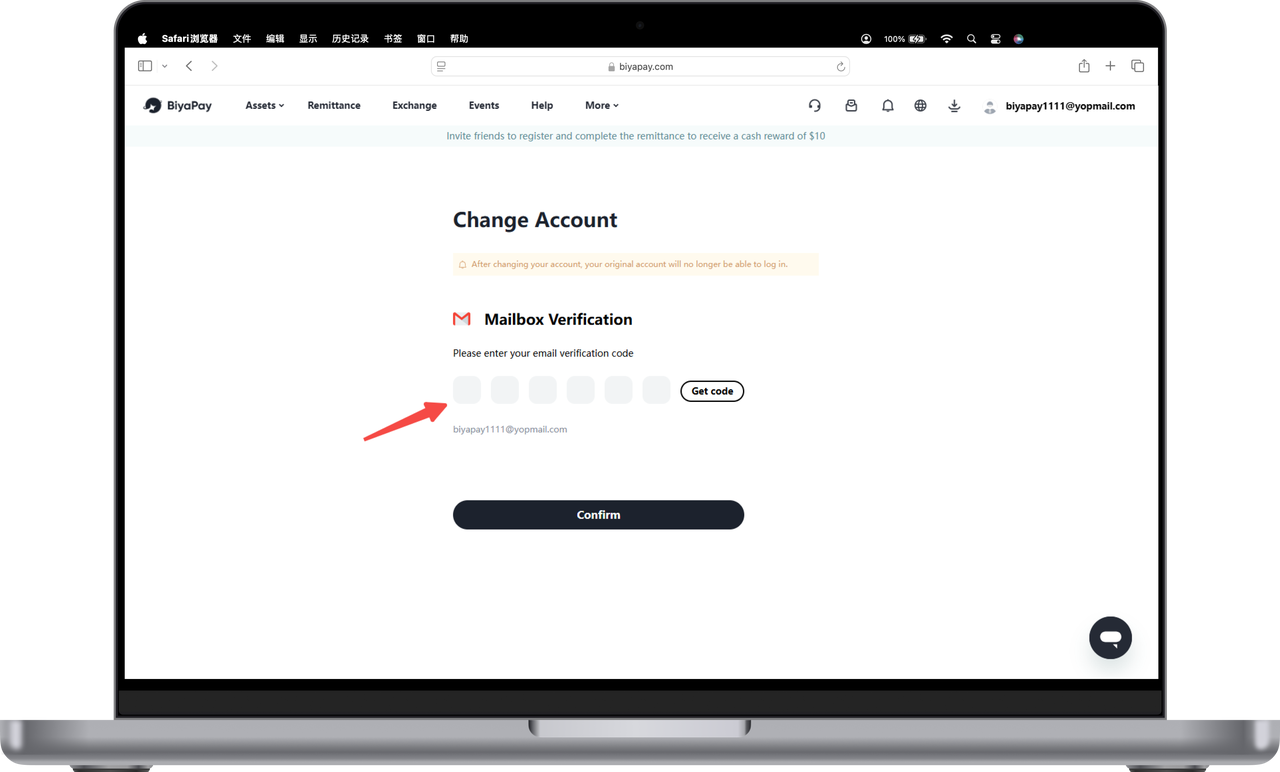
-
Enter the new email address and new email verification code, and click [OK];
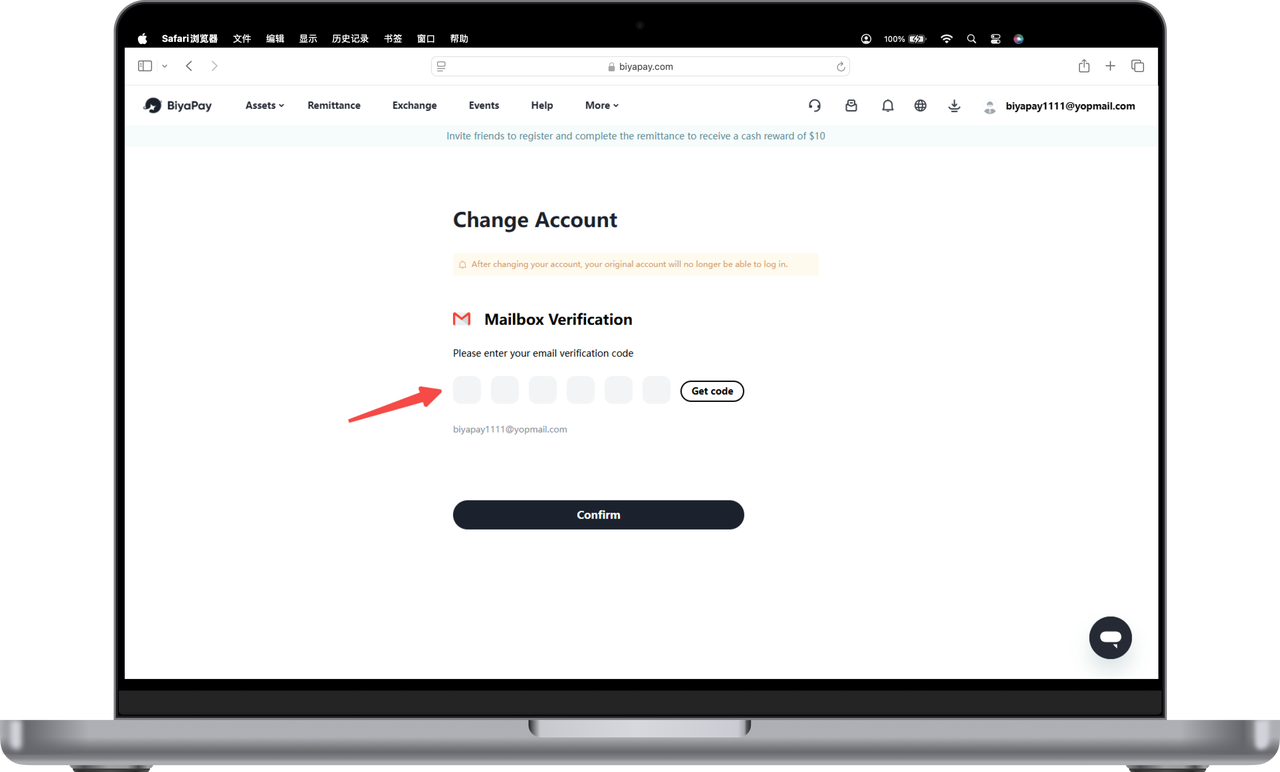
-
Follow the prompts, upload your [Video of Yourself], and you can modify your email address.
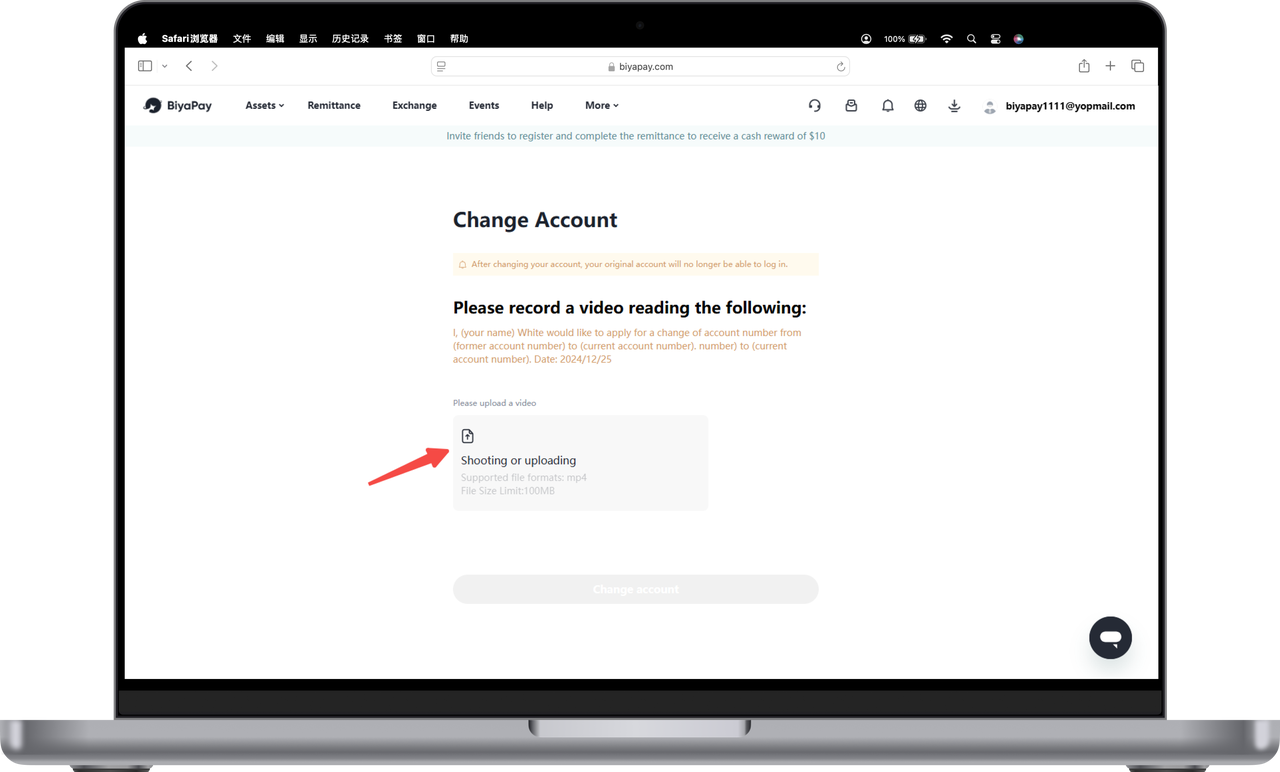
Changing account after real-name authentication
-
Click on the profile picture in the upper right corner of the official website, then click [Change Account];
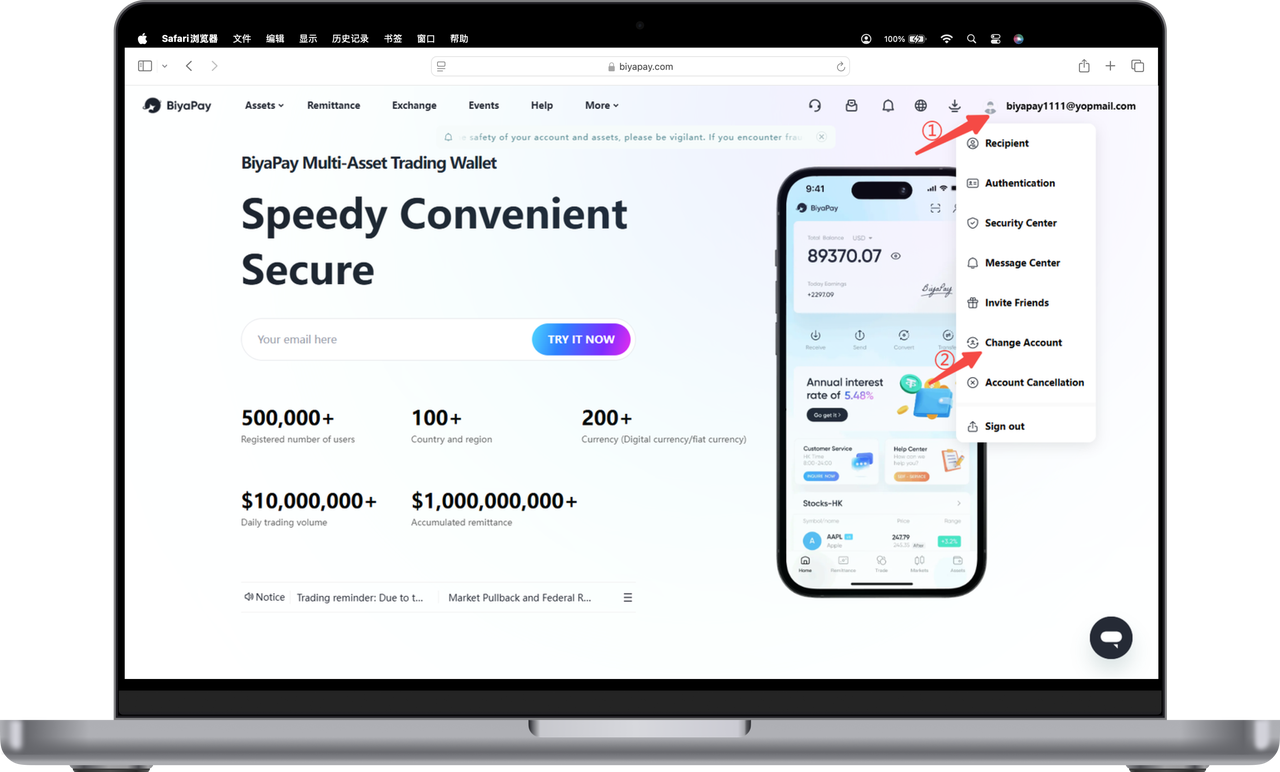
-
Scan the QR code with your mobile phone for face recognition;
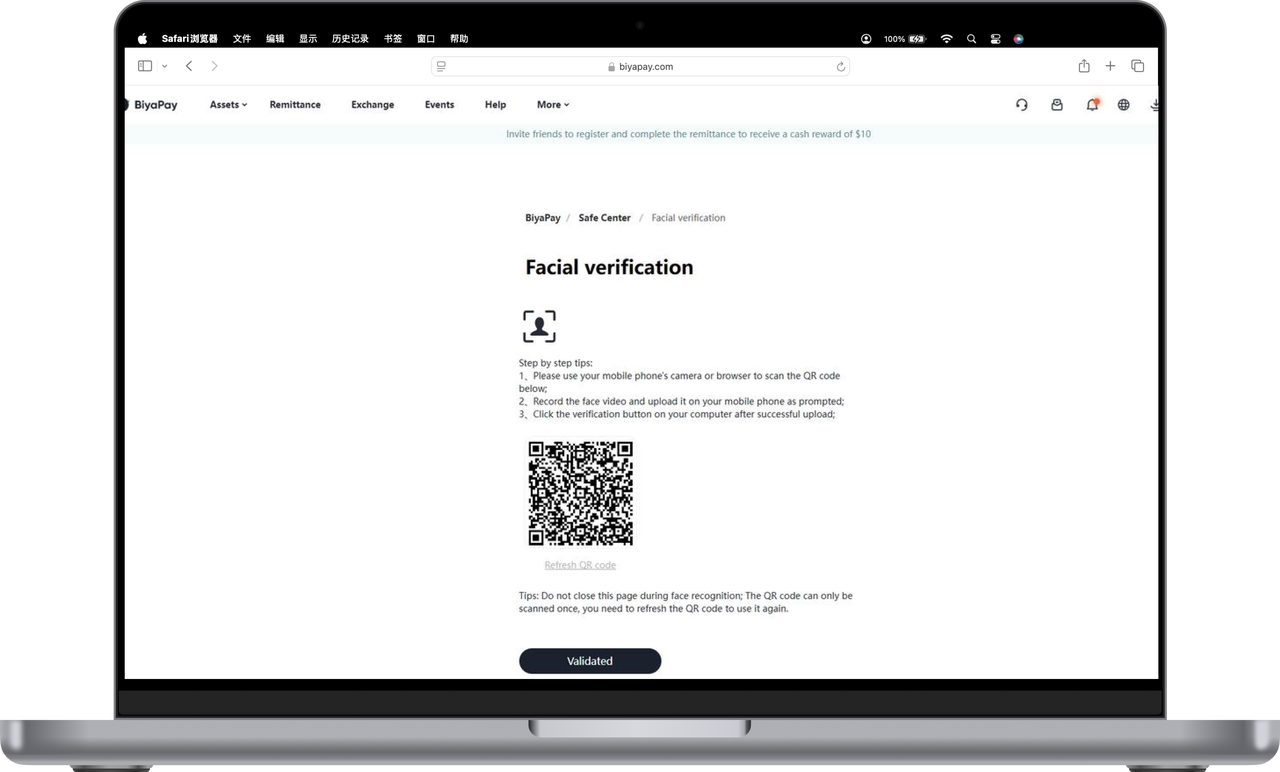
-
Enter the email verification code;
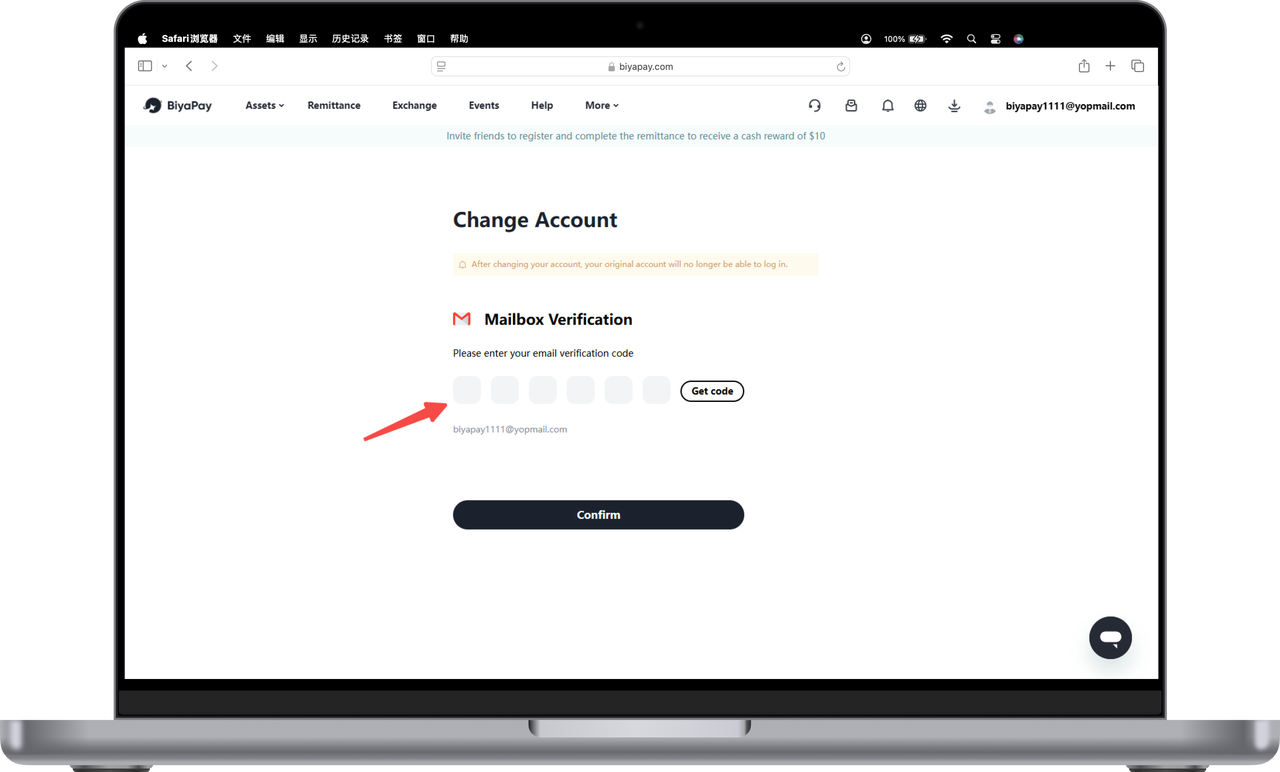
-
Enter the new email address and new email verification code, and click [OK];
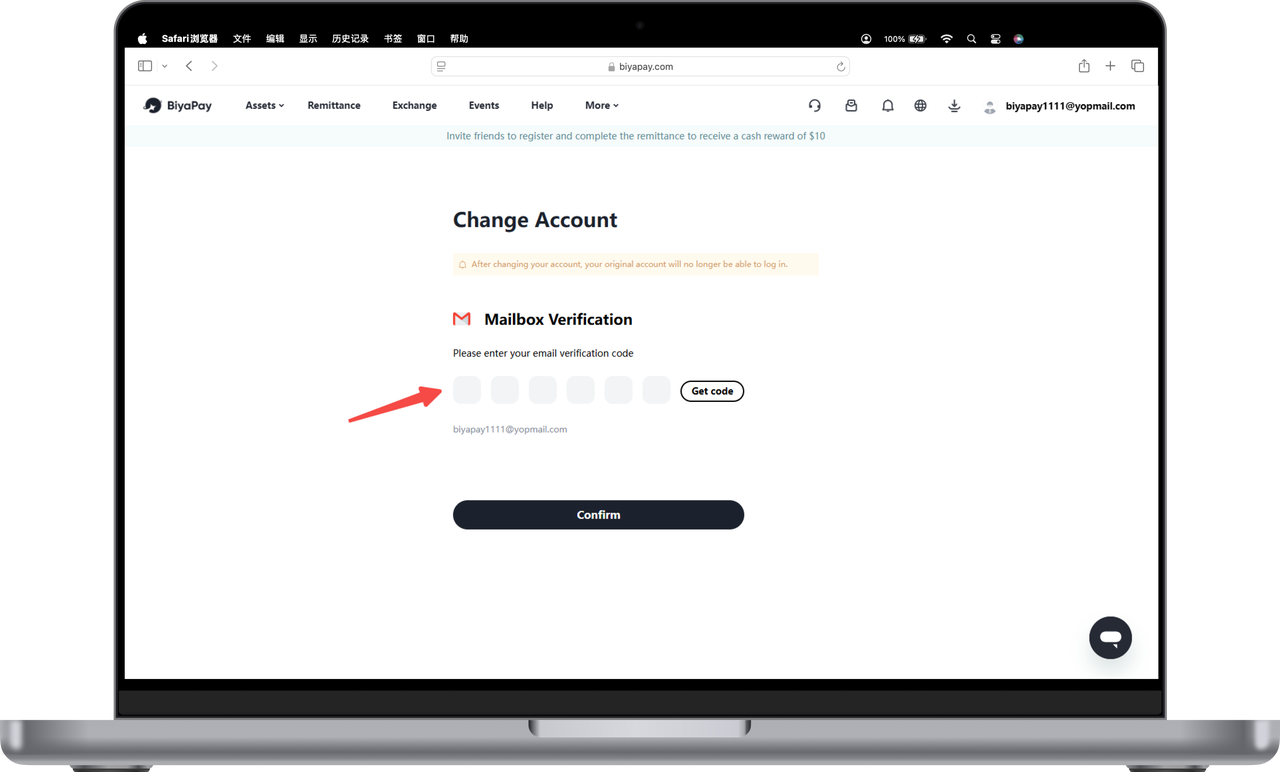
-
Follow the prompts, upload your [Video of Yourself], and you can change your email address.