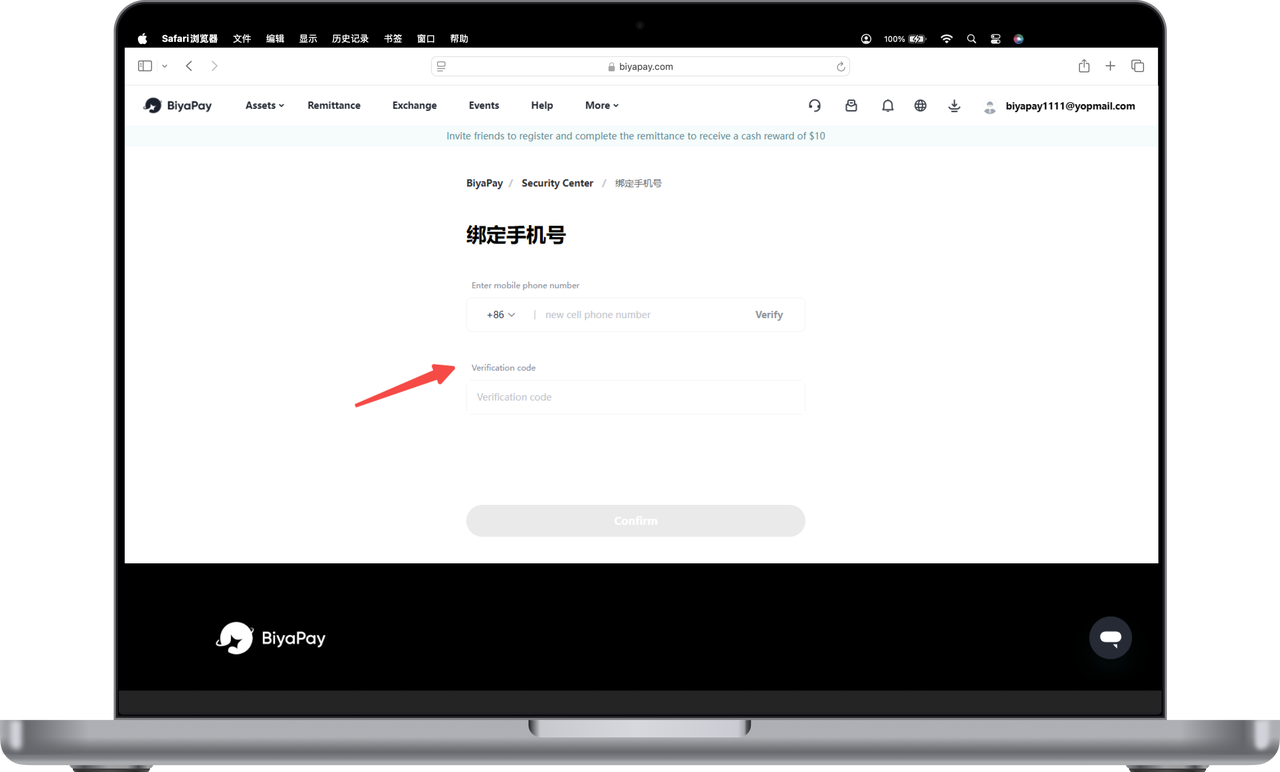- Remittance
- Exchange Rate
- Stock
- Events
- EasyCard
- More
- Download
- 6th Ann

How to change the mobile phone number? (Web version)

BiyaPay
Published on 2025-01-07 Updated on
2025-01-07





-
Click the avatar in the upper right corner of the official website, and then click [Security Center];
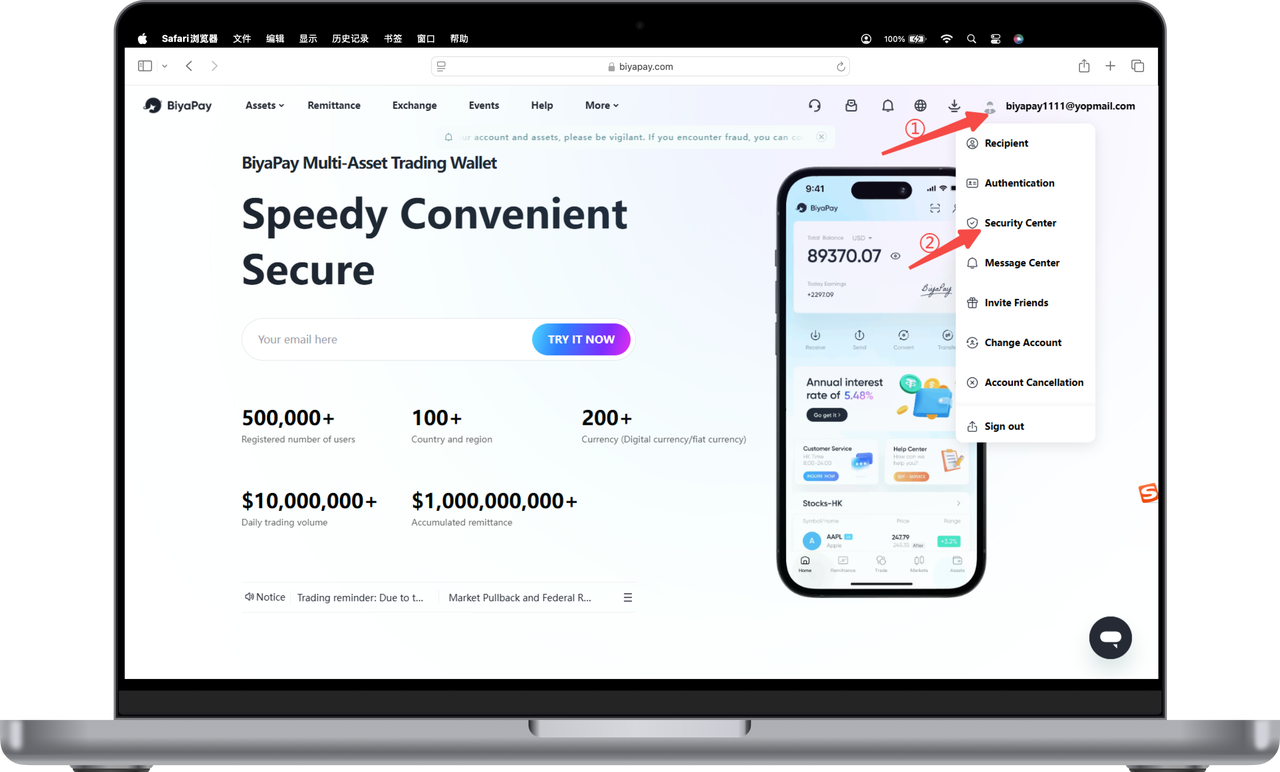
-
Click [Change] on the right side of [Phone Number];
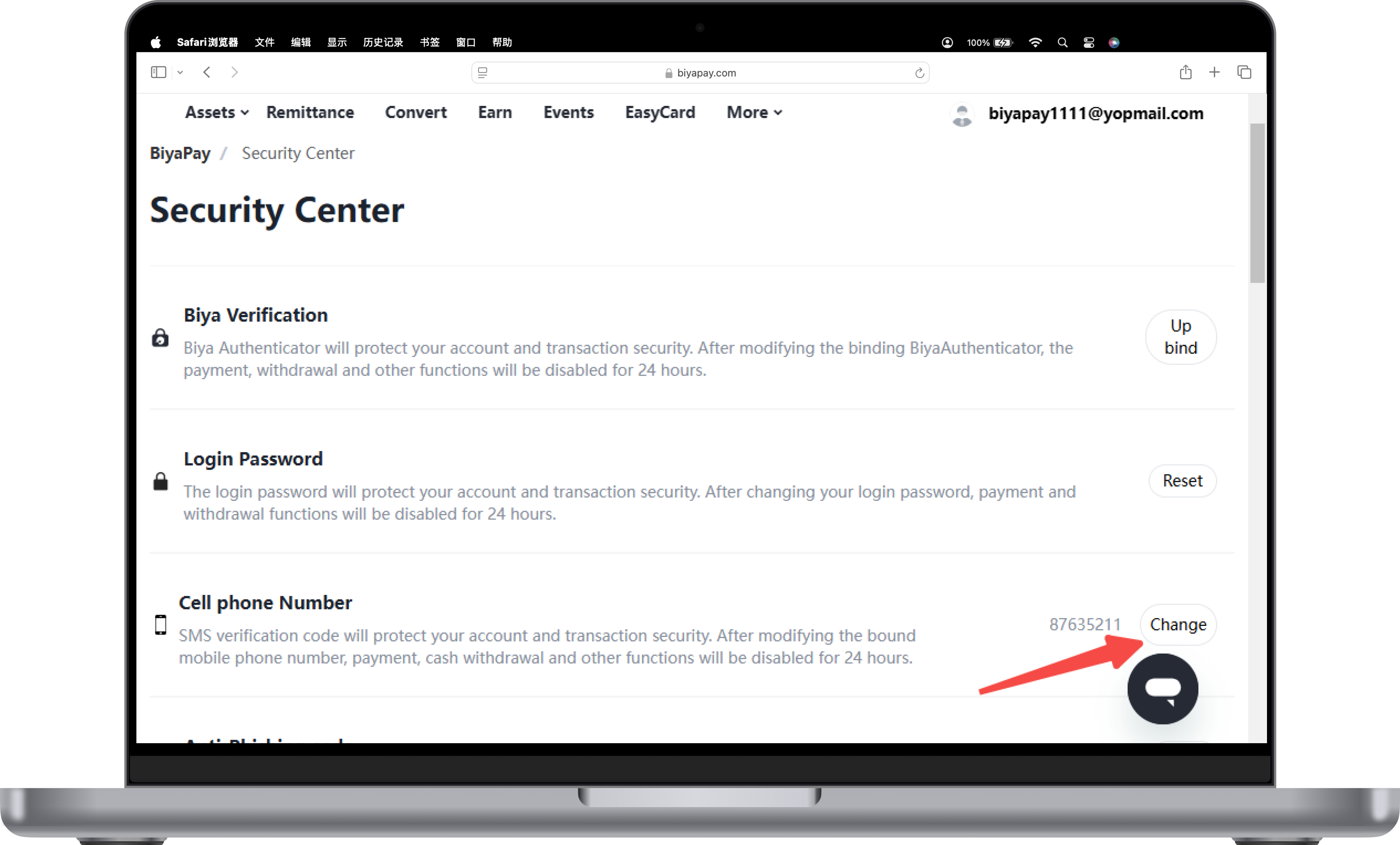
-
Enter the email verification code;
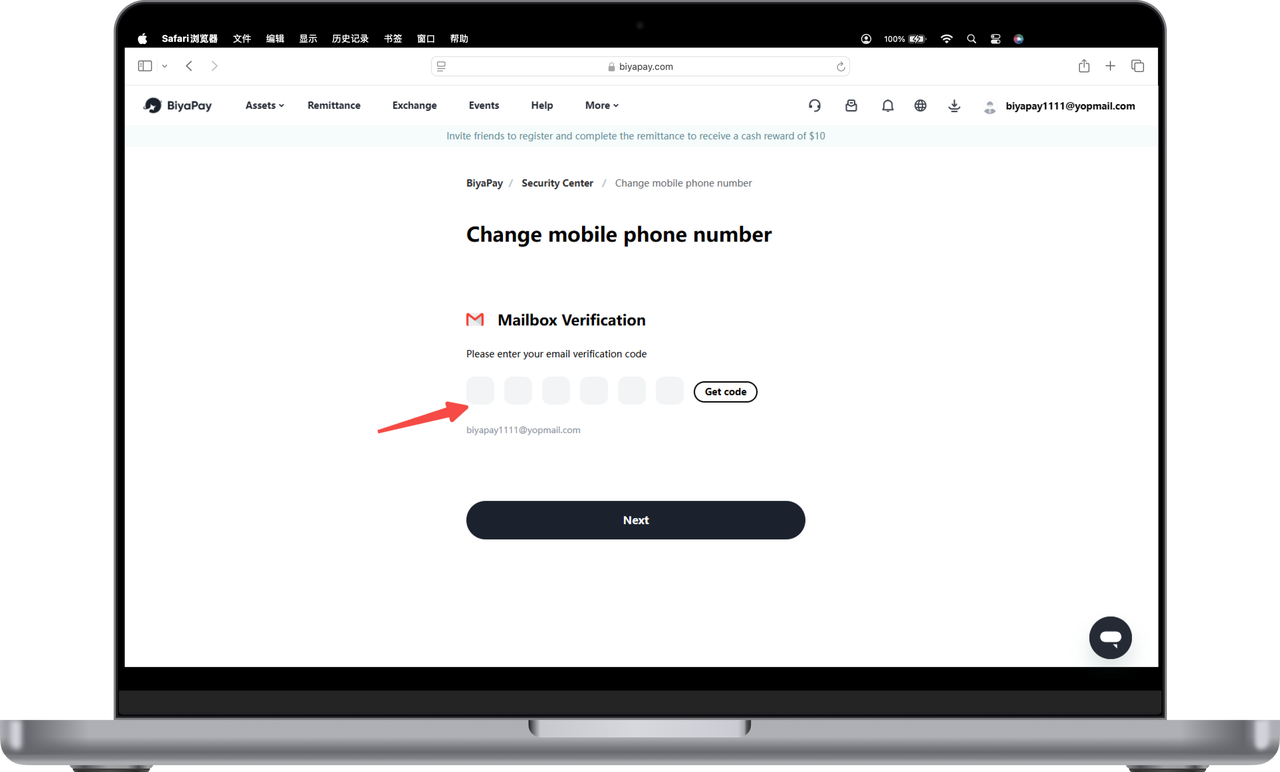
-
Fill in the new mobile phone number, enter the mobile phone verification code, and click OK to change the mobile phone number.