- Remittance
- Exchange Rate
- Stock
- Events
- EasyCard
- More
- Download
- 6th Ann

How to perform identity authentication?

BiyaPay
Published on 2024-09-11 Updated on
2025-05-12





- Click the avatar icon in the upper left corner of the app homepage, enter the personal center, and select [Identity Authentication] for real-name authentication.
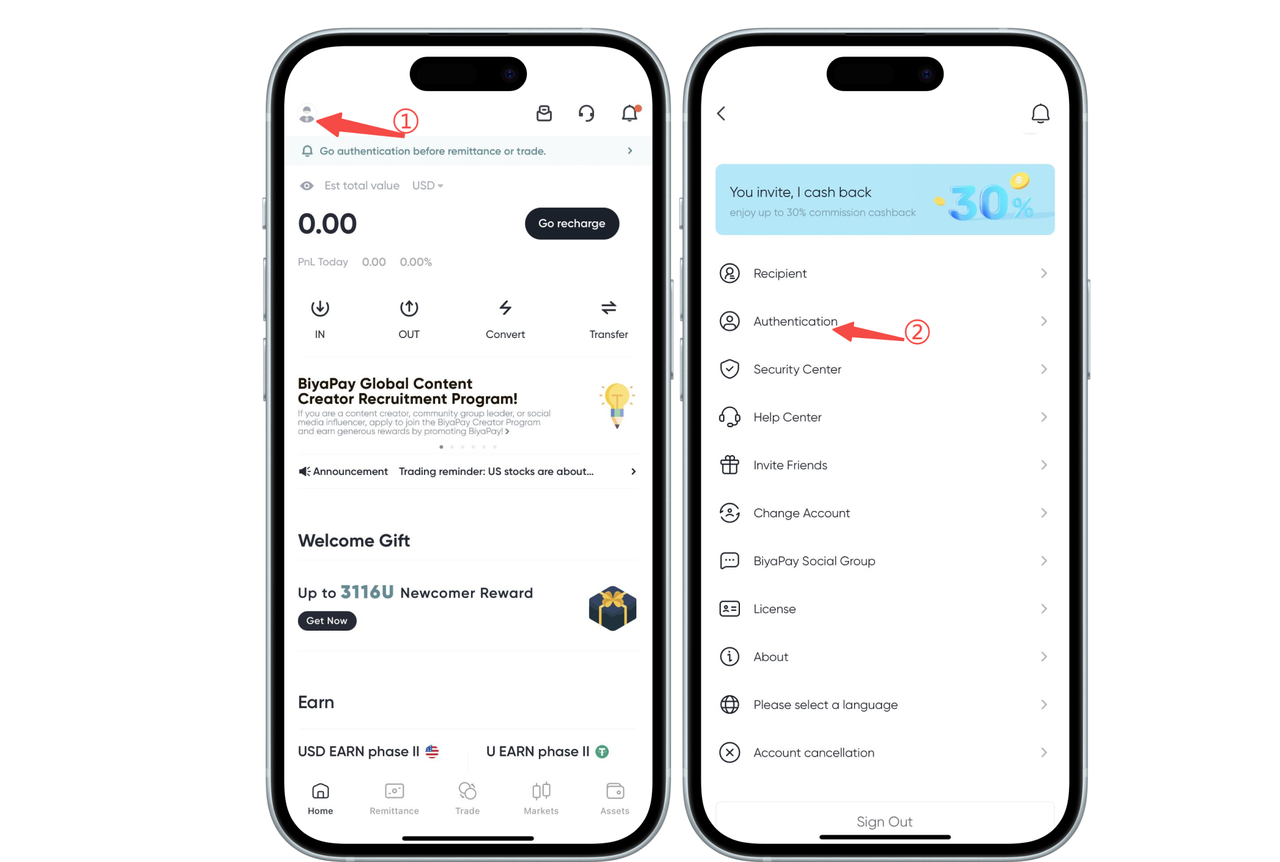
- Select [ID Card] or [Passport] for authentication
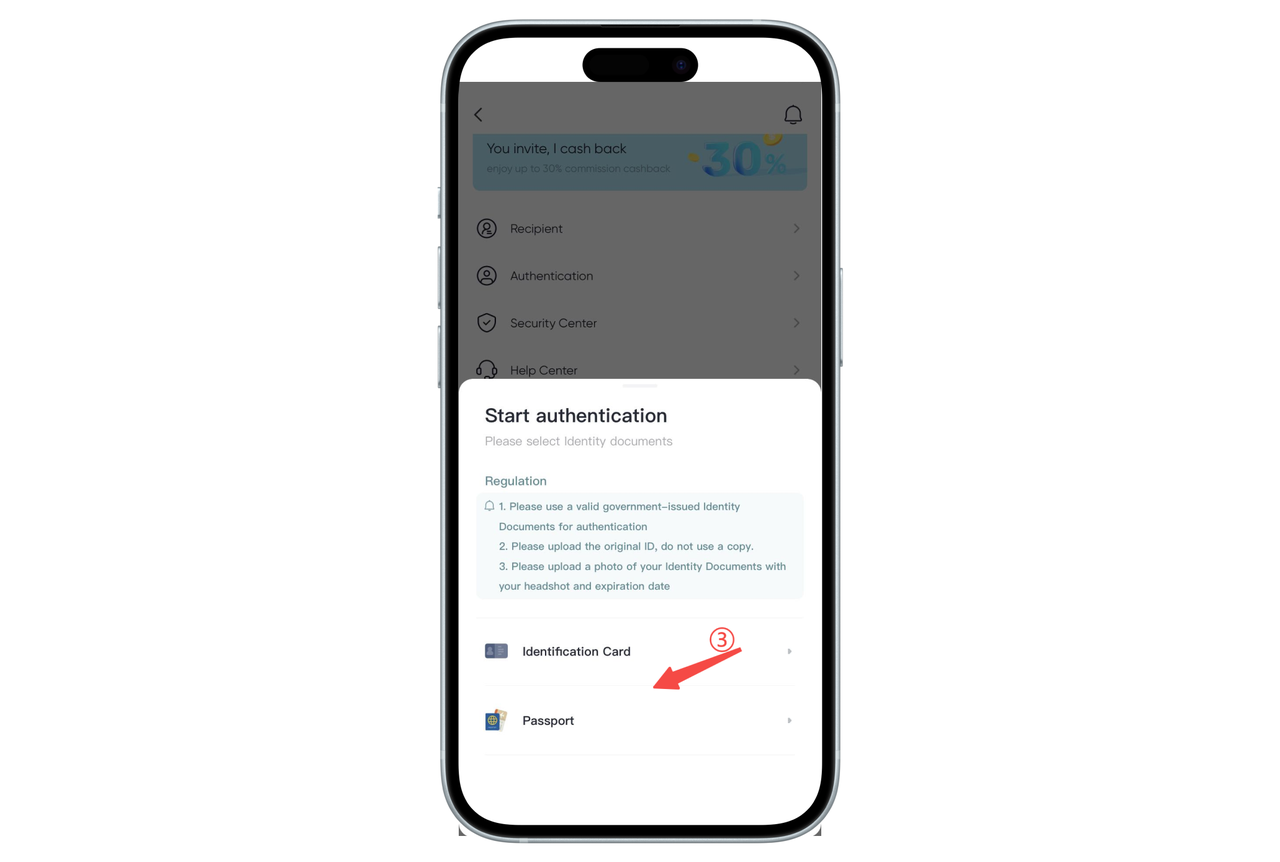
3.Upload a clear ID photo with the correct angle as required

- Perform face recognition and complete identity authentication




















