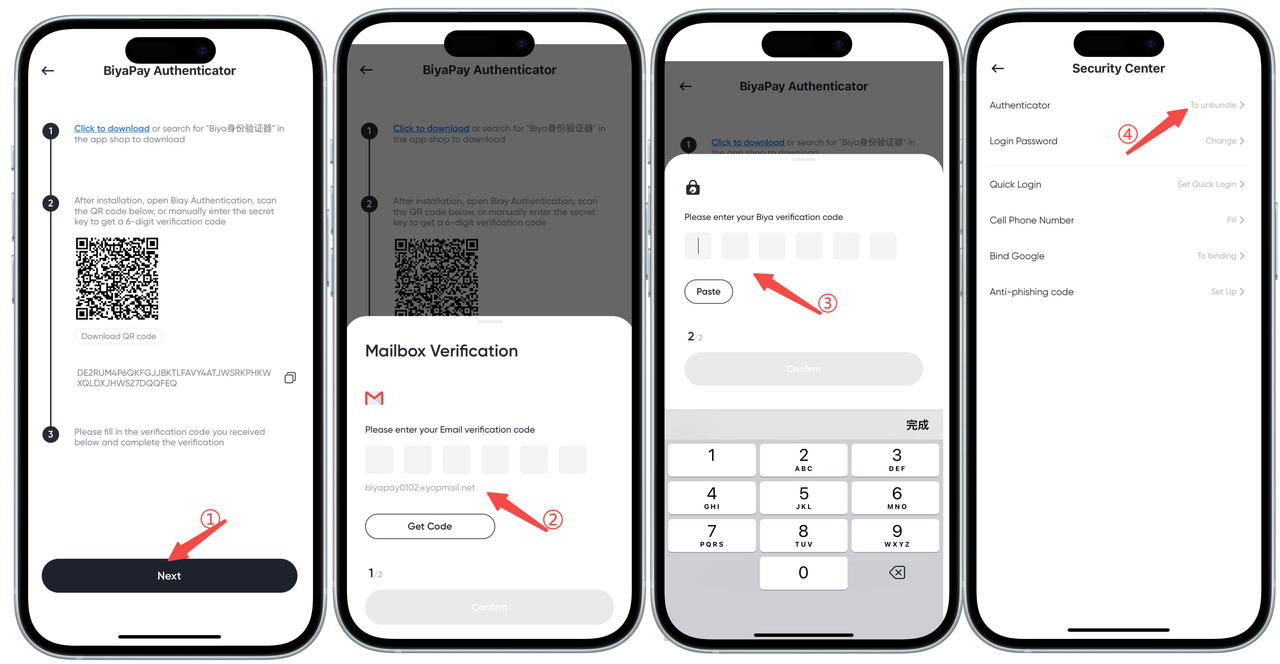- Remittance
- Exchange Rate
- Stock
- Events
- EasyCard
- More
- Download
- 6th Ann

How to bind secondary verification ?






The first step is to download the Biya validator
The first download method
1.Click the profile photo in the upper left corner to find and enter Security Center;
2.Click Biya verification to bind;
3.Click to download. Note: ios: Go directly to the App Store and download it (no need for overseas ID); Android: It will directly download an installation package, and install it after downloading.
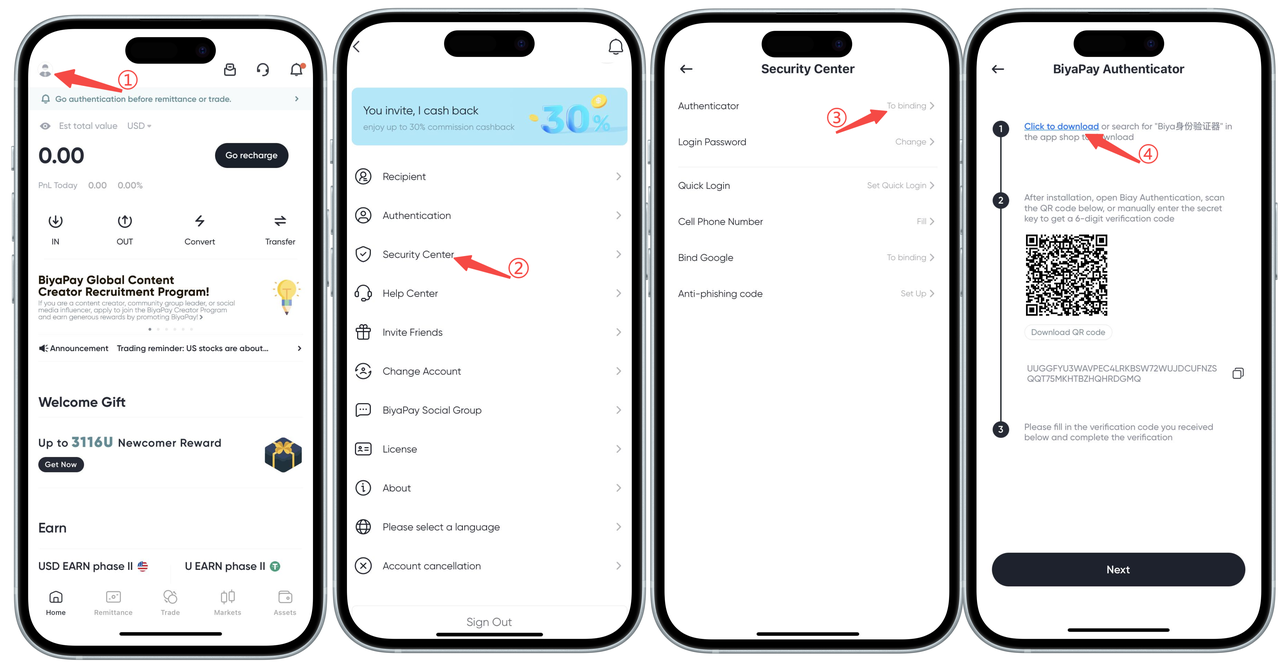
The second download method: link download
Click the link: https://id-authenticator.biyapay.io/?language=cn, enter the download page: IOS click App Store download, jump directly to the App Store, click Get; Android click the installation package download, the phone will automatically download the installation package, click Install.
Step two, obtain the verification code
1.Open the Biya validator on your phone;
2.Open the validator page of BiyaPay Security Center and scan the QR code with the Biya validator (or copy the key and enter it into the validator);
3.Obtain the Biya verification code.

Step three, bind the validator
1.Open the verification page of BiyaPay Security Center and click Next;
2.Get the email verification code, enter the email verification code, and click Confirm.
3.Enter the Biya verification code you just obtained and click Confirm.
4.Binding successful, completing the binding of the Biya validator.