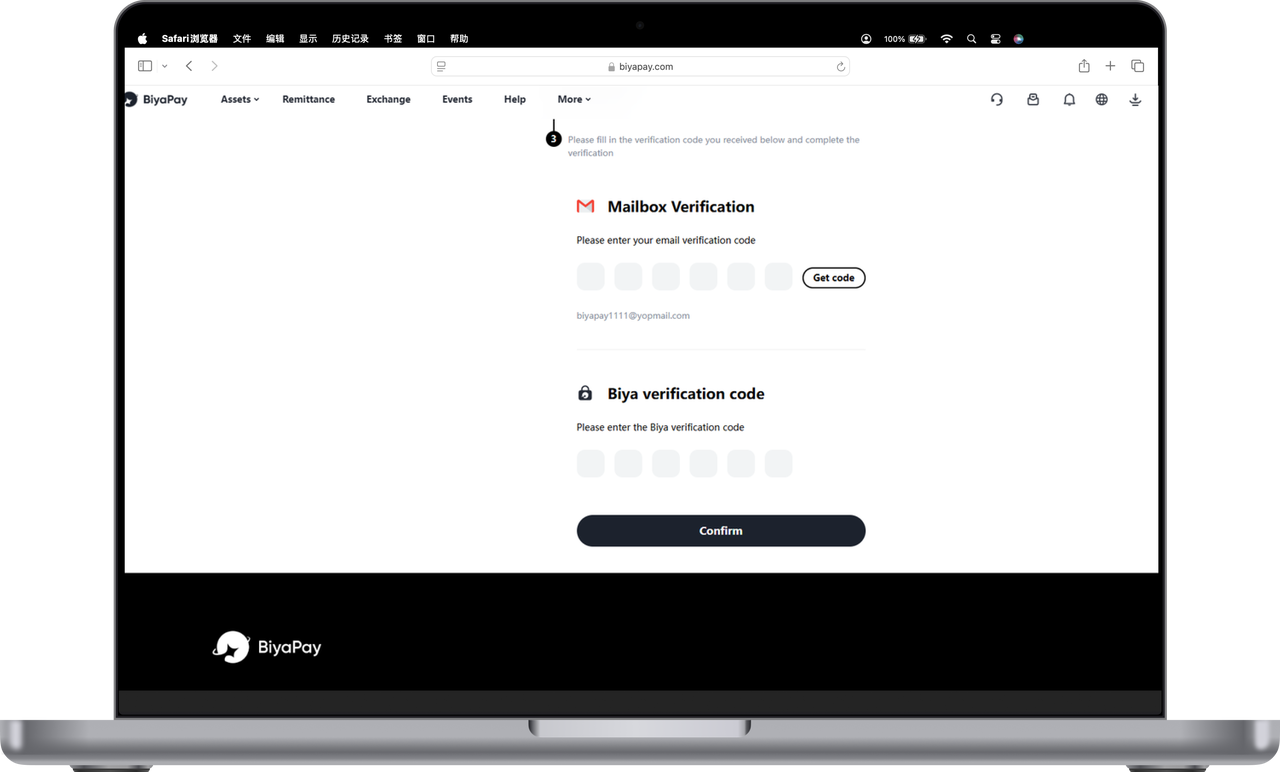- Remittance
- Exchange Rate
- Stock
- Events
- EasyCard
- More
- Download
How to bind Biya validator? (Web version)






There are three steps to bind the Biya authenticator. First, download the Biya authenticator, then get the verification code, and finally bind the authenticator.
-
Click the avatar in the upper right corner of the official website, and then click [Security Center];
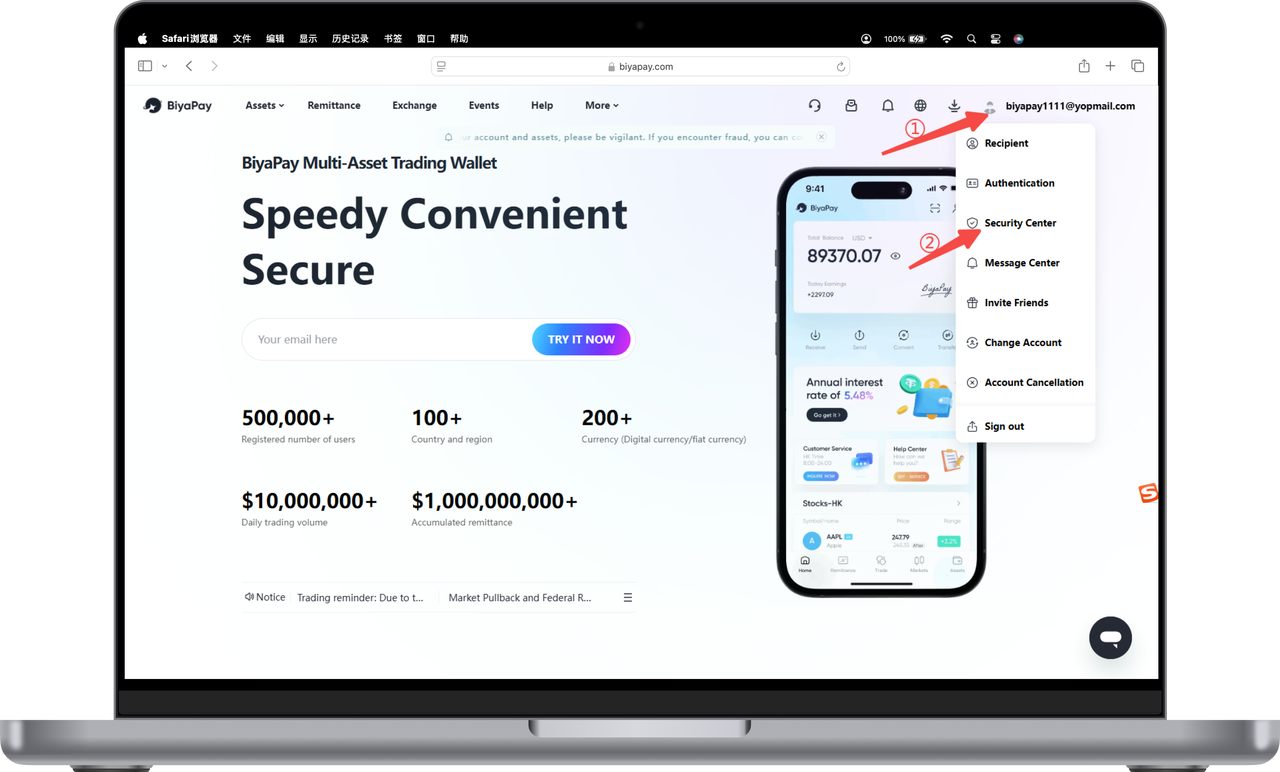
-
Click [Bind Biya Authenticator];
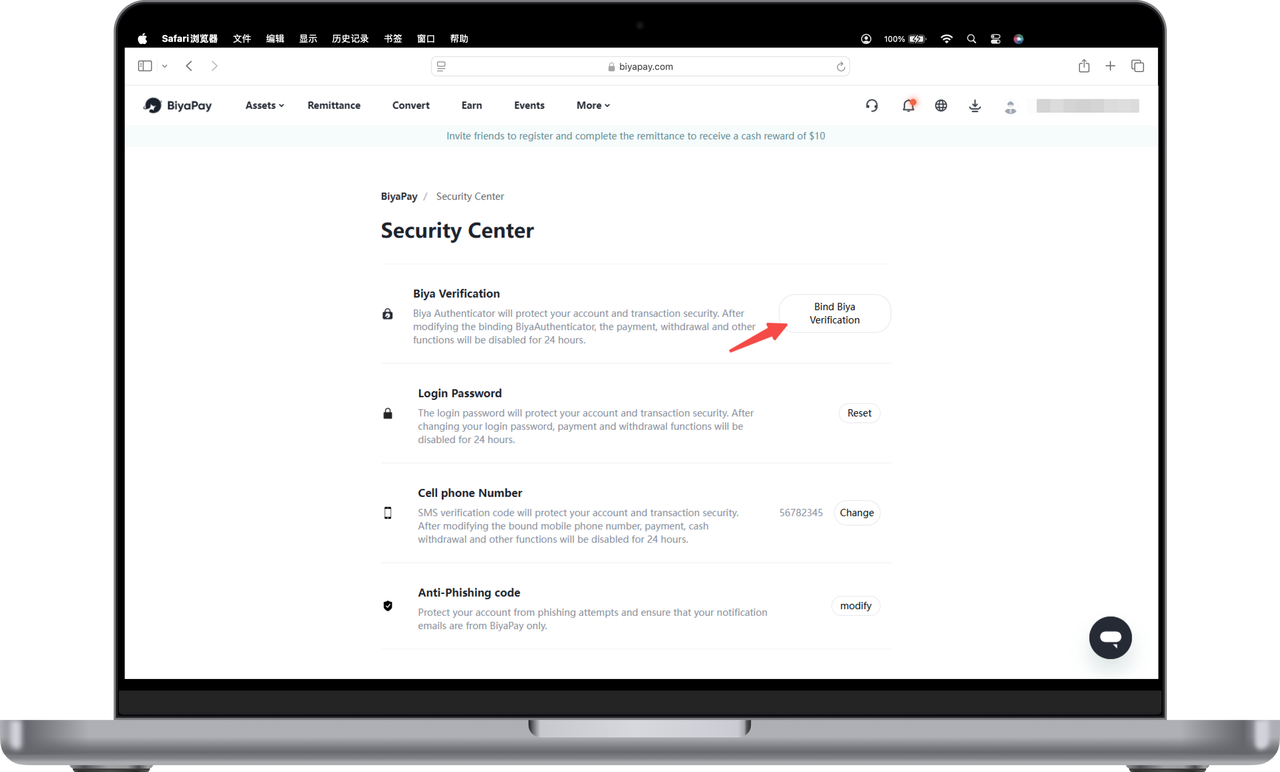
-
Download the Biya Authenticator;
Scan the QR code on your phone or search for “Biya Authentication” on Google and Apple App Stores to download the Biya Authenticator.
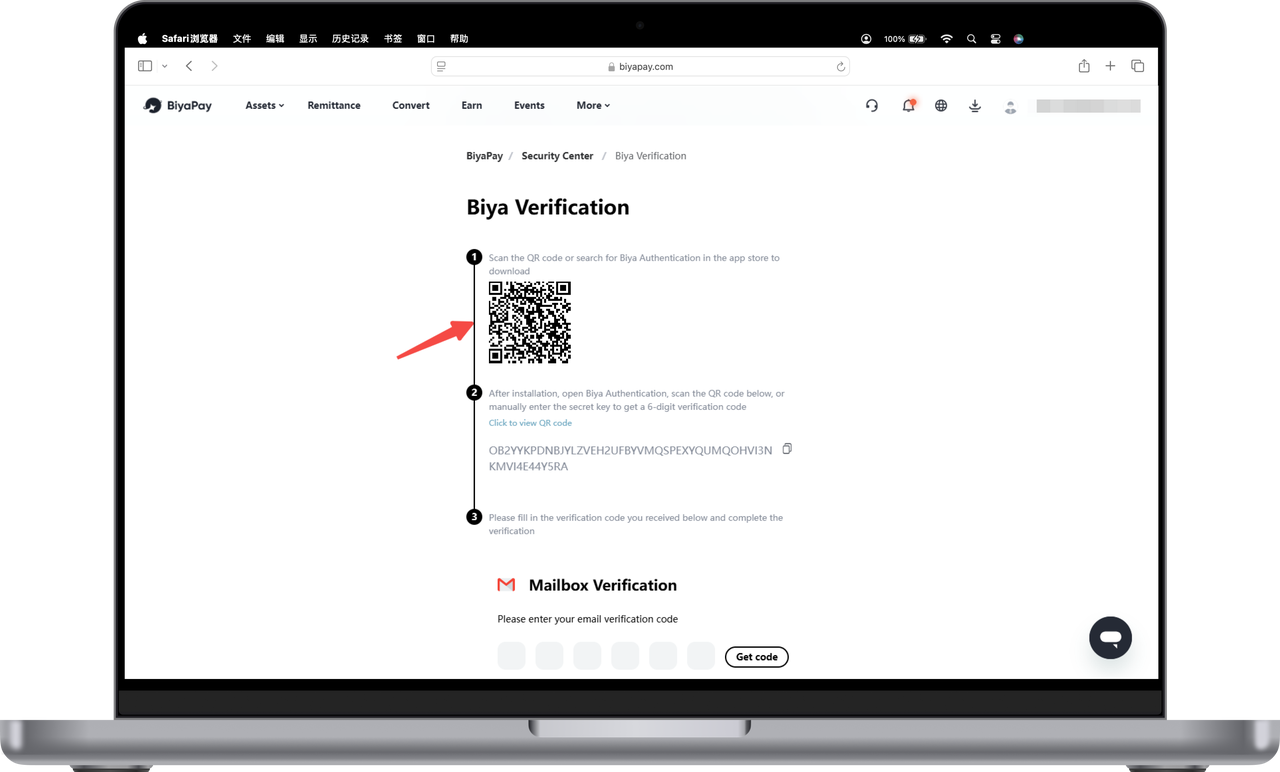
-
Get the Biya verification code;
Open the Biya authenticator on your phone, and use the Biya authenticator to scan the QR code in [Click to view QR code] (or copy the key and enter it into the authenticator) to get the Biya verification code.
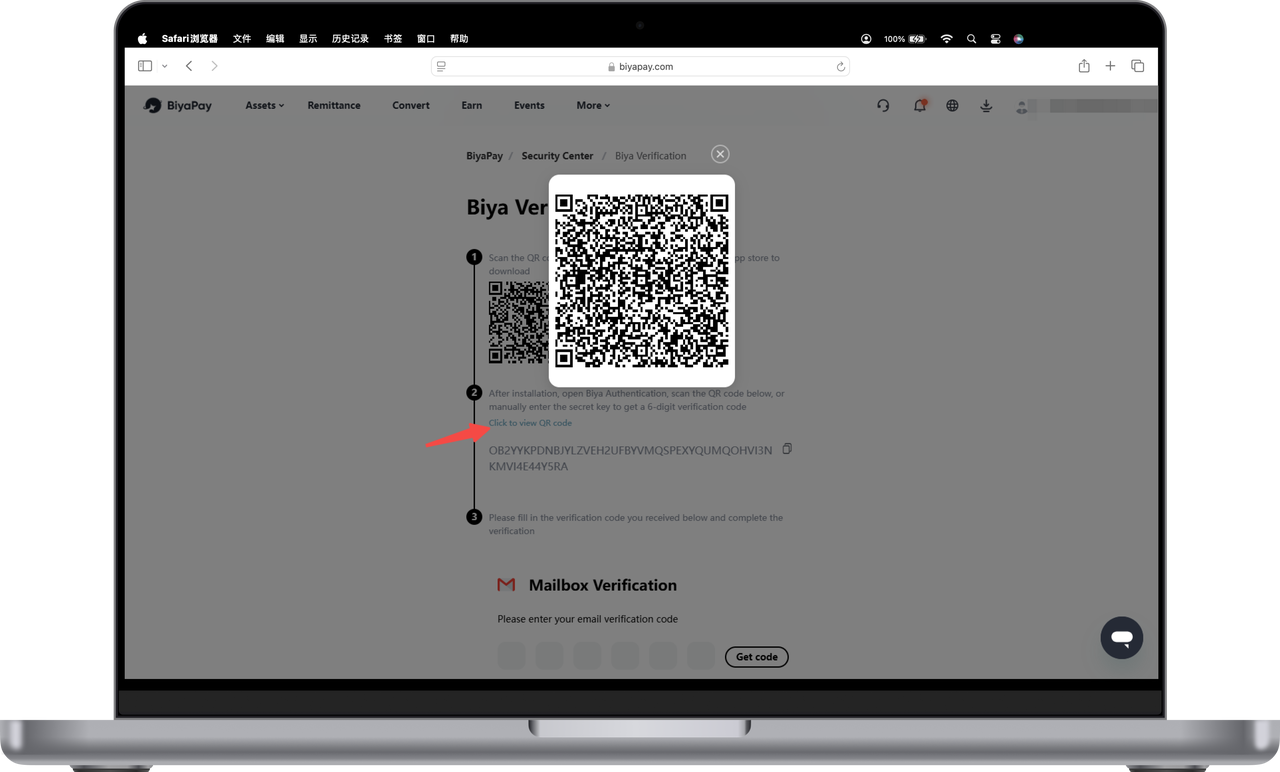
-
Bind the authenticator.
Enter the obtained email verification code and Biya verification code, click Confirm, and complete the binding of Biya authenticator.