- Remittance
- Exchange Rate
- Stock
- Events
- EasyCard
- More
- Download
- 6th Ann





Sign In
Sign Up


Select language
中文




Select language
中文

Help Center
Virtual card function
How do I cancel my BiyaPay Virtual card?
How do I cancel my BiyaPay Virtual card?

BiyaPay
Published on 2025-05-30 Updated on
2025-05-30





On the [Assets] - [Virtual card] page, select [Cancel], and click [Confirm] to cancel the card.
Please note: It cannot be restored after cancellation, please withdraw the account balance before continuing to log out
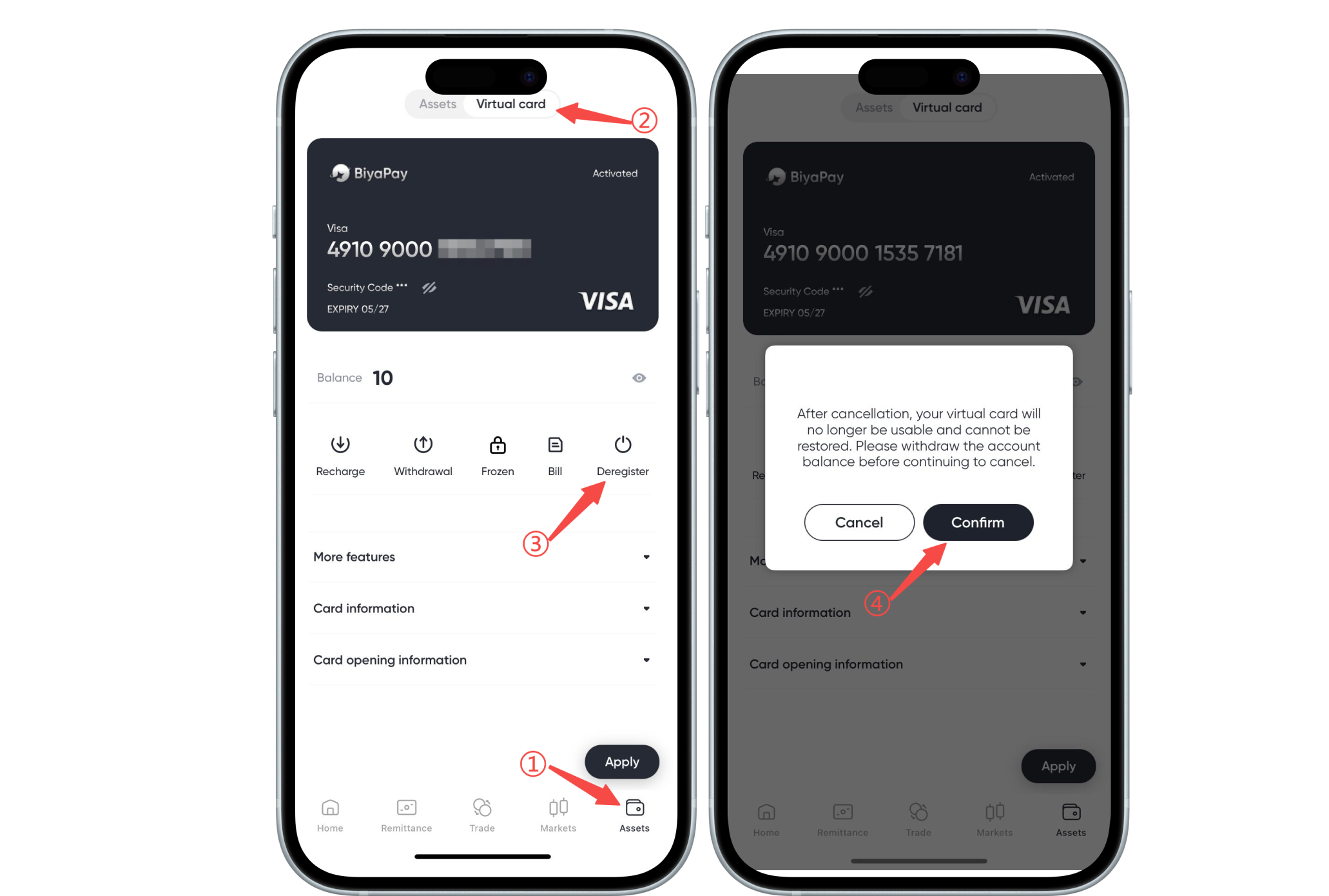

BiyaPay makes crypto more popular!
Contact Us
Company and Team
BiyaPay Products
Customer Services
Resources
Telegram digital currency community:
https://t.me/BiyaPay666
Contact Us
Mail:
service@biyapay.com
Telegram:
https://t.me/biyapay001
Telegram community:
https://t.me/biyapay_ch
Telegram digital currency community:
https://t.me/BiyaPay666
Company and Team
BiyaPay Products
Download BiyaPay App
BiyaPay authenticator International Tansfer Stock Trading International Debit CardCustomer Services


Sign In
Sign Up


Sign In
Sign Up
Regulation Subject
BIYA GLOBAL LIMITED registered as Financial Service Provider (FSP number: FSP1007221) in New Zealand, and is a member of the Financial Dispute Resolution Scheme, a New Zealand independent dispute resolution service provider.
BIYA GLOBAL LLC registered with the US Financial Crimes Enforcement Network (FinCEN), as a Money Services Business (MSB), registration number: 31000274115551, and regulated by FinCEN.
BIYA GLOBAL LLC To enhance investor protection, BIYA GLOBAL LLC is expediting its Broker-Dealer license application process in full compliance with U.S. SEC and relevant regulatory requirements.
©2019 - 2025 BIYA GLOBAL LIMITED








