BiyaPay card freezing types and processing methods
1. Freeze yourself
- Definition: A user actively freezes a card, typically for security protection or temporary deactivation.
- Defrosting method:
- Click on the corresponding card and select [Unfreeze], and the card can be used normally.
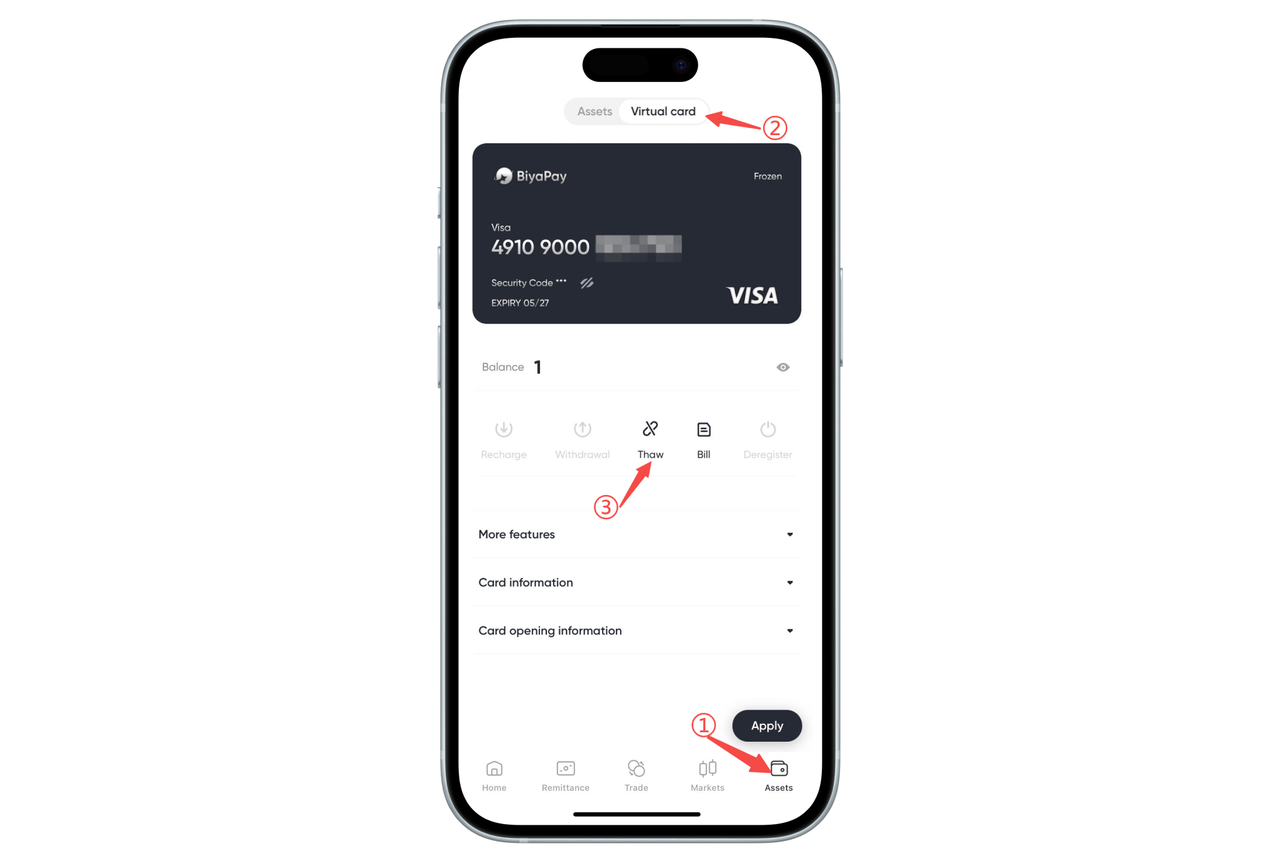
- Features: Can be unfrozen by the user without additional cost or operation.
2. Card network freezing
- Definition: The card network directly freezes the card due to illegal operations or triggering risk control rules.
- Unfreezing Limits:
- After the card network is frozen, the user cannot unfreeze the card, and the card will expire for a short period of time or permanently.
- Examples of causes: high-frequency failed transactions, malicious chargebacks, illegal uses (such as gambling, pornography, money laundering), etc.
suggestion - Handle cards with caution to avoid irregularities in case they trigger a network freeze.
- If you find that the card has been frozen by yourself, you can unfreeze it in time to resume use
Contact Us
Mail: service@biyapay.com
Customer Service Telegram: https://t.me/biyapay001
Telegram Community: https://t.me/biyapay_ch
Digital Asset Community: https://t.me/BiyaPay666
Regulation Subject
BIYA GLOBAL LLC
BIYA GLOBAL LLC is a licensed entity registered with the U.S. Securities and Exchange Commission (SEC No.: 802-127417); a certified member of the Financial Industry Regulatory Authority (FINRA) (Central Registration Depository CRD No.: 325027); regulated by the Financial Industry Regulatory Authority (FINRA) and the U.S. Securities and Exchange Commission (SEC).
BIYA GLOBAL LLC is a licensed entity registered with the U.S. Securities and Exchange Commission (SEC No.: 802-127417); a certified member of the Financial Industry Regulatory Authority (FINRA) (Central Registration Depository CRD No.: 325027); regulated by the Financial Industry Regulatory Authority (FINRA) and the U.S. Securities and Exchange Commission (SEC).
BIYA GLOBAL LLC
BIYA GLOBAL LLC is registered with the Financial Crimes Enforcement Network (FinCEN), an agency under the U.S. Department of the Treasury, as a Money Services Business (MSB), with registration number 31000218637349, and regulated by the Financial Crimes Enforcement Network (FinCEN).
BIYA GLOBAL LLC is registered with the Financial Crimes Enforcement Network (FinCEN), an agency under the U.S. Department of the Treasury, as a Money Services Business (MSB), with registration number 31000218637349, and regulated by the Financial Crimes Enforcement Network (FinCEN).
BIYA GLOBAL LIMITED
BIYA GLOBAL LIMITED is a registered Financial Service Provider (FSP) in New Zealand, with registration number FSP1007221, and is also a registered member of the Financial Services Complaints Limited (FSCL), an independent dispute resolution scheme in New Zealand.
BIYA GLOBAL LIMITED is a registered Financial Service Provider (FSP) in New Zealand, with registration number FSP1007221, and is also a registered member of the Financial Services Complaints Limited (FSCL), an independent dispute resolution scheme in New Zealand.
©2019 - 2025 BIYA GLOBAL LIMITED
















